This article addresses the issue of not receiving a login code when attempting to log in to Facebook. It provides a series of troubleshooting steps to resolve the problem, including checking the associated phone number, verifying it, requesting a new
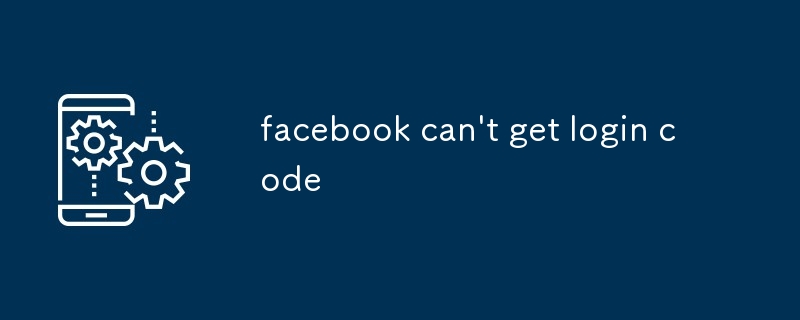
Facebook Can't Get Login Code: How Do I Solve This Issue?
When you encounter the issue of not receiving a login code from Facebook, you can try the following steps to resolve it:
- Check your phone number: Ensure that the phone number associated with your Facebook account is correct and active.
- Verify your phone number: If you haven't verified your phone number, do so by following the instructions sent to your phone.
- Request a new code: Click on the "Get a new code" button and wait for a text message or email with the code.
- Disable and re-enable two-factor authentication: Navigate to the Security and Login tab in your Facebook settings, disable two-factor authentication, and then re-enable it.
- Try using a different authentication method: If possible, switch to using an authentication app or physical security key instead of your phone number.
- Contact Facebook support: If none of the above solutions work, contact Facebook support by submitting a support request.
Facebook Can't Get Login Code: What Are the Possible Reasons for This Problem?
There are several possible reasons for not receiving a login code from Facebook:
- Incorrect phone number: The phone number associated with your account may be incorrect or inactive.
- Phone connectivity issues: Poor phone signal or internet connectivity can prevent you from receiving the code.
- Carrier issues: Some mobile carriers may experience technical difficulties resulting in delays or non-delivery of text messages.
- Spam filters: The code may have been filtered as spam by your phone's or email provider.
- Security reasons: Facebook may temporarily block login codes due to suspicious activity or potential account breaches.
Facebook Can't Get Login Code: Are There Any Alternative Ways to Log In?
If you still encounter issues after trying the troubleshooting steps, you can consider the following alternative ways to log in to Facebook:
- Use a password recovery link: Click on the "Forgot Password" link on the login page and follow the instructions to reset your password.
- Log in with your email address: If you have an email address associated with your account, you can enter it on the login page instead of your phone number.
- Use an authentication app: Install an authentication app on your phone, link it to your Facebook account, and use it to generate login codes.
- Use a physical security key: Purchase a physical security key, register it with your Facebook account, and use it to log in without the need for a code.
以上是facebook can't get login code的详细内容。更多信息请关注PHP中文网其他相关文章!
 特朗普刚刚推迟了Tiktok禁令(再次)Apr 11, 2025 am 10:48 AM
特朗普刚刚推迟了Tiktok禁令(再次)Apr 11, 2025 am 10:48 AM蒂克托克(Tiktok)的美国禁令再次被推迟,这次直到6月18日。 特朗普总统宣布了《真理社会》一项新的行政命令,将截止日期延长了75天,这使更多时间让野蛮人找到美国买家。这标志着P的第二个延迟
 您可以得到报酬以拍摄Google Maps的照片吗?Apr 10, 2025 am 09:36 AM
您可以得到报酬以拍摄Google Maps的照片吗?Apr 10, 2025 am 09:36 AM可以为GoogleMaps拍摄照片赚钱。通过加入GoogleMaps本地向导计划,上传高质量照片和评论积累积分,这些积分可兑换成GooglePlay积分和其他奖励。
 为什么Google地图上满是广告?Apr 09, 2025 am 12:18 AM
为什么Google地图上满是广告?Apr 09, 2025 am 12:18 AMGoogleMaps充满广告的原因是其商业模式需要通过广告来覆盖运营成本。1)Google通过在-maps中嵌入多种形式的广告来维持免费服务。2)用户可以通过识别带有“赞助”或“广告”标签的结果来管理广告。3)提升使用体验的技巧包括使用离线地图和“探索”功能。
 Google Maps驱动程序获得什么报酬?Apr 08, 2025 am 12:14 AM
Google Maps驱动程序获得什么报酬?Apr 08, 2025 am 12:14 AMGoogle地图司机的收入包括基础工资和按公里计算的奖金。他们的薪资结构基于合同制,基础工资每月约3000美元,每公里奖金0.1美元,夜间驾驶可获得额外奖金。
 什么是Google本地广告?Apr 07, 2025 am 12:14 AM
什么是Google本地广告?Apr 07, 2025 am 12:14 AMGoogle本地广告通过竞价、质量得分和地理位置数据工作,帮助企业提升本地市场曝光度和吸引潜在客户。1.创建本地广告活动需设置竞价策略和预算。2.高级用法可根据时间段动态调整竞价。3.优化策略包括关键词、广告文案、竞价和地理位置优化,以提高曝光度和转化率。
 Google Maps的家伙得到了多少?Apr 06, 2025 am 12:03 AM
Google Maps的家伙得到了多少?Apr 06, 2025 am 12:03 AMGoogleMapsGuy的平均年薪在50,000到70,000美元之间。他们的工作包括驾驶或徒步拍摄街景图像,并上传到Google服务器,薪资会因地区、经验和职责而异。
 Zelle的四个最佳替代品Apr 05, 2025 am 10:29 AM
Zelle的四个最佳替代品Apr 05, 2025 am 10:29 AMZelle的独立应用程序已经消失了,但其点对点支付功能都存在于许多银行应用程序中。 检查您的银行是否使用其搜索工具支持Zelle;超过2200家银行已经整合了它。 如果没有,请考虑这些顶部Zelle A
 您可以在Google Maps上做广告吗?Apr 05, 2025 am 12:10 AM
您可以在Google Maps上做广告吗?Apr 05, 2025 am 12:10 AMGoogleMaps支持广告投放。1)通过GoogleAds创建本地广告,2)设置广告活动,选择“本地”类型,3)优化广告文案和出价策略,4)利用广告扩展和智能出价提升效果,5)定期监控和调整广告策略以提高本地客户吸引力。


热AI工具

Undresser.AI Undress
人工智能驱动的应用程序,用于创建逼真的裸体照片

AI Clothes Remover
用于从照片中去除衣服的在线人工智能工具。

Undress AI Tool
免费脱衣服图片

Clothoff.io
AI脱衣机

AI Hentai Generator
免费生成ai无尽的。

热门文章

热工具

SublimeText3汉化版
中文版,非常好用

适用于 Eclipse 的 SAP NetWeaver 服务器适配器
将Eclipse与SAP NetWeaver应用服务器集成。

Dreamweaver Mac版
视觉化网页开发工具

安全考试浏览器
Safe Exam Browser是一个安全的浏览器环境,用于安全地进行在线考试。该软件将任何计算机变成一个安全的工作站。它控制对任何实用工具的访问,并防止学生使用未经授权的资源。

MinGW - 适用于 Windows 的极简 GNU
这个项目正在迁移到osdn.net/projects/mingw的过程中,你可以继续在那里关注我们。MinGW:GNU编译器集合(GCC)的本地Windows移植版本,可自由分发的导入库和用于构建本地Windows应用程序的头文件;包括对MSVC运行时的扩展,以支持C99功能。MinGW的所有软件都可以在64位Windows平台上运行。






