
目录
- 简介
- 1. Linux 内核:稳定性的基础
- 2.引导加载程序:启动系统
- 3.系统初始化:让操作系统焕发活力
- 4.驱动程序和硬件管理
- 5.文件系统和 I/O
- 6.图形用户界面 (GUI)
- 7. Shell 和用户交互
- 8.结论:关于 Linux 操作系统开发的最终想法
介绍
构建基于 Linux 的操作系统是一个配置和定制的旅程,但已经奠定了很多基础工作。 Linux 作为一个操作系统,已经发展到提供灵活性、稳定性和巨大的社区支持。但是,虽然与从头开始开发完全定制的操作系统相比,这似乎是一条捷径,但仍然有许多移动部件和复杂的细节需要考虑。
在这里,我将带您完成开发基于 Linux 的操作系统的核心步骤。从使用内核到配置驱动程序、添加 GUI 和设置用户 shell,有很多内容需要深入研究。在此过程中,我将重点介绍 Linux 操作系统开发的独特方面。
1. Linux 内核:稳定性的基础
Linux 内核 是任何基于 Linux 的操作系统的核心。它是一个功能强大、维护良好的软件,可以管理系统资源、处理内存管理并监督进程调度。通过使用 Linux 内核,您将依赖于世界上最大的开源社区之一数十年的开发、测试和改进。
对于 Linux,内核的模块化设计允许您针对特定用例定制系统。无论您需要针对服务器环境、桌面系统还是嵌入式设备进行优化,都可以相应地配置内核。
在典型的基于 Linux 的操作系统中,您通过系统调用与内核交互。这些是用户空间应用程序和内核之间的接口。
// Example of a simple Linux system call
int result = fork(); // Create a new process
if (result == 0) {
execl("/bin/ls", "ls", NULL); // Execute the 'ls' command
}
内核配置通常使用 make menuconfig 等工具完成,您可以根据需要启用或禁用内核模块。
2. Bootloader:启动系统
每个操作系统都需要一种从加电到运行内核的方法,这就是引导加载程序的用武之地。对于基于 Linux 的系统,大多数人依赖 GRUB (Grand统一引导加载程序)。 GRUB 通过提供加载内核并将控制权转移给它的接口来简化该过程。
配置 GRUB 通常涉及编辑 grub.cfg 文件,该文件告诉 GRUB 在哪里可以找到内核以及要传递给它的选项。您无需深入了解汇编级引导加载,这使生活变得更加轻松。
# Sample GRUB configuration snippet
menuentry "Erfan Linux" {
set root=(hd0,1)
linux /vmlinuz root=/dev/sda1 ro quiet
initrd /initrd.img
}
3. 系统初始化:让操作系统焕然一新
内核控制后,下一个主要步骤是系统初始化。这就是 init 系统(如 systemd、SysVinit 或 runit 发挥作用的地方。 init 系统负责启动所有必要的服务、设置系统环境并将操作系统引导至可用状态。
在 Linux 中,systemd 已成为标准的 init 系统。它管理流程、服务、日志记录等。例如,当您运行 systemctl start apache2 这样的命令时,systemd 会负责启动 Apache Web 服务器并确保其保持运行。
这是一个非常简单的 systemd 服务配置:
[Unit] Description=My Custom Service [Service] ExecStart=/usr/bin/my_custom_service [Install] WantedBy=multi-user.target
如果没有像 systemd 这样的 init 系统,您将需要手动处理进程初始化,这涉及更多底层系统管理、创建进程控制机制以及处理服务依赖关系。
4. 驱动程序和硬件管理
构建任何操作系统最棘手的部分之一是硬件管理。对于基于 Linux 的操作系统,您使用的内核已经包含对各种硬件设备的支持 - 从网络接口到存储控制器再到输入设备。许多驱动程序已与内核捆绑在一起,并且可以动态加载任何其他驱动程序。
例如,您可以使用 modprobe 命令加载特定设备的驱动程序:
modprobe i915 # Load Intel graphics driver
Linux 还使用 udev 设备管理器来动态检测硬件更改并加载适当的驱动程序。与从头开始编写设备驱动程序相比,这使得管理硬件更加顺畅。
But, as always, not all drivers come bundled with the Linux kernel. Sometimes, you’ll need to compile and install third-party drivers, especially for cutting-edge or proprietary hardware.
5. Filesystem and I/O
The filesystem is the backbone of any operating system. It’s where the OS stores all its data, from system configuration files to user documents. With Linux-based systems, you have a choice between several filesystems like ext4, Btrfs, and XFS.
Choosing the right filesystem depends on your needs. Ext4 is the most common and reliable, while Btrfs offers advanced features like snapshotting and data integrity checks.
To mount a filesystem in Linux, it’s as simple as running a command like this:
mount /dev/sda1 /mnt
In addition to this, you’ll need to ensure your OS handles basic file I/O operations efficiently, using system calls like read(), write(), and open().
6. Graphical User Interface (GUI)
When you move from a headless server environment to a desktop or workstation, you need a graphical user interface (GUI). For Linux-based systems, this usually means installing X11 or Wayland for the display server and adding a desktop environment like GNOME or KDE.
Setting up a GUI on a Linux-based OS is fairly straightforward. You can use package managers to install the desktop environment and display server, then configure them to start on boot. For example, to install GNOME on Ubuntu, you would simply run:
sudo apt install ubuntu-gnome-desktop
Once installed, the user can log in and interact with the system through windows, menus, and graphical applications.
7. Shell and User Interaction
At the heart of any Linux system is the shell. Whether it’s Bash, Zsh, or another shell variant, this is where most users will interact with the system, run commands, and manage files.
Here’s an example of a basic shell interaction:
# Creating a new directory mkdir /home/user/new_directory # Listing contents of the directory ls -la /home/user
In addition to a command-line interface (CLI), many Linux-based OSes also include terminal emulators in their GUIs for those who want the power of the shell with the comfort of a graphical environment.
8. Conclusion: Final Thoughts on Linux OS Development
Developing a Linux-based operating system comes with a significant advantage: you don’t have to start from scratch. The Linux kernel handles the core system functionality, GRUB manages the boot process, and systemd handles initialization. However, this doesn’t mean the work is easy. You still need to configure, optimize, and integrate these components to create a seamless and user-friendly operating system.
The process of building a Linux-based OS is about finding the balance between customizing for your specific use case and leveraging the immense power of the Linux ecosystem. Whether you’re creating a lightweight OS for embedded systems or a feature-rich desktop environment, the journey is filled with its own set of challenges.
But hey, if it were easy, everyone would be doing it, right??
以上是编写基于 Linux 的操作系统的详细内容。更多信息请关注PHP中文网其他相关文章!
 c在特定领域:探索其据点May 06, 2025 am 12:08 AM
c在特定领域:探索其据点May 06, 2025 am 12:08 AMC 在游戏开发、嵌入式系统、金融交易和科学计算等领域中的应用广泛,原因在于其高性能和灵活性。1)在游戏开发中,C 用于高效图形渲染和实时计算。2)嵌入式系统中,C 的内存管理和硬件控制能力使其成为首选。3)金融交易领域,C 的高性能满足实时计算需求。4)科学计算中,C 的高效算法实现和数据处理能力得到充分体现。
 揭穿神话:C真的是一种死语吗?May 05, 2025 am 12:11 AM
揭穿神话:C真的是一种死语吗?May 05, 2025 am 12:11 AMC 没有死,反而在许多关键领域蓬勃发展:1)游戏开发,2)系统编程,3)高性能计算,4)浏览器和网络应用,C 依然是主流选择,展现了其强大的生命力和应用场景。
 C#vs. C:编程语言的比较分析May 04, 2025 am 12:03 AM
C#vs. C:编程语言的比较分析May 04, 2025 am 12:03 AMC#和C 的主要区别在于语法、内存管理和性能:1)C#语法现代,支持lambda和LINQ,C 保留C特性并支持模板。2)C#自动内存管理,C 需要手动管理。3)C 性能优于C#,但C#性能也在优化中。
 用C构建XML应用程序:实例May 03, 2025 am 12:16 AM
用C构建XML应用程序:实例May 03, 2025 am 12:16 AM在C 中处理XML数据可以使用TinyXML、Pugixml或libxml2库。1)解析XML文件:使用DOM或SAX方法,DOM适合小文件,SAX适合大文件。2)生成XML文件:将数据结构转换为XML格式并写入文件。通过这些步骤,可以有效地管理和操作XML数据。
 C中的XML:处理复杂的数据结构May 02, 2025 am 12:04 AM
C中的XML:处理复杂的数据结构May 02, 2025 am 12:04 AM在C 中处理XML数据结构可以使用TinyXML或pugixml库。1)使用pugixml库解析和生成XML文件。2)处理复杂的嵌套XML元素,如书籍信息。3)优化XML处理代码,建议使用高效库和流式解析。通过这些步骤,可以高效处理XML数据。
 C和性能:它仍然主导May 01, 2025 am 12:14 AM
C和性能:它仍然主导May 01, 2025 am 12:14 AMC 在性能优化方面仍然占据主导地位,因为其低级内存管理和高效执行能力使其在游戏开发、金融交易系统和嵌入式系统中不可或缺。具体表现为:1)在游戏开发中,C 的低级内存管理和高效执行能力使得它成为游戏引擎开发的首选语言;2)在金融交易系统中,C 的性能优势确保了极低的延迟和高吞吐量;3)在嵌入式系统中,C 的低级内存管理和高效执行能力使得它在资源有限的环境中非常受欢迎。
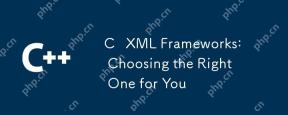 C XML框架:为您选择合适的一个Apr 30, 2025 am 12:01 AM
C XML框架:为您选择合适的一个Apr 30, 2025 am 12:01 AMC XML框架的选择应基于项目需求。1)TinyXML适合资源受限环境,2)pugixml适用于高性能需求,3)Xerces-C 支持复杂的XMLSchema验证,选择时需考虑性能、易用性和许可证。
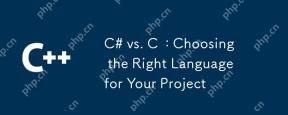 C#vs. C:为您的项目选择正确的语言Apr 29, 2025 am 12:51 AM
C#vs. C:为您的项目选择正确的语言Apr 29, 2025 am 12:51 AMC#适合需要开发效率和类型安全的项目,而C 适合需要高性能和硬件控制的项目。 1)C#提供垃圾回收和LINQ,适用于企业应用和Windows开发。 2)C 以高性能和底层控制着称,广泛用于游戏和系统编程。


热AI工具

Undresser.AI Undress
人工智能驱动的应用程序,用于创建逼真的裸体照片

AI Clothes Remover
用于从照片中去除衣服的在线人工智能工具。

Undress AI Tool
免费脱衣服图片

Clothoff.io
AI脱衣机

Video Face Swap
使用我们完全免费的人工智能换脸工具轻松在任何视频中换脸!

热门文章

热工具

MinGW - 适用于 Windows 的极简 GNU
这个项目正在迁移到osdn.net/projects/mingw的过程中,你可以继续在那里关注我们。MinGW:GNU编译器集合(GCC)的本地Windows移植版本,可自由分发的导入库和用于构建本地Windows应用程序的头文件;包括对MSVC运行时的扩展,以支持C99功能。MinGW的所有软件都可以在64位Windows平台上运行。

SublimeText3汉化版
中文版,非常好用

适用于 Eclipse 的 SAP NetWeaver 服务器适配器
将Eclipse与SAP NetWeaver应用服务器集成。

安全考试浏览器
Safe Exam Browser是一个安全的浏览器环境,用于安全地进行在线考试。该软件将任何计算机变成一个安全的工作站。它控制对任何实用工具的访问,并防止学生使用未经授权的资源。

禅工作室 13.0.1
功能强大的PHP集成开发环境





