This article provides a guide on safely removing Magisk and restoring Android devices to their stock condition. It discusses potential risks associated with unrooting, such as data loss, boot loops, and warranty voiding, and offers the most efficient
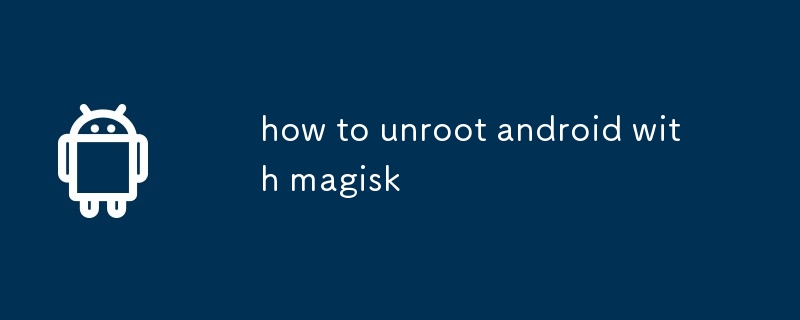
How to remove Magisk and restore Android to stock condition?
To remove Magisk and restore your Android device to its stock condition, follow these steps:
- Uninstall Magisk Manager: Open the Magisk Manager app and tap the "Uninstall" button. Confirm the uninstallation process.
- Reboot to Recovery Mode: Power off your device, then press and hold the appropriate key combination (usually Power + Volume Down or Power + Volume Up) to enter Recovery Mode.
- Flash Stock Recovery: Use the volume buttons to navigate to the "Advanced" or "Install from ADB" option in Recovery Mode. Select "Apply Update from ADB" or "Install from USB."
- Connect to ADB: Connect your device to your computer using a USB cable and enable USB Debugging. Open a command prompt or terminal window on your computer and type "adb devices" to verify the connection.
- Flash Stock Firmware: If you have downloaded the stock firmware for your device, navigate to the folder containing the firmware files on your computer. Type the following command in the command prompt/terminal: "adb sideload [Stock firmware file name].zip"
- Wait for Installation: Allow the installation process to complete. Once the flash is finished, your device will reboot back to stock condition.
What are the potential risks of unrooting Android using Magisk?
Unrooting Android using Magisk generally does not pose significant risks, but there are a few potential issues to consider:
- Data Loss: If you have not backed up your data before unrooting, you may lose important files and apps.
- Bootloop: In rare cases, unrooting incorrectly can cause your device to boot into an endless loop or become unusable.
- Warranty Void: Unrooting using Magisk may void the warranty on your device, so it is recommended to check with the manufacturer before proceeding.
What is the most efficient method to unroot Android with Magisk?
The most efficient method to unroot Android with Magisk is through the following steps:
- Uninstall Magisk Manager: Open the Magisk Manager app on your rooted device and tap the "Uninstall" button. Confirm the uninstallation process.
- Reboot to Recovery Mode: Power off your device, then press and hold the appropriate key combination (usually Power + Volume Down or Power + Volume Up) to enter Recovery Mode.
- Flash Stock Recovery: Use the volume buttons to navigate to the "Advanced" or "Install from ADB" option in Recovery Mode. Select "Apply Update from ADB" or "Install from USB."
- Install Stock Firmware: Follow the steps outlined in the previous section to flash the stock firmware for your device and restore it to its original condition.
以上是how to unroot android with magisk的详细内容。更多信息请关注PHP中文网其他相关文章!
 15个隐藏的Galaxy S25您应该知道的技巧和技巧Mar 03, 2025 am 03:02 AM
15个隐藏的Galaxy S25您应该知道的技巧和技巧Mar 03, 2025 am 03:02 AM解锁三星Galaxy S25的隐藏力量:15个基本技巧和窍门 三星Galaxy S25拥有大量功能,使其成为最先进的Android智能手机之一。 但是,导航其功能可能是Challe
 有史以来10个最奇怪的Android手机Mar 12, 2025 am 12:18 AM
有史以来10个最奇怪的Android手机Mar 12, 2025 am 12:18 AM所有现代手机看起来都一样,但并非总是如此。多年来,Android制作了一些最具创新性,最独特和彻头彻尾的奇怪手机。这些是最奇怪的。 10 LG G5(20
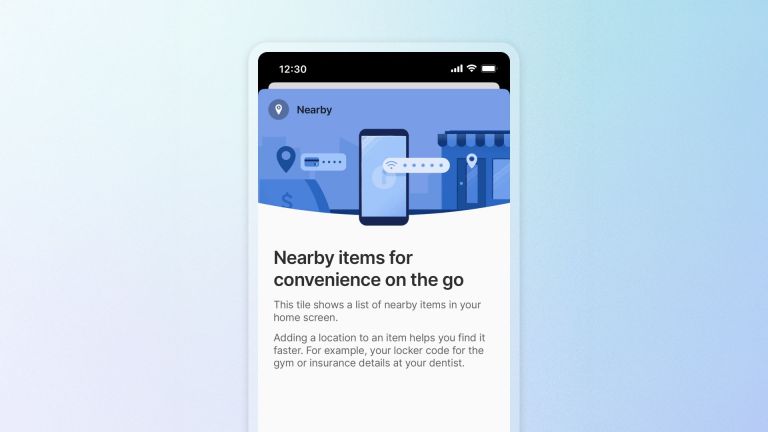 1Password的新'附近物品”是密码管理器的有用转折Mar 08, 2025 am 06:01 AM
1Password的新'附近物品”是密码管理器的有用转折Mar 08, 2025 am 06:01 AM1Password 推出基于位置的新功能,方便用户访问相关数据。 该功能允许用户将存储在 1Password 应用中的数据(如密码、PIN 码和代码)与特定物理位置关联。当用户靠近指定位置时,1Password 移动应用会显示相关信息。用户可以为其 1Password 账户中的任何项目分配单个物理位置。只需在应用中选择项目并点击“添加位置”选项即可。当用户处于指定地理区域内时,1Password 移动应用的主屏幕将显示关联的项目。应用还提供地图视图,方便设置和查看位置。 此功能旨在提高便利性,
 这是Nothing Phone(3A)Pro:很多电话,价格少于$ 500Mar 06, 2025 am 03:02 AM
这是Nothing Phone(3A)Pro:很多电话,价格少于$ 500Mar 06, 2025 am 03:02 AMNothing Phone (3a) 和 (3a) Pro:中端手机市场的强力升级 Nothing Phone (3a) 和 (3a) Pro 正式发布,它们有望成为中端智能手机市场的佼佼者。这两款手机在 Phone (2a) 的基础上进行了显着改进,重点提升了相机系统、设计和性能。 设计与耐用性 (3a) 系列延续了前代的设计风格,但在细节方面更加精致。升级后的玻璃后盖、更优化的对称性以及更精细的处理,都提升了手机的质感。此外,IP64 防尘防水等级也增强了手机的耐用性。 相机系统方面,(3a
 Amazfit Active 2评论:威胁要夺取苹果的宝座Mar 10, 2025 am 03:01 AM
Amazfit Active 2评论:威胁要夺取苹果的宝座Mar 10, 2025 am 03:01 AMAmazfit Active 2 智能手表评测:时尚与健康的完美结合 Amazfit Active 2 以其时尚外观和长达10天的超长续航能力,给我留下了深刻印象。它不仅外观精美,而且与Google Fit、Apple Health等主流健身应用的同步功能也几乎完美无缺。虽然通知有时略显直接,但Active 2确实能促使你关注自身健康和生活习惯。 Amazfit Active 2 评分:9/10 Active 2 专为注重时尚和健康的群体设计,兼具出色的外观和功能。BioTracker 技术精
 调整这些设置以从Galaxy S25显示器中获得最佳Mar 04, 2025 am 03:02 AM
调整这些设置以从Galaxy S25显示器中获得最佳Mar 04, 2025 am 03:02 AM解锁Galaxy S25显示的全部潜力:10个基本设置 三星Galaxy S25具有令人印象深刻的显示功能,但最大化其潜力需要一些微调。 以下是十个关键设置,可以优化您的观看体验
 最新的Android功能下降包括骗局消息检测,查找我的设备更新以及脉冲检测的丢失Mar 07, 2025 am 01:17 AM
最新的Android功能下降包括骗局消息检测,查找我的设备更新以及脉冲检测的丢失Mar 07, 2025 am 01:17 AMGoogle推出了令人兴奋的新Android和Pixel功能! 从AI驱动的骗局检测到增强的现场位置共享,此更新为您的Android体验带来了丰富的改进。 AI驱动的骗局在Google消息中检测: Google m
 Google Maps完全擦除某些用户的时间轴历史记录Mar 14, 2025 am 03:02 AM
Google Maps完全擦除某些用户的时间轴历史记录Mar 14, 2025 am 03:02 AMGoogle地图时间表数据神秘地消失了用户 许多Google Maps用户正在从时间表功能中报告其位置历史记录的莫名其妙的消失。 这个问题最近升级了,使用户带有空的tim


热AI工具

Undresser.AI Undress
人工智能驱动的应用程序,用于创建逼真的裸体照片

AI Clothes Remover
用于从照片中去除衣服的在线人工智能工具。

Undress AI Tool
免费脱衣服图片

Clothoff.io
AI脱衣机

AI Hentai Generator
免费生成ai无尽的。

热门文章

热工具

EditPlus 中文破解版
体积小,语法高亮,不支持代码提示功能

安全考试浏览器
Safe Exam Browser是一个安全的浏览器环境,用于安全地进行在线考试。该软件将任何计算机变成一个安全的工作站。它控制对任何实用工具的访问,并防止学生使用未经授权的资源。

螳螂BT
Mantis是一个易于部署的基于Web的缺陷跟踪工具,用于帮助产品缺陷跟踪。它需要PHP、MySQL和一个Web服务器。请查看我们的演示和托管服务。

SublimeText3 英文版
推荐:为Win版本,支持代码提示!

SublimeText3 Mac版
神级代码编辑软件(SublimeText3)





