Best PC graphics settings for Frostpunk 2: Graphics and performance, explained
Most of the time, your camera is miles away from the action, but you zoom right in with a spin of your mouse wheel. Highly detailed visuals come with a cost, so let me show you the best Frostpunk 2 PC settings for Graphics and Performance.
Best PC settings for Frostpunk 2
Frostpunk 2 is deceptively demanding on your PC, and even mid-range rigs may struggle with visuals on higher settings. While I’ve not experienced issues myself, I have read reports of stuttering when the screen is busy, which can even affect the audio.
I usually prioritize framerate over everything else in a multiplayer game, but that’s not the case here. Frostpunk 2 has gorgeous graphics, which add to the immersion in a single-player experience.
We’re aiming for a decent balance between visuals and performance, so here’s what I’m using and why.
Graphics Settings
- Fullscreen Mode – Fullscreen
- Resolution – Default to match monitor
- Display – Default to the primary monitor
- VSync – Off
- Frame Limit – 60
- Upscaling – FSR
- Frame Generation – Off
- Upscaling Quality – Balanced
- Sharpness – 100
- Gamma 2.2
Fullscreen gives Frostpunk 2 the highest priority on your PC. I recommend Fullscreen for most games, although it can cause issues if you’re recording footage or streaming. Change this setting to “Windowed Fullscreen” if you’re having problems.
VSync is only worth using if you notice screen-tearing. The setting can induce minor input lag. The lag will barely be noticeable, but I would rather not have it.
Framerate has a massive impact on your performance. If you have a beefy PC, you can crank this up to 120FPS and beyond. I find 60FPS is more than adequate, and I prefer a lower overall framerate if it’s stable.
Upscaling depends massively on your GPU. DLSS is designed for NVIDIA Cards, while FSR often works with everything. I have an RTX 3070, but FSR looks pretty sharp, hence the recommendation.

Speaking of sharpness, I’ve switched to 100, as it’s the recommended setting. The extra sharpness makes outlines appear slightly thicker and is not noticeable on every structure.
Finally, Gamma is monitor-specific, so feel free to adjust if the brightness feels off.
Fortunately, most key items are well-labeled in Frostpunk 2, but you should still memorize where to get every resource.
Graphics Presets
You can pick from a range of presets that simultaneously change the values of every performance slider. Your hardware matters here, as most of these settings can dramatically impact performance.
Most of my presets were set to High or above by default, but I noticed my system got pretty hot after a few hours. With this in mind, here is what I’m currently using:
- Textures – High
- Terrain – Medium
- Effects – High
- Shadows – Medium
- Fog – Low
- Postprocess – Medium
- Meshes – Medium
- City Details – Medium
- Lighting – Medium
If you notice frame dips and stutters when panning over dense areas, consider turning Textures, Terrain, Shadows, and City Details down.
Unlike the first list of settings, you can change almost all of these during gameplay. If you’re having performance issues, change everything to Low and slowly increase the settings while playing.
Graphics are only half the battle with Frostpunk 2. Even if you’re a strategy game veteran, the game is ferociously tough, so make sure you use appropriate difficulty settings.
以上是Best PC graphics settings for Frostpunk 2: Graphics and performance, explained的详细内容。更多信息请关注PHP中文网其他相关文章!
 刺客信条阴影腐败的daikan演练May 16, 2025 am 04:51 AM
刺客信条阴影腐败的daikan演练May 16, 2025 am 04:51 AM本指南详细介绍了刺客信条的可选任务“腐败的daikan”,提供了逐步的演练。 位置:OMI地区 任务类型:联赛> katsuhime>腐败的daikan 解锁:自动在Comp之后
 王国的泪水 - 莫斯苏斯神社演练 - 塞尔达传说:王国的眼泪May 16, 2025 am 04:50 AM
王国的泪水 - 莫斯苏斯神社演练 - 塞尔达传说:王国的眼泪May 16, 2025 am 04:50 AM要到达神社,您必须导航到迷宫的上部,然后倒入一个小室。一旦在这个腔室内,请继续在西侧掉落以定位神社。挑战在于找到神rine,即q
 王国的眼泪 - 辛纳塔尼卡神社演练 - 塞尔达传说:王国的眼泪May 16, 2025 am 04:49 AM
王国的眼泪 - 辛纳塔尼卡神社演练 - 塞尔达传说:王国的眼泪May 16, 2025 am 04:49 AM这是一次直接的战斗训练课程,重点是偷偷摸摸,也称为隐形攻击。要执行偷偷摸摸,您必须处于蹲下的位置并直接位于目标后面。您将收到一个提示,指示whe
 王国的眼泪 - 所有埃尔丁<🎜> - Quests-塞尔达传说:王国的泪水May 16, 2025 am 04:47 AM
王国的眼泪 - 所有埃尔丁<🎜> - Quests-塞尔达传说:王国的泪水May 16, 2025 am 04:47 AM埃尔丁地区是一个火热而山区的地区,是戈隆斯的故乡,并在其中心设有雄伟的死亡山。该区域位于地图的东北部分,位于T北的Akkala地区西部
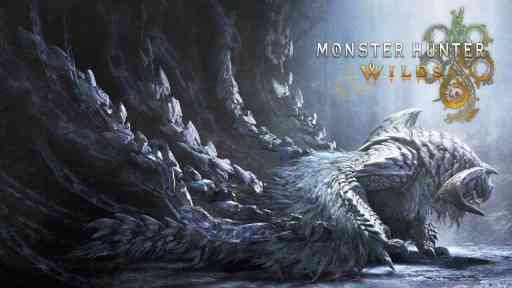 Monster Hunter Wilds:Congalala(大型怪物)May 16, 2025 am 04:46 AM
Monster Hunter Wilds:Congalala(大型怪物)May 16, 2025 am 04:46 AM在Monster Hunter Wild中面对Congalala:综合指南 这只可用于捕获和杀戮的巨大野兽在Monster Hunter Wilds中提出了一个独特的挑战。 以其粉红色的皮毛为特征(男性展示o)
 PC上区域的最佳图形设置May 16, 2025 am 04:45 AM
PC上区域的最佳图形设置May 16, 2025 am 04:45 AM如果您正在寻找PC上的区域的理想设置,那么您将很高兴知道该游戏的性能顺利,即使在较旧的GPU上也是如此。但是,您可以进行一些调整以增强视觉效果或帧速率,具体取决于您
 王国的眼泪 - 瓶装哭泣,以帮助演练 - 塞尔达传说:王国的眼泪May 16, 2025 am 04:44 AM
王国的眼泪 - 瓶装哭泣,以帮助演练 - 塞尔达传说:王国的眼泪May 16, 2025 am 04:44 AM通过在Hateno Research Lab南部的Hateno Bay和Kitano Bay之间的海滩上找到瓶装信,开始您的冒险经历。看来有人有点果酱,正在寻求帮助,这是任何人的帮助。他们
 王国的眼泪 - 决斗峰的图片稳定演练 - 塞尔达传说:王国的眼泪May 16, 2025 am 04:42 AM
王国的眼泪 - 决斗峰的图片稳定演练 - 塞尔达传说:王国的眼泪May 16, 2025 am 04:42 AM您可以通过检查Dueling Peaks稳定的空图框来启动此任务。任务要求我们捕获最令人惊叹的日出图像。看来理想的地方是在塔夫特山的山顶上


热AI工具

Undresser.AI Undress
人工智能驱动的应用程序,用于创建逼真的裸体照片

AI Clothes Remover
用于从照片中去除衣服的在线人工智能工具。

Undress AI Tool
免费脱衣服图片

Clothoff.io
AI脱衣机

Video Face Swap
使用我们完全免费的人工智能换脸工具轻松在任何视频中换脸!

热门文章

热工具

SublimeText3 Linux新版
SublimeText3 Linux最新版

SublimeText3 英文版
推荐:为Win版本,支持代码提示!

记事本++7.3.1
好用且免费的代码编辑器

PhpStorm Mac 版本
最新(2018.2.1 )专业的PHP集成开发工具

安全考试浏览器
Safe Exam Browser是一个安全的浏览器环境,用于安全地进行在线考试。该软件将任何计算机变成一个安全的工作站。它控制对任何实用工具的访问,并防止学生使用未经授权的资源。






