
Redmine is a flexible and open-source project management and issue-tracking web application. It is widely used for managing projects, tracking bugs, and handling tasks and deadlines. Developed using Ruby on Rails, Redmine is highly customizable and supports a wide range of features for team collaboration and project organization.
Redmine is a popular alternative to commercial project management tools due to its flexibility, customization, and open-source nature.
In this article we will setup redmine on docker container along with database server, mysql and also nginx as reverse proxy.
Install Docker
We use ubuntu server hosted on AWS EC2 and installation guide from docker official.
# Add Docker's official GPG key: sudo apt-get update sudo apt-get install ca-certificates curl sudo install -m 0755 -d /etc/apt/keyrings sudo curl -fsSL https://download.docker.com/linux/ubuntu/gpg -o /etc/apt/keyrings/docker.asc sudo chmod a+r /etc/apt/keyrings/docker.asc # Add the repository to Apt sources: echo \ "deb [arch=$(dpkg --print-architecture) signed-by=/etc/apt/keyrings/docker.asc] https://download.docker.com/linux/ubuntu \ $(. /etc/os-release && echo "$VERSION_CODENAME") stable" | \ sudo tee /etc/apt/sources.list.d/docker.list > /dev/null sudo apt-get update
We use the latest version of docker along with docker compose.
sudo apt-get install docker-ce docker-ce-cli containerd.io docker-buildx-plugin docker-compose-plugin
Ok, docker installed, next we need to configure our user (ubuntu) can access docker directly without sudo.
sudo groupadd docker sudo usermod -aG docker $USER
and then logout and login again to our server. Docker is ready!
We can use this command below to start docker container when our server restart.
sudo systemctl enable docker.service sudo systemctl enable containerd.service
docker container is enough for right now.
Create docker compose file
We will create one docker compose file.
nano docker-compose.yaml
and paste this yaml code.
version: '3.1'
services:
nginx:
# we use the latest of nginx as base
image: nginx:latest
restart: always
# we expose port 80 and 443 to the public as our reverse proxy
ports:
- "80:80"
- "443:443"
volumes:
# we link volume from host for nginx configuration
- './nginx.conf:/etc/nginx/conf.d/nginx.conf'
# we link volume from host for nginx certs
- './certs:/etc/nginx/certs'
# we link also timezone from the host
- '/etc/localtime:/etc/localtime:ro'
- '/etc/timezone:/etc/timezone:ro'
depends_on:
# we will wait until server redmine is ready
- redmine
redmine:
# we use redmine from dockerhub as base
image: redmine
restart: always
volumes:
# we link redmine data to our local storage, so it will persistent when
# the service redmine restarted
- 'redmine_data:/usr/src/redmine/files'
# we link redmine plugin also from the host
- '/home/bkn/redmine_plugins:/usr/src/redmine/plugins'
# we link also timezone from the host
- '/etc/localtime:/etc/localtime:ro'
- '/etc/timezone:/etc/timezone:ro'
# we don't expose port on this service because nginx service will do
# default port redmine expose internally is 3000
#ports:
#- 3000:3000
#- 444:3000
environment:
# we create some env for redmine
REDMINE_DB_MYSQL: db
REDMINE_DB_PORT: 3306
REDMINE_DB_DATABASE: redmine_db
REDMINE_DB_USERNAME: redmine
REDMINE_DB_PASSWORD: my_p@ssword
REDMINE_SECRET_KEY_BASE: G75eddsecretkey
# we will wait until db service is ready
depends_on:
- db
db:
# we use mysql server for redmine database
image: mysql:8.0
restart: always
volumes:
# we also link the database storage with volume we created below
- 'mysql_data:/var/lib/mysql'
environment:
# we create some env for mysql
MYSQL_USER: redmine
MYSQL_PASSWORD: my_p@ssword
MYSQL_RANDOM_ROOT_PASSWORD: 1
MYSQL_ROOT_PASSWORD: JRFFHT534rth4u3!@#
MYSQL_DATABASE: redmine_db
volumes:
# we create two volume used by redmine and our database
mysql_data:
driver: local
redmine_data:
driver: local
next, we create nginx configuration file, same folder as docker-compose file
nano nginx/nginx.conf
server {
listen 80;
server_name proman.withenri.tech;
location / {
proxy_pass http://henri_redmine_1:3000;
proxy_set_header Host $host;
proxy_set_header X-Real-IP $remote_addr;
}
}
server {
listen 443 ssl;
server_name proman.withenri.tech;
ssl_certificate /etc/nginx/certs/withenri.tech_chained.crt;
ssl_certificate_key /etc/nginx/certs/withenri.tech.key;
location / {
proxy_pass http://henri_redmine_1:3000;
proxy_set_header Host $host;
proxy_set_header X-Real-IP $remote_addr;
}
}
and create folder called certs then place our certificates right there.
Create container
let's run our docker compose file with command
docker-compose up -d
when we run this docker compose file, a network will created automatically and link three services (nginx, redmine, db) in those one network.
we can check our container with command :
docker ps -a
and then test redmine application on our browser with port 80 and port 443 with https connection. use user 'admin' and password 'admin' for login on our redmine application.
this article basically has same result when we installed on vps directly, refer to this article.
Hopefully this article helps you!
以上是Setup Redmine on Docker Container的详细内容。更多信息请关注PHP中文网其他相关文章!
 将用户添加到MySQL:完整的教程May 12, 2025 am 12:14 AM
将用户添加到MySQL:完整的教程May 12, 2025 am 12:14 AM掌握添加MySQL用户的方法对于数据库管理员和开发者至关重要,因为它确保数据库的安全性和访问控制。1)使用CREATEUSER命令创建新用户,2)通过GRANT命令分配权限,3)使用FLUSHPRIVILEGES确保权限生效,4)定期审计和清理用户账户以维护性能和安全。
 掌握mySQL字符串数据类型:varchar vs.文本与charMay 12, 2025 am 12:12 AM
掌握mySQL字符串数据类型:varchar vs.文本与charMay 12, 2025 am 12:12 AMchosecharforfixed-lengthdata,varcharforvariable-lengthdata,andtextforlargetextfield.1)chariseffity forconsistent-lengthdatalikecodes.2)varcharsuitsvariable-lengthdatalikenames,ballancingflexibilitibility andperformance.3)
 MySQL:字符串数据类型和索引:最佳实践May 12, 2025 am 12:11 AM
MySQL:字符串数据类型和索引:最佳实践May 12, 2025 am 12:11 AM在MySQL中处理字符串数据类型和索引的最佳实践包括:1)选择合适的字符串类型,如CHAR用于固定长度,VARCHAR用于可变长度,TEXT用于大文本;2)谨慎索引,避免过度索引,针对常用查询创建索引;3)使用前缀索引和全文索引优化长字符串搜索;4)定期监控和优化索引,保持索引小巧高效。通过这些方法,可以在读取和写入性能之间取得平衡,提升数据库效率。
 mysql:如何远程添加用户May 12, 2025 am 12:10 AM
mysql:如何远程添加用户May 12, 2025 am 12:10 AMToaddauserremotelytoMySQL,followthesesteps:1)ConnecttoMySQLasroot,2)Createanewuserwithremoteaccess,3)Grantnecessaryprivileges,and4)Flushprivileges.BecautiousofsecurityrisksbylimitingprivilegesandaccesstospecificIPs,ensuringstrongpasswords,andmonitori
 MySQL字符串数据类型的最终指南:有效的数据存储May 12, 2025 am 12:05 AM
MySQL字符串数据类型的最终指南:有效的数据存储May 12, 2025 am 12:05 AMtostorestringsefliceflicyInmySql,ChooSetherightDataTypeBasedyOrneOrneEds:1)USEcharforFixed-LengthStstringStringStringSlikeCountryCodes.2)UseVarcharforvariable-lengtthslikenames.3)USETEXTCONTENT.3)
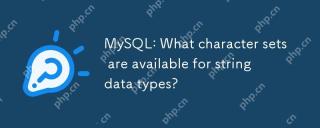 MySQL:字符串数据类型可用哪些字符集?May 10, 2025 am 12:07 AM
MySQL:字符串数据类型可用哪些字符集?May 10, 2025 am 12:07 AMmysqloffersvariouscharactersetsforstringdatatypes:1)latin1 forwesterneuropeanlanguages,2)utf8 formultingualsupport,3)utf8mb4f OREXTEDENDENDENENICODECLUDINGEMOJIS,4)UCS2FORIXED-WIDTHENCODING,5)assiiforbasiclatin.ChoosideStherightStetSetensensersdaintegrity
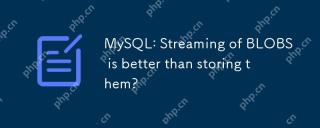 mysql:斑点流比存储它们更好吗?May 10, 2025 am 12:06 AM
mysql:斑点流比存储它们更好吗?May 10, 2025 am 12:06 AM流式传输BLOB确实比直接存储更好,因为它能减少内存使用和提高性能。1)通过逐步读取和处理文件,避免了数据库膨胀和性能下降。2)流式传输需要更复杂的代码逻辑,且可能增加I/O操作次数。
 MySQL字符串类型:存储,性能和最佳实践May 10, 2025 am 12:02 AM
MySQL字符串类型:存储,性能和最佳实践May 10, 2025 am 12:02 AMmySqlStringTypesimpactStorageAndPerformanCeaseAsfollows:1)长度,始终使用theSamestoragespace,whatcanbefasterbutlessspace-felfficity.2)varCharisvariable varcharisvariable length,morespace-morespace-morespace-effficitybuteftife buteftife butfority butfority textifforlyslower.3)


热AI工具

Undresser.AI Undress
人工智能驱动的应用程序,用于创建逼真的裸体照片

AI Clothes Remover
用于从照片中去除衣服的在线人工智能工具。

Undress AI Tool
免费脱衣服图片

Clothoff.io
AI脱衣机

Video Face Swap
使用我们完全免费的人工智能换脸工具轻松在任何视频中换脸!

热门文章

热工具

适用于 Eclipse 的 SAP NetWeaver 服务器适配器
将Eclipse与SAP NetWeaver应用服务器集成。

记事本++7.3.1
好用且免费的代码编辑器

EditPlus 中文破解版
体积小,语法高亮,不支持代码提示功能

MinGW - 适用于 Windows 的极简 GNU
这个项目正在迁移到osdn.net/projects/mingw的过程中,你可以继续在那里关注我们。MinGW:GNU编译器集合(GCC)的本地Windows移植版本,可自由分发的导入库和用于构建本地Windows应用程序的头文件;包括对MSVC运行时的扩展,以支持C99功能。MinGW的所有软件都可以在64位Windows平台上运行。

ZendStudio 13.5.1 Mac
功能强大的PHP集成开发环境





