Apple TV is slowly becoming a fan favorite, especially for those who are already a part of the Apple ecosystem. But with the absence of a physical power button, learning how to power it down might be hard. Keep reading to know more about turning off your Apple TV device with or, if unavailable, without a remote.

The Power button on your Apple TV remote can help you turn off the device as well as your TV. Or, if you have an iPhone, use the Remote app to do the same. But what if you want to turn off the Apple TV without turning off your TV? We have answered all your queries in this guide. Let us look at them step-by-step.
How to Turn Off Apple TV Using Remote
Your Apple TV comes equipped with a Control Center that can help turn off your TV. However, if it is unavailable, you can use the Settings menu to do the same. Or, if you have a Siri remote, turn off your Apple TV using voice commands as well. Follow the below steps to do it.
I. Using Power Button
Step 1: On the Apple TV remote, press the Power button to open Control Center. Alternatively, long-press the Home button to do the same.


Step 2: Here, select Power Off.

II. Using Menu Options
Step 1: On your Apple TV, open the Settings app using the remote.

Step 2: Scroll down and select Sleep Now.

III. Using Siri
Step 1: Long-press the Siri button on your Apple TV Siri remote.

Step 2: Once Siri appears on the screen, ask Siri to turn off your Apple TV.

Now wait a few minutes as Siri processes your command. Once this is done, your Apple TV device and TV screen, in general, will turn off.
Can You Turn Off Your Apple TV Without a Remote
If you’re unable to find your Apple TV remote or don’t want to use it, use the Apple TV Remote app to turn off the Apple TV without using the remote. Before starting, ensure your iPhone is connected to the same Wi-Fi network and is connected to your Apple TV. Here’s how to do it.
Step 1: On your iPhone, pull down from the top-right corner to open Control Center. Here, tap on the Remote app icon.
Step 2: Then, tap on the Power icon in the top-right corner.
This should open the Control Center on your Apple TV.


Step 3: Now, tap anywhere on the trackpad of your iPhone’s Remote app to select the Power Off option on your Apple TV.

This should immediately turn off your Apple TV. If your Wi-Fi signal is weak or the connection is lost, wait a while for the Apple TV to respond to the power off command. You can also check our other article if the Apple TV Remote app is not working on your iPhone.
Bonus: How to Set Sleep Timer on Apple TV
Apple TVs come equipped with sleep timers that automatically turn the box off after a set period of inactivity. You can use this if you’re not too enthused about turning off the Apple TV device using a remote or don’t want to worry about turning it off after a movie night. To do this, you can use the Control Center or, if unavailable, the Settings menu. Here’s how.
I. Using Control Center
Step 1: On the Apple TV remote, long-press the Home Button to open the Control Center.

Step 2: Then, use the remote to select Sleep Timer.

Step 3: Now, go through the timer duration options and select the relevant one.

If you’re looking for longer timer options, use the Settings menu. Keep reading to know how.
II. Using Settings
Step 1: Open the Settings menu from the home screen.
Step 2: Here, select General.

Step 3: Then, select Sleep After.

Step 4: Now, go through the options and select the relevant one.
Note: Selecting Never will make the device stay on unless you manually power down the Apple TV. So, ensure to select a time duration instead.

Once the time duration is met, it will turn off the Apple TV without turning off your TV. In some cases, however, your TV might power down as well. Please note any changes made to the timer duration using the Control Center will override the timer duration set through the Settings menu.
FAQs Related to Turning off Your Apple TV
Once you power down your Apple TV, it doesn’t truly shut down. It stays in a state of sleep until you power it back on. This can help the Apple TV perform background tasks when not in use.
Yes. Once you disconnect the power cable from your Apple TV, it will truly power it off. However, doing this is not advised as it might cause data loss or corrupt processes. If required, restart the Apple TV to refresh all device functions. Only unplug it if the device has been frozen for a while or you can’t access other options to restart or turn it off.
Turn off Your Apple TV
Keeping your streaming device on can not only harm the device but also add to your electricity bills. So, we hope this article helped you in turning off your Apple TV with or without a remote. You can also check our article to customize the current subtitle style on your Apple TV 4K device.
以上是How to Turn Off Apple TV With or Without a Remote的详细内容。更多信息请关注PHP中文网其他相关文章!
 想更新应用吗?您必须等到它到期Apr 27, 2025 pm 06:08 PM
想更新应用吗?您必须等到它到期Apr 27, 2025 pm 06:08 PM我的配偶最近发现她的iPhone的应用覆盖范围即将到期。尽管苹果公司的文档和她的苹果帐户表明可以更新,但她找不到选择。 对苹果的电话显示了仅续订选项的应用程序
 如何观看苹果的WWDC 2024主题演讲现场Apr 27, 2025 pm 06:01 PM
如何观看苹果的WWDC 2024主题演讲现场Apr 27, 2025 pm 06:01 PM苹果每年的全球开发人员会议(WWDC)是一项非常重要的事件,仅次于该公司每年秋天的iPhone发布。 WWDC很重要,因为在开幕主题演讲中,我们可以听到什么应用程序
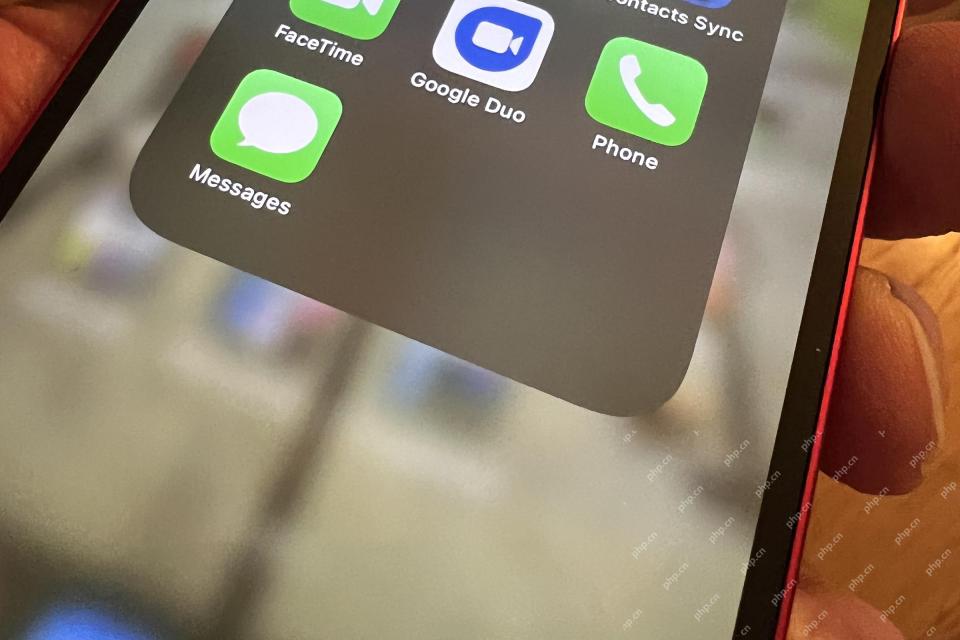 iMessage不起作用吗?在这里如何在iPhone,iPad和Mac上修复它Apr 27, 2025 pm 06:00 PM
iMessage不起作用吗?在这里如何在iPhone,iPad和Mac上修复它Apr 27, 2025 pm 06:00 PM在iPhone,iPad和Mac上解决iMessage问题的故障排除 遇到iMessage问题? 本指南为常见问题提供解决方案,可帮助您在Apple设备上修复消息传递应用程序。 是否没有出现消息,乱七八糟,o
 如何在iPad上获取WhatsAppApr 27, 2025 pm 05:58 PM
如何在iPad上获取WhatsAppApr 27, 2025 pm 05:58 PMWhatsApp:iPad用户的福音?详解iPad版WhatsApp使用及Beta版安装 WhatsApp风靡全球,日活跃用户超过十亿。它允许用户通过Wi-Fi或4G/5G网络发送个人或群组消息,节省手机话费。(当然,如果超出数据流量限制,您可能需要支付额外费用,所以请谨慎使用!) 然而,目前WhatsApp仅支持iPhone,尽管WhatsApp负责人Will Cathcart在2021年1月承认人们长期以来一直呼吁推出iPad版应用,但至今仍未推出iPad版本。Cathcart曾透露,开发i
 该应用程序去了哪里?如何在iPhone或iPad上找到丢失的应用程序Apr 27, 2025 pm 05:54 PM
该应用程序去了哪里?如何在iPhone或iPad上找到丢失的应用程序Apr 27, 2025 pm 05:54 PM查找缺失的iOS或iPados应用程序:逐步指南 iOS和iPados允许按名称搜索应用程序,但是在许多文件夹和主屏幕页面上找到它们变得棘手。 本指南提供了两种恢复缺失应用程序并将其添加为ba的方法
 iPhone电池迅速死亡?可能需要更换Apr 27, 2025 pm 05:51 PM
iPhone电池迅速死亡?可能需要更换Apr 27, 2025 pm 05:51 PM即使使用近日常使用,现代iPhone也具有令人印象深刻的电池寿命。 但是,苹果的工程不是魔术。存在局限性。 如果您始终发现自己需要在到达完整或近乎满的Cha后几个小时才能充电
 如何与Apple共享组共享密码Apr 27, 2025 pm 05:49 PM
如何与Apple共享组共享密码Apr 27, 2025 pm 05:49 PM苹果的iOS 17,iPados 17和Macos Sonoma通过密码系统中的组引入了安全的密码共享。 但是,有局限性:所有参与者必须使用iOS 17/iPados 17/macos Sonoma或以后,在您的联系人中,以及壮举
 24种清除iPhone或iPad上存储空间的简单方法Apr 27, 2025 pm 05:47 PM
24种清除iPhone或iPad上存储空间的简单方法Apr 27, 2025 pm 05:47 PM对于许多iPhone所有者来说,存储短缺是现实:罪魁祸首是应用程序,音乐,消息还是(最常见的是)照片和视频,我们大多数人在关键时刻已经耗尽了空间。也许就像您试图更新操作系统一样,


热AI工具

Undresser.AI Undress
人工智能驱动的应用程序,用于创建逼真的裸体照片

AI Clothes Remover
用于从照片中去除衣服的在线人工智能工具。

Undress AI Tool
免费脱衣服图片

Clothoff.io
AI脱衣机

Video Face Swap
使用我们完全免费的人工智能换脸工具轻松在任何视频中换脸!

热门文章

热工具

禅工作室 13.0.1
功能强大的PHP集成开发环境

Atom编辑器mac版下载
最流行的的开源编辑器

Dreamweaver CS6
视觉化网页开发工具

WebStorm Mac版
好用的JavaScript开发工具

DVWA
Damn Vulnerable Web App (DVWA) 是一个PHP/MySQL的Web应用程序,非常容易受到攻击。它的主要目标是成为安全专业人员在合法环境中测试自己的技能和工具的辅助工具,帮助Web开发人员更好地理解保护Web应用程序的过程,并帮助教师/学生在课堂环境中教授/学习Web应用程序安全。DVWA的目标是通过简单直接的界面练习一些最常见的Web漏洞,难度各不相同。请注意,该软件中






