10 Ways to Fix Moisture Detected in Charging Port Error on Samsung Galaxy Phones
Most Samsung Galaxy devices these days come with an IP rating. This can help the device function even if it has been exposed to water, dust, or other factors up to a point. But why are you repeatedly getting the moisture detected in the charging port error on your Samsung Galaxy device? Let’s find out.

Step 3: Turn on the toggle for Show system apps and tap OK.
Step 4: Once done, tap on USBSettings.

Step 5: Here, tap on Storage. Then, tap on Clear cache.

Also Read: How to clear cache in Samsung Galaxy phones
4. Turn Off Fast Charging
In certain cases, fast charging has been known to trigger the moisture detected error on Samsung phones. Especially if your device has been recently exposed to water or moisture. Hence, even if you get the moisture out of the phone’s charging port, you might see the error as your device’s charging input is at maximum.
So, turn off fast charging on your Samsung Galaxy device for a while. Here’s how.
Step 1: Open Settings and tap on Battery.
Step 2: Scroll down and tap on Charging settings.

Step 3: Turn off the toggle for Fast charging.

This will ensure your device charges normally when you connect it to a charger next time. After a while, try turning on fast charging again to see if the issue has been resolved.
5. Restart the Phone While Plugged In
For certain Samsung UI versions, restarting the device while being plugged in helped do away with the moisture detected error. This way, you can get rid of any temporary system glitches or bugs while your device stays plugged in. Here’s how to do it.
Step 1: Long-press the Power button. Tap on Restart.

Once your device finishes restarting, disconnect and reconnect the charging cable. Then, check if your device displays the moisture detected error.
6. Sign Out and Back In to Samsung Account
In the event the moisture detected error is connected to your Samsung account, signing out and back in should get rid of it on your Samsung Galaxy device. This will not only refresh your account details but also remove any previous sync-related account errors. Here’s how to do it.
Step 1: Open Settings and tap on your account name.
Step 2: Scroll down and tap on Sign out.

Step 3: Tap on Sign out again.

Wait for your device to log you out. Then, enter your Samsung ID and password to log back into your Samsung account. Once done, try charging your phone again. If the moisture detected notification doesn’t go away, continue with the following method.
7. Check for Software Updates
If you have been seeing the moisture detected error after the last software update or after updating your Samsung device to the latest UI version, there’s a good chance an update with the necessary bug fixes is waiting for you. Follow the below steps to download and install the software update on your Samsung Galaxy device.
Step 1: Open Settings and tap on Software update.
Step 2: Tap on Download and install.

When prompted, download the update on your device. Wait for it to finish installing. Then, once your device restarts, check and see if the issue has been fixed.
8. Force Stop Android System
If you still get the moisture detected error, consider restarting Android system services on your device. Doing this will force all services and components of the Android system to close. Then, once your device restarts, they will all restart as well, fixing any recurring issues, like the moisture detected in the charging port error.
However, note that doing this may cause data loss and temporarily make your device unstable. Follow the below steps to give it a try.
Step 1: Open the Settings app. Then, tap on Apps.
Step 2: Here, tap the Filter and sort icon.

Step 3: Enable the Show system apps toggle and tap on OK.
Step 4: Then, scroll down and tap on Android System.

Step 5: Here, tap on Force stop. When prompted, tap on OK.

Step 6: Now, long-press the Power button. Here, tap on Restart.

Wait for your device to finish restarting. Then, connect your device to the charger again and see if the issue has been fixed.
9. Use a Wireless Charger
If your device has wireless charging capabilities, it is advised to use a wireless charger for a while. More so, if your device has recently come in contact with water, dust, or any other debris. This is because constantly connecting the charger to the device’s charging port might damage it, especially if it hasn’t been properly cleaned or dried.
To do this, place your device on the wireless charging pad and wait for it to charge. In the meantime, clean or dry your device’s charging port again. Once some time has passed, use the physical charger again.
10. Check Device Warranty
If your device is a recent purchase, there’s a good chance it’s still under brand warranty from Samsung. So, if you have been seeing the moisture detected error, contact Samsung support. Here, check your device’s warranty status and, if available, get your device repaired or replaced via Samsung.
Remove the Moisture Detected Error
Moisture in your device’s charging port can damage it, especially in the long term. However, there can be times when your device gives you a false warning message. So, we hope this article helped you understand and fix the moisture detected in the charging port error on your Samsung Galaxy device.
以上是10 Ways to Fix Moisture Detected in Charging Port Error on Samsung Galaxy Phones的详细内容。更多信息请关注PHP中文网其他相关文章!
 Android上的Google Drive正在获得两个有用的新功能May 02, 2025 am 03:02 AM
Android上的Google Drive正在获得两个有用的新功能May 02, 2025 am 03:02 AMGoogle Drive Android应用程序可以获取双子AI并增强扫描 Android上的Google Drive有望从其桌面对应物中借用大量升级,借用流行的Gemini AI功能。 最近的代码分析揭示了即将到来的功能包括
 顶级技术交易:Galaxy Watch 7,AirPods 4,AMD Ryzen 5 CPU等等!May 02, 2025 am 12:54 AM
顶级技术交易:Galaxy Watch 7,AirPods 4,AMD Ryzen 5 CPU等等!May 02, 2025 am 12:54 AM本周最热门的技术交易非常适合为夏季准备好准备! 无论您是对待自己还是寻找完美的礼物,都可以在各种小工具上享受巨大的折扣。 这是一些首选: 三星Galaxy Watch 7:仅$ 209(S
 今天以30美元的价格获得512GB Samsung MicroSD卡May 02, 2025 am 12:53 AM
今天以30美元的价格获得512GB Samsung MicroSD卡May 02, 2025 am 12:53 AMSamsung 512GB PRO Plus microSDXC 卡闪促!仅售$29.99! 三星PRO Plus系列microSD卡以其超值的价格和多种存储容量选择而备受青睐。目前,三星官网推出512GB microSDXC卡特价促销,原价$68.99,现价仅$29.99,还附赠便捷的USB读卡器! 这对于一款高速512GB存储卡来说,绝对是物超所值。三星PRO Plus卡的读取速度高达180MB/s,写入速度高达130MB/s,轻松超越Class 10、V30和U3标准,可流畅录制4K U
 5个技巧I'通过控制Android的数据而学到了May 01, 2025 pm 09:06 PM
5个技巧I'通过控制Android的数据而学到了May 01, 2025 pm 09:06 PM保持对个人数据的控制至关重要。 虽然Android是我的主要设备,但我采用了几种策略来保护我的文档和媒体,以及适用于任何设备的策略。 这些技术不是Android特定的;考虑
 口袋铸件现在自动生成情节成绩单 - 带有捕获May 01, 2025 pm 09:02 PM
口袋铸件现在自动生成情节成绩单 - 带有捕获May 01, 2025 pm 09:02 PMPocket Casts Premium用户现在获得自动播客成绩单 Pocket Casts为其Plus和Patron用户添加了一个宝贵的功能:自动生成播客剧集的成绩单。 虽然并非每个情节都被转录,但
 我们真正将手机视为口袋PC的时间May 01, 2025 am 01:03 AM
我们真正将手机视为口袋PC的时间May 01, 2025 am 01:03 AM我们大多数人都知道手机是小型电脑,但我们并没有那样看待它们。事实上,智能手机几乎可以完成笔记本电脑的所有功能——因此,将它们用于类似的工作是有意义的。 我们需要改变我们谈论手机的方式 我们把某些任务称为电脑任务,而另一些任务则称为手机任务。感觉我们被困在了时间里,无法改变我们对从小就使用的技术的看法。手机可以拨打电话并提供无限的娱乐,但工作?那是电脑的工作。 这忽略了数百万用户已经如何使用手机的现实。在世界许多地区,智能手机是一个家庭拥有的唯一一种电脑。即使在电脑很常见的地区,智能手机的使用
 Razer' Android Kishi Ultra Gaming控制器不到$ 100May 01, 2025 am 12:55 AM
Razer' Android Kishi Ultra Gaming控制器不到$ 100May 01, 2025 am 12:55 AM##### Razer Kishi Ultra:顶级移动游戏手柄 Razer Kishi Ultra 是一款高端移动游戏手柄,为智能手机和平板电脑带来媲美游戏机的操控体验。它配备霍尔效应触发器和触觉反馈,并能无缝连接各种设备,包括PC。 亚马逊现售 Razer Kishi Ultra,这款被誉为最佳移动游戏手柄的设备,目前在亚马逊以史无前例的低价$99.99促销,比原价$149.99低33%。 Razer Kishi Ultra 的全尺寸设计兼容尺寸高达8英寸的手机和平板电脑,包括iPad M
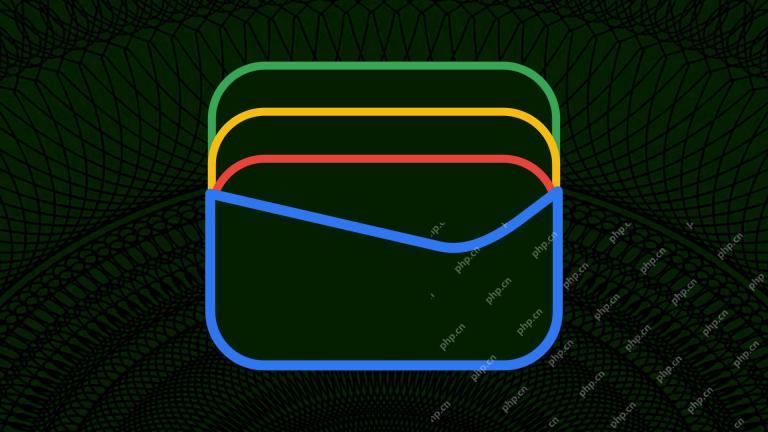 Google Wallet正在努力使添加卡变得更加容易May 01, 2025 am 12:54 AM
Google Wallet正在努力使添加卡变得更加容易May 01, 2025 am 12:54 AM将卡添加到Google Wallet将变得更加容易。 据报道,Google正在测试一项新功能,该功能使您可以使用简单的点击添加信用卡。 最近的Google Play Services Beta的证据表明,使用NFC进行了新的过程。 代码包含


热AI工具

Undresser.AI Undress
人工智能驱动的应用程序,用于创建逼真的裸体照片

AI Clothes Remover
用于从照片中去除衣服的在线人工智能工具。

Undress AI Tool
免费脱衣服图片

Clothoff.io
AI脱衣机

Video Face Swap
使用我们完全免费的人工智能换脸工具轻松在任何视频中换脸!

热门文章

热工具

SecLists
SecLists是最终安全测试人员的伙伴。它是一个包含各种类型列表的集合,这些列表在安全评估过程中经常使用,都在一个地方。SecLists通过方便地提供安全测试人员可能需要的所有列表,帮助提高安全测试的效率和生产力。列表类型包括用户名、密码、URL、模糊测试有效载荷、敏感数据模式、Web shell等等。测试人员只需将此存储库拉到新的测试机上,他就可以访问到所需的每种类型的列表。

Atom编辑器mac版下载
最流行的的开源编辑器

EditPlus 中文破解版
体积小,语法高亮,不支持代码提示功能

PhpStorm Mac 版本
最新(2018.2.1 )专业的PHP集成开发工具

DVWA
Damn Vulnerable Web App (DVWA) 是一个PHP/MySQL的Web应用程序,非常容易受到攻击。它的主要目标是成为安全专业人员在合法环境中测试自己的技能和工具的辅助工具,帮助Web开发人员更好地理解保护Web应用程序的过程,并帮助教师/学生在课堂环境中教授/学习Web应用程序安全。DVWA的目标是通过简单直接的界面练习一些最常见的Web漏洞,难度各不相同。请注意,该软件中






