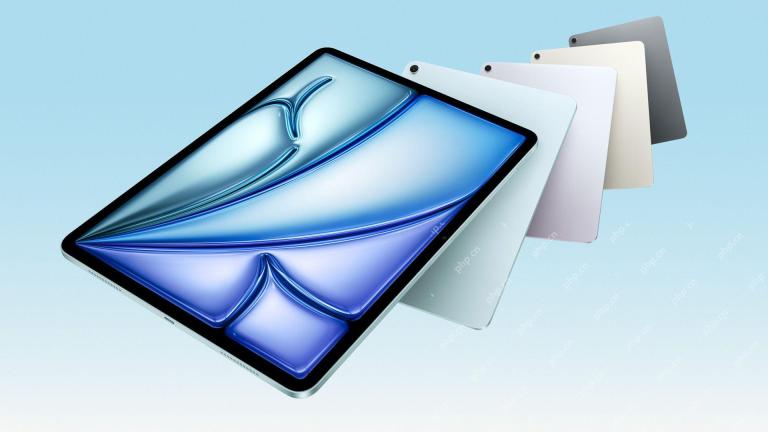Method 1: Check the Chat Bubble Color
- The green chat bubble is the first indication of you being blocked by someone on iMessage. Whenever you send an iMessage, the chat bubble should turn blue.
- This confirms that your text has been sent as an iMessage to the receiver. It also implies that the receiver has enabled iMessage.
- If that’s not the case, despite subsequent attempts, it means that you have been blocked.
Tip: You can take a look at our post to learn more about the differences between a text message and iMessage.
Method 2: Look For Read Receipts
The next way is checking the Read Receipts. Just like on WhatsApp, you will see the Delivered and Read notifications below your iMessage. When it says ‘Read’, it means that the receiver has opened your iMessage. That said, when a Text Message is sent instead of an iMessage, you don’t see the Read Receipt i.e. Read under the message bubble. That’s not the case when text messages are received and read on Android phones, though.
Method 3: Try to FaceTime Your Contact
If you think you have been blocked on iMessage, another reliable method to confirm this is by FaceTiming the contact. When you block someone on iMessage, ideally you should not be able to FaceTime that person.
Method 4: Check Do Not Disturb Status
When your contact switches to Do Not Disturb, the chat window will show the Moon Icon. This means that your contact has silenced iPhone notifications. This also means that your contact hasn’t blocked you on iMessage. You can also silence notifications using Focus Mode on your iPhone.
Method 5: Check Your iMessage Status
The iMessage service may be inactive on your iPhone or not working properly due to network issues. We suggest switching to a 5G or a Wi-Fi network for improved speeds. After that, here’s how you can check your iMessage status.
Step 1: Open Settings > Messages > Enable iMessage.
Step 2: Tap on Send and Receive and then select your mobile number for sending the iMessage.


If you send iMessage from your iCloud ID, it is possible that your contact might not recognize you and stop responding.
You can also visit the official Apple System Status page to check if iMessage services are working fine.
Method 6: Check Without Sending a Message
We suggest placing a call after disabling Caller ID. It is a built-in feature that displays your phone number on your contact’s iPhone when you make a call. If you disable it, your contact’s iPhone screen will display ‘Unknown Number’ when you are calling. Here’s how you can go about it.
Open Settings > Phone > Show My Caller ID > Disable the feature.


In case the option of ‘Show My Caller ID’ is dimmed out and you can’t disable it, contact your carrier and confirm if your Called ID is active.
Method 7: Check Other Social Media Apps
If your contact is not responding to your calls, you can also check on other social media apps like Facebook and Instagram if you have been blocked. You can message your contact on these apps where you are connected and see if you are still on the friend list.
以上是7 Clues That Someone Blocked You on iMessage的详细内容。更多信息请关注PHP中文网其他相关文章!
 Android上的Epic Games商店证明了iPhone需要第三方商店May 02, 2025 am 03:04 AM
Android上的Epic Games商店证明了iPhone需要第三方商店May 02, 2025 am 03:04 AM苹果的应用商店优势通过有限的创新和价格膨胀的价格损害了消费者。 Android用户从Epic Games Store的多样化游戏选择中受益,在Google Play上不可用。 替代应用市场超越游戏的范围
 如何重新启动,强制重新启动并关闭iPad mini 7Apr 30, 2025 am 09:46 AM
如何重新启动,强制重新启动并关闭iPad mini 7Apr 30, 2025 am 09:46 AMiPad mini 7是款出色的迷你iPad,也是首款支持Apple Intelligence的mini型号。如果您最近入手了iPad mini 7,您可能想知道如何重启、关机以及强制重启设备,这些都是常见的故障排除甚至日常使用任务。 本文将介绍如何在iPad mini 7上执行必要的电源相关操作,包括强制重启、软重启和关机。 如何强制重启iPad mini 7 强制重启iPad mini 7需要按顺序按下几个按钮: 按下并松开音量增大键; 按下并松开音量减小键; 长按电源/锁定按钮,直到您在
 PSA:最新软件更新可在某些Mac,iPhone,iPad上启用Apple IntelligenceApr 30, 2025 am 09:35 AM
PSA:最新软件更新可在某些Mac,iPhone,iPad上启用Apple IntelligenceApr 30, 2025 am 09:35 AM近期,许多Mac、iPhone和iPad用户发现,安装最新的MacOS Sequoia 15.3.1、iOS 18.3.1和iPadOS 18.3.1系统软件更新后,Apple Intelligence功能会自动启用,即使之前已将其禁用。 虽然并非所有用户都遇到此问题,但部分Mac、iPhone和iPad用户在安装最新系统软件更新后,设备上会显示Apple Intelligence欢迎/设置助理屏幕,从而启用AI功能。 知名Mac软件开发者Jeff Johnson(LapCatSoftware)
 iOS 18.3.1更新带有错误修复和安全补丁Apr 30, 2025 am 09:34 AM
iOS 18.3.1更新带有错误修复和安全补丁Apr 30, 2025 am 09:34 AMiOS 18.3.1 和 iPadOS 18.3.1 现已推出!所有符合条件的用户和设备均可更新。 此次 iOS/iPadOS 软件更新规模较小,主要侧重于安全增强和错误修复,建议所有用户进行更新。 此外,MacOS Sequoia 15.3.1、Ventura 13.7.4 和 Sonoma 14.7.4 也已推出,watchOS 和 Apple Vision Pro 也有一些小幅更新。 如何下载和安装 iOS 18.3.1 更新 和以往一样,请先将您的 iPhone 或 iPad 数据备份到
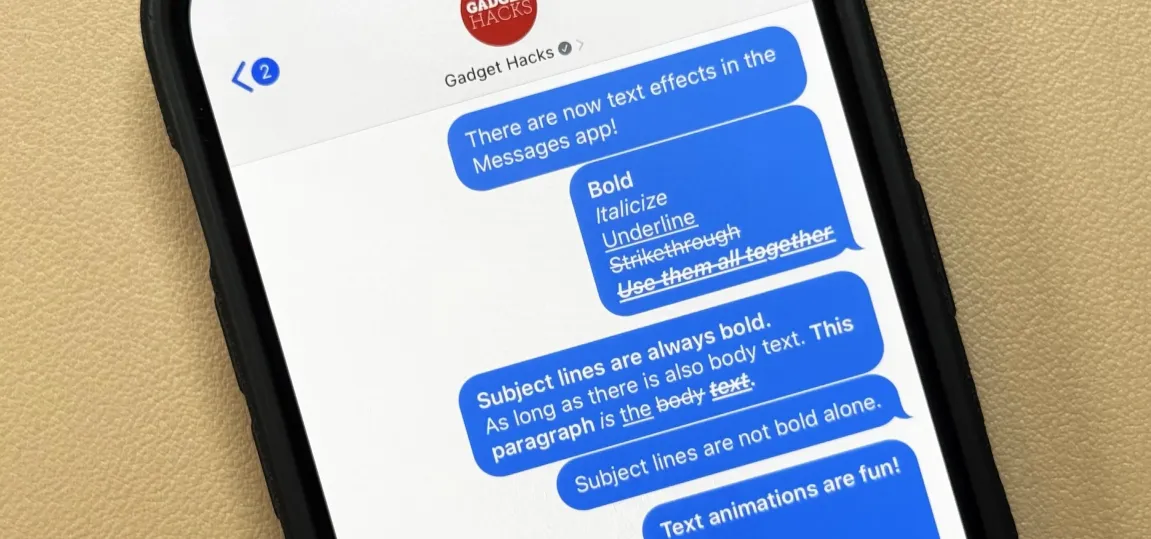 Apple的消息应用具有一些很酷的新文本编辑功能和iMessage的效果 - 这是所有工作方式Apr 30, 2025 am 09:28 AM
Apple的消息应用具有一些很酷的新文本编辑功能和iMessage的效果 - 这是所有工作方式Apr 30, 2025 am 09:28 AM苹果的iMessage现在拥有增强的文本格式! 虽然以前的方法(例如第三方键盘或解决方法)提供了有限的选项,但iOS 18,iPados 18和MacOS 15红杉为iMessage介绍了内置格式(SMS/MMS/RCS消息
 Apple的大型控制中心更新为您提供了11个新的必须尝试的新必须尝试功能Apr 30, 2025 am 09:15 AM
Apple的大型控制中心更新为您提供了11个新的必须尝试的新必须尝试功能Apr 30, 2025 am 09:15 AMiOS 18 和 iPadOS 18 彻底革新了控制中心,带来焕然一新的界面设计和前所未有的自定义选项。 此次更新不仅优化了控制中心本身,更将常用快捷方式的访问扩展到设备的其他区域,实现更快速的操作。 自 iOS 11 重新设计控制中心以来,之前的更新只是进行了一些小的调整。而 iOS 和 iPadOS 18 则将控制中心提升到了一个新的高度,使其不仅仅是一个简单的快速访问菜单,而是一个可以根据个人需求定制的强大工具。现在,控制中心的功能不再局限于控制中心本身,它们很可能成为您日常生活中不可或


热AI工具

Undresser.AI Undress
人工智能驱动的应用程序,用于创建逼真的裸体照片

AI Clothes Remover
用于从照片中去除衣服的在线人工智能工具。

Undress AI Tool
免费脱衣服图片

Clothoff.io
AI脱衣机

Video Face Swap
使用我们完全免费的人工智能换脸工具轻松在任何视频中换脸!

热门文章

热工具

Dreamweaver CS6
视觉化网页开发工具

mPDF
mPDF是一个PHP库,可以从UTF-8编码的HTML生成PDF文件。原作者Ian Back编写mPDF以从他的网站上“即时”输出PDF文件,并处理不同的语言。与原始脚本如HTML2FPDF相比,它的速度较慢,并且在使用Unicode字体时生成的文件较大,但支持CSS样式等,并进行了大量增强。支持几乎所有语言,包括RTL(阿拉伯语和希伯来语)和CJK(中日韩)。支持嵌套的块级元素(如P、DIV),

禅工作室 13.0.1
功能强大的PHP集成开发环境

SublimeText3 Linux新版
SublimeText3 Linux最新版

ZendStudio 13.5.1 Mac
功能强大的PHP集成开发环境