Basic Fixes
- Disconnect the external mouse: The right-click function on your external Mouse may have stopped working due to extended usage.
- Use the keyboard shortcut for right-click: You can press and hold the Control key while you click an item on your Mac. This is an alternative for using the right-click functionality if it fails to work on your Trackpad.
- Update macOS: Go to Settings > General > Software Update.
Fix 1: Check Mouse and Trackpad Settings
The first basic solution is to check the settings of your Magic Mouse or any third-party wireless mouse and your Mac’s Trackpad. connected to your Mac or iMac. You must check if the right-click functionality has been enabled for your Mouse. Here’s how to do it.
Step 1: Open Settings > click on Mouse.
Step 2: Click the drop-down menu next to Secondary Click to check preferences.

Step 3: Select your right-click preference.
Step 4: Go back and choose Trackpad from the left menu.
Step 5: Under the Point and Click tab, select Secondary Click.

Step 6: Tap the down arrow under Secondary Click to reveal options.
Step 7: Select your preferred right-click method and check if it works.

Step 3: Restart the Mac and check if the problem is solved.
Fix 2: Use SMC Reset
If you still face issues, try some advanced solutions. You can start by performing an SMC reset. It stands for System Management Controller, which takes care of your Mac’s major hardware functions, including the right-click function of your Trackpad.
Note: SMC reset is only applicable for Intel-based Macs. The Mac models running on Apple’s M-series chipsets can perform a restart equal to an SMC reset.
Step 1: Press and hold the Power Button until your Mac shuts down.
Step 2: After your Mac shuts down, wait a few seconds and press Shift + Left Option + Left Control key. Press and hold the Power Button as well.

Step 3: Keep pressing the four keys for another 7 seconds. If your Mac turns on, it will play the default startup chime while you hold down those keys.
When you see the Apple logo, the display will turn on normally. After that, check whether you can right-click.
Tip: Learn how to fix mouse cursor lagging on Mac
以上是3 Fixes for Right-Click Not Working on Mac的详细内容。更多信息请关注PHP中文网其他相关文章!
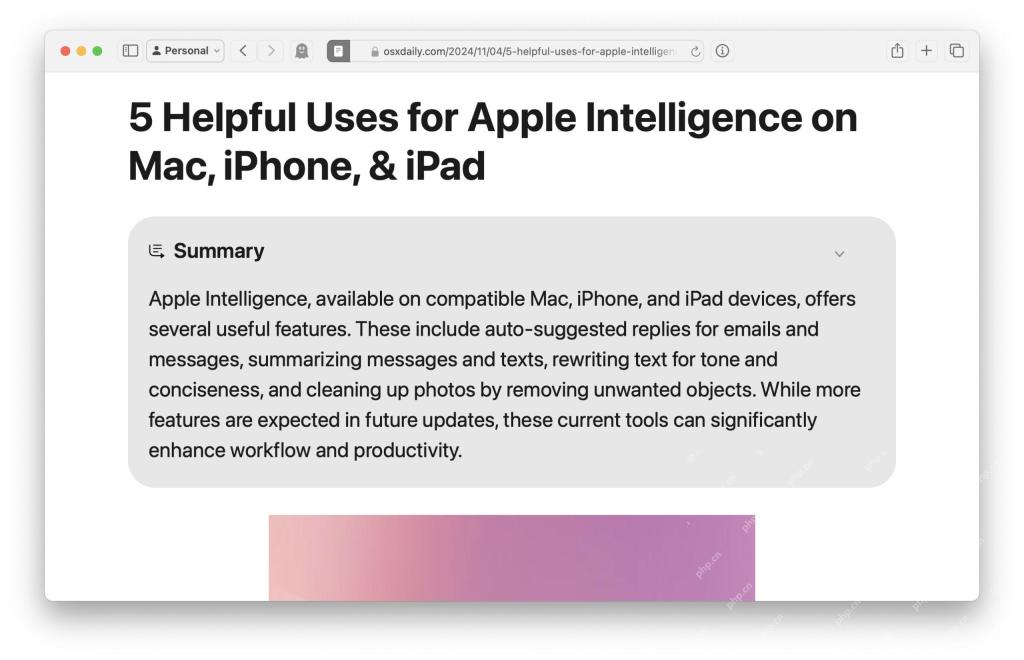 如何在Safari中汇总Mac的网页May 09, 2025 am 10:47 AM
如何在Safari中汇总Mac的网页May 09, 2025 am 10:47 AMSafari浏览器强大的网页摘要功能:利用Apple Intelligence高效阅读! Safari浏览器内置的Apple Intelligence功能之一是网页摘要功能。无论网页内容是长篇大论还是普通网站,Apple Intelligence都能快速生成摘要,帮助您快速了解网页内容,节省时间。此功能在Mac版Safari浏览器中使用非常便捷。 如何在Mac版Safari浏览器中使用网页摘要功能? 如果您使用的是搭载MacOS Sequoia 15或更高版本的Apple Silicon Mac
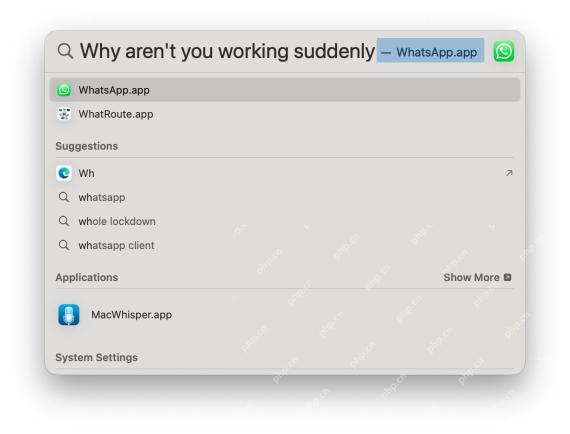 如何在MacOS红杉上解决聚光灯搜索问题May 09, 2025 am 10:36 AM
如何在MacOS红杉上解决聚光灯搜索问题May 09, 2025 am 10:36 AM许多MAC用户发现,Spotlight搜索在MacOS红杉中无法正常工作,要么缺少文件,应用程序,而且有时根本无法找到任何本地文件。对于某些用户,聚光灯的问题发生在T之后
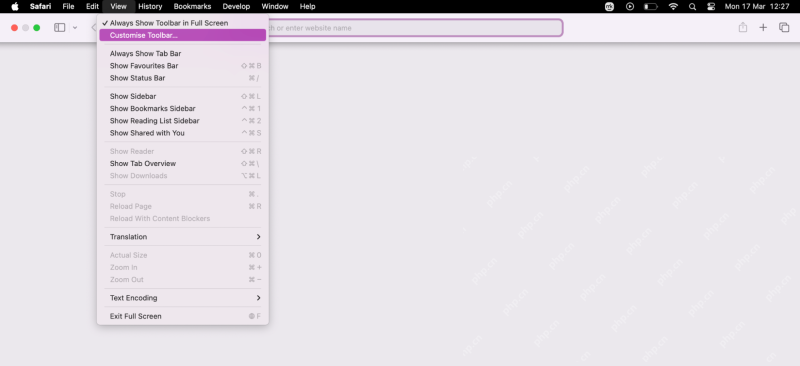 如何在Mac上自定义Safari?如何在MacBook Air/Pro上个性化?May 09, 2025 am 10:35 AM
如何在Mac上自定义Safari?如何在MacBook Air/Pro上个性化?May 09, 2025 am 10:35 AM在MacBook上个性化您的Safari体验:综合指南 您可以在MacBook上轻松自定义Safari,以增强您的浏览体验。本指南提供了一种逐步的方法来个性化野生动物园的各个方面
![如何在iPhone上进行沉默通知? [iOS上的静音消息和应用程序]](https://img.php.cn/upload/article/001/242/473/174675709271104.jpg?x-oss-process=image/resize,p_40) 如何在iPhone上进行沉默通知? [iOS上的静音消息和应用程序]May 09, 2025 am 10:18 AM
如何在iPhone上进行沉默通知? [iOS上的静音消息和应用程序]May 09, 2025 am 10:18 AM沉默iPhone通知:6种找到您和平的方法 需要从不断的iPhone通知的嗡嗡声中休息一下吗?本指南提供了六种使iPhone沉默的方法,从快速切换到预定的安静时间。 让我们潜入! 1。焦点模式:
 如何在iPhone上录制电话May 09, 2025 am 10:15 AM
如何在iPhone上录制电话May 09, 2025 am 10:15 AMiOS 18.1及以上版本新增的iPhone通话录音功能,让录音变得前所未有的简单!只需轻触一下屏幕上的录音按钮,即可开始录音。该按钮与扬声器、静音和挂断按钮位于同一屏幕上,方便快捷。录音开始后,系统会自动播放提示音,告知双方正在录音,但最好还是口头确认一下,以示尊重。 告别以往繁琐的录音方法,例如使用三方通话转接语音信箱或借助Mac电脑进行录音等。 iPhone录制的通话内容会自动保存在备忘录应用中,并以“与(联系人姓名或电话号码)的通话”为标题保存,方便您随时回听、查看语音转文字记录,并添加
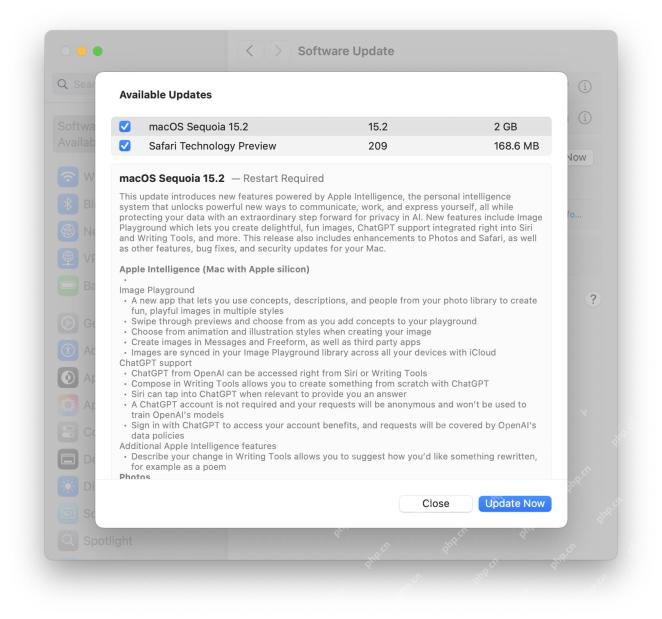 MacOS红杉的RC 15.2,iOS 18.2,iPados 18.2,用于测试May 09, 2025 am 09:55 AM
MacOS红杉的RC 15.2,iOS 18.2,iPados 18.2,用于测试May 09, 2025 am 09:55 AMApple 发布了 iOS 18.2、MacOS Sequoia 15.2 和 iPadOS 18.2 的候选版本 (RC),面向所有参与 Apple 系统软件 Beta 测试计划的用户。RC 版本通常是 Beta 版本在公开发布前的最终版本,这预示着 iOS 18.2、iPadOS 18.2 和 MacOS Sequoia 15.2 的正式版即将发布。 除了常规的错误修复和安全增强之外,这些即将推出的软件更新还专注于为兼容设备带来新的 Apple Intelligence 功能,包括 Imag
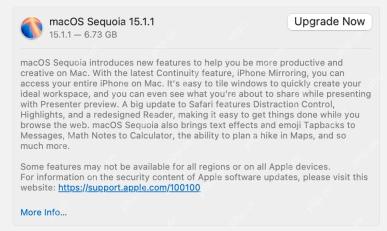 MacOS红杉15.1.1现在可用的安全修复程序May 09, 2025 am 09:40 AM
MacOS红杉15.1.1现在可用的安全修复程序May 09, 2025 am 09:40 AMApple 发布了 macOS Sequoia 15.1.1 更新,这是一个小型软件更新,主要包含重要的 Mac 安全修复程序。此更新不包含任何新功能,但修复了多个正在积极利用的安全漏洞,因此强烈建议您在 Apple 设备上安装此重要更新。 此外,Apple 还发布了 iPhone 的 iOS 18.1.1、iPad 的 iPadOS 18.1.1、visionOS 2.1.1 以及 iOS 17.7.2 和 iPadOS 17.7.2,所有这些更新都包含相同的安全补丁。 如何下载和安装 mac
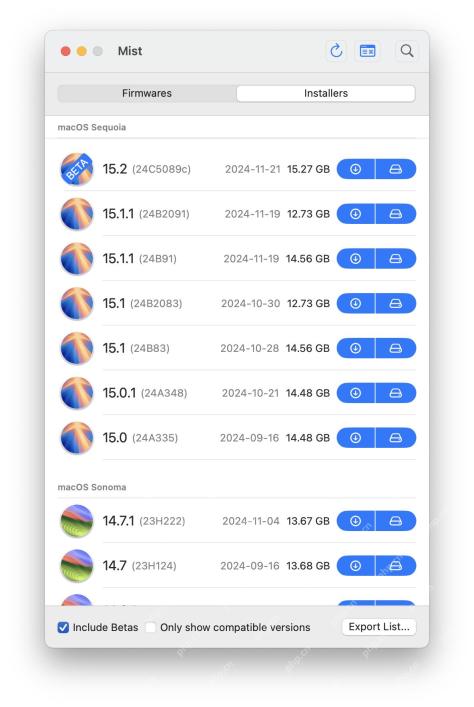 薄雾使下载MacOS安装程序和公司用品变得容易May 09, 2025 am 09:37 AM
薄雾使下载MacOS安装程序和公司用品变得容易May 09, 2025 am 09:37 AMMist:轻松下载macOS安装程序和固件的利器 许多Mac用户、IT人员和系统管理员都喜欢随时掌握macOS安装程序,包括当前和之前的macOS系统软件版本。此外,许多高级Mac用户和IT专业人员需要随时访问macOS IPSW固件文件,以便对Apple Silicon Mac进行恢复、用于虚拟机,甚至用于部署、故障排除或简单的重新配置和设置Mac。这就是免费的Mist工具发挥作用的地方,它可以非常轻松地下载任何可用的macOS IPSW固件文件或任何版本的macOS安装程序。 虽然我们维护着


热AI工具

Undresser.AI Undress
人工智能驱动的应用程序,用于创建逼真的裸体照片

AI Clothes Remover
用于从照片中去除衣服的在线人工智能工具。

Undress AI Tool
免费脱衣服图片

Clothoff.io
AI脱衣机

Video Face Swap
使用我们完全免费的人工智能换脸工具轻松在任何视频中换脸!

热门文章

热工具

SublimeText3 英文版
推荐:为Win版本,支持代码提示!

SublimeText3 Linux新版
SublimeText3 Linux最新版

适用于 Eclipse 的 SAP NetWeaver 服务器适配器
将Eclipse与SAP NetWeaver应用服务器集成。

SublimeText3 Mac版
神级代码编辑软件(SublimeText3)

安全考试浏览器
Safe Exam Browser是一个安全的浏览器环境,用于安全地进行在线考试。该软件将任何计算机变成一个安全的工作站。它控制对任何实用工具的访问,并防止学生使用未经授权的资源。






