Get Copilot From the Microsoft Store
If you can’t find Microsoft Copilot on your Windows 11 system, install it from the Microsoft Store to get started.
Step 1: Press the Windows key, search Microsoft Store, and click to open it.

Step 2: Search Microsoft Copilot in the search bar, open its page, and select Install. Once installed, click Open to access it.

Copilot Still Not Showing Up? Try These Fixes
Basic Checks
- Check the OS Build number: Ensure you’re using the Windows 11 22H2 version (or above) with build number 22621.2361 (or greater) to receive Copilot and other new AI-powered features. To check this, press the Windows key, search ‘Winver’, and click to open it. Check the version and OS Build number.
- Verify Copilot availability: Microsoft Copilot is available in over 160 regions. If your PC has a different region, you’ll have to wait a little longer to get the feature.
- Ensure you’re logged in with a Microsoft account: Microsoft Copilot needs a Microsoft account to run properly. If you’re signed in with a local account on Windows 11, switch to a Microsoft account from Windows Settings > Accounts > Sign in.
Pin Copilot to Taskbar
If you can’t find Microsoft Copilot in the Start menu or it doesn’t appear in the search results, open the Taskbar settings to pin the missing Copilot icon for quick access.
Step 1: Right-click the blank space on the Windows 11 taskbar, and select Taskbar settings.

Step 2: Click the Taskbar items section and toggle on Copilot to enable it.

Enable Copilot via Registry Editor
If nothing works and Microsoft Copilot is still missing on your Windows 11 PC, tweak the Windows registry files using the Registry Editor app to bring it back. Before you begin, use File > Export, in the Registry Editor app to back up your registry.
Step 1: Press the Windows key, type regedit, and click Run as administrator.

Step 2: Approve the UAC prompt, paste the below path in the navigation bar, and hit Enter.
HKEY_CURRENT_USER\Software\Policies\Microsoft\Windows
Step 3: Right-click the Windows key, and select New > Key. Name it as WindowsCopilot.

Step 4: Next, right-click the created WindowsCopilot key, and select New > DWORD (32-bit) Value. Name the value as TurnOffWindowsCopilot.

Step 5: Double-click TurnOffWindowsCopilot, type 0 in the Value data field, and click OK. Close the editor and reboot your PC to apply changes.

以上是Copilot Missing on Windows 11? Here’s How to Bring It Back的详细内容。更多信息请关注PHP中文网其他相关文章!
 如何将窗户转移到另一个驱动器May 02, 2025 pm 02:01 PM
如何将窗户转移到另一个驱动器May 02, 2025 pm 02:01 PM也许您的旧硬盘驱动器开始放慢脚步和失败,或者您希望将文件迁移到具有更多空间的磁盘上。有很多理由将窗户从一个驱动器迁移到另一个驱动器,还有很多
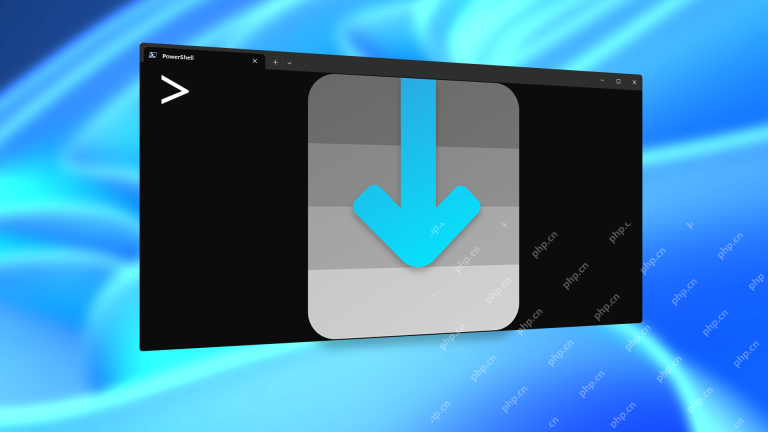 How to Add a User Interface to Windows' Winget UtilityMay 02, 2025 am 06:04 AM
How to Add a User Interface to Windows' Winget UtilityMay 02, 2025 am 06:04 AMWindows缺乏便捷的软件包管理器?UniGetUI来帮你! Linux系统的软件包管理器非常方便,但Windows系统却缺乏类似的工具。然而,借助一个免费的开源项目UniGetUI和Windows内置的命令行工具winget,你可以在Windows上获得同样的功能。 Windows缺失的最佳功能:便捷的软件包管理器 软件包管理器允许你添加和删除程序、系统库和驱动程序。你可以几乎瞬间搜索程序,检索有关它们的信息,并调整设置。 换句话说,它们是微软商店梦寐以求的功能。 每个Linux发行版都有一
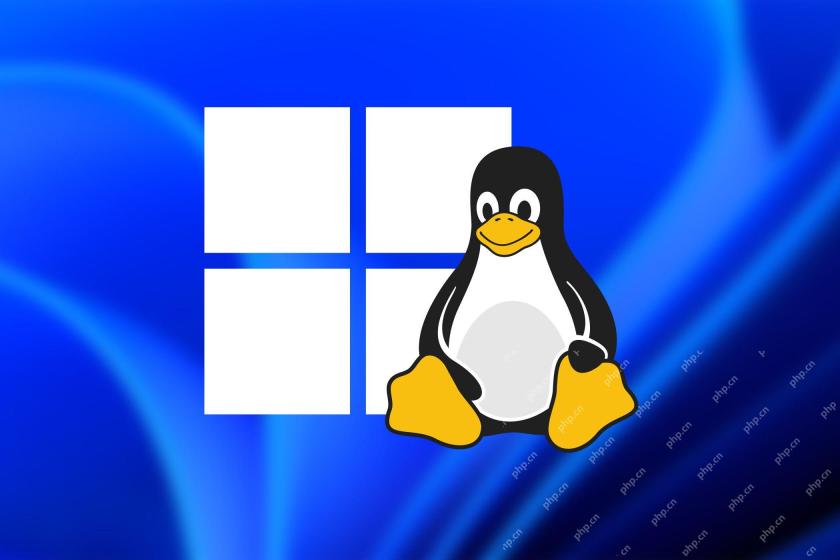 Arch Linux现在在Linux的Windows子系统中May 02, 2025 am 06:02 AM
Arch Linux现在在Linux的Windows子系统中May 02, 2025 am 06:02 AMArch Linux正式加入Linux(WSL)家庭的Windows子系统! 不需要外部下载;安装使用PowerShell轻而易举: WSL-安装Archlinux 首次WSL用户需要首先运行此命令,然后是SY
 Alienware的新240Hz 34英寸QD-OLED监视器终于熄灭了May 02, 2025 am 03:05 AM
Alienware的新240Hz 34英寸QD-OLED监视器终于熄灭了May 02, 2025 am 03:05 AM该监视器具有广泛的连接性,具有DisplayPort 1.4端口(在240Hz,DSC和HDR上最多支持3440 x 1440)和两个HDMI 2.1 FRL端口(也支持3440 x 1440在240Hz,FRL,HDR和VRR)。 这些高速HDMI 2.1端口
 如何在没有TPM 2.0的情况下安装Windows 11May 01, 2025 pm 08:01 PM
如何在没有TPM 2.0的情况下安装Windows 11May 01, 2025 pm 08:01 PMWindows 10支持将于2025年底结束,促使许多用户升级到Windows 11。但是,TPM 2.0要求可能是一个重大障碍。 本指南概述了即使没有TPM 2.0的方法,也要谨慎地安装Windows 11。
 Acer有两个新的游戏监视器May 01, 2025 am 06:06 AM
Acer有两个新的游戏监视器May 01, 2025 am 06:06 AMAcer Predator XB323QK V4和Nitro XV240 F6:两个监视器的故事 Acer提供了两个不同的游戏监控器,可满足不同的需求:以颜色为中心的XB323QK V4和Speed-Demon XV240 F6。 让我们分解他们的关键特征。 XB323QK
 我在eBay上买了RAM和NVME,这就是它的发展May 01, 2025 am 06:01 AM
我在eBay上买了RAM和NVME,这就是它的发展May 01, 2025 am 06:01 AMeBay:新计算机硬件的出乎意料的好来源? 虽然eBay以多种二手商品的选择而闻名,但它并不总是在购买新计算机组件时浮出水面的第一个地方。 但是,我最近的经验
 我升级了笔记本电脑的RAM,性能提升并不是您所期望的May 01, 2025 am 03:08 AM
我升级了笔记本电脑的RAM,性能提升并不是您所期望的May 01, 2025 am 03:08 AM升级您的老化笔记本电脑? 除存储外,添加RAM是最简单,通常是唯一的实用升级。我最近升级戴尔纬度5420的经验被证明令人惊讶地影响了。 更多的公羊不是最初的目标 我用过的戴尔5420,而


热AI工具

Undresser.AI Undress
人工智能驱动的应用程序,用于创建逼真的裸体照片

AI Clothes Remover
用于从照片中去除衣服的在线人工智能工具。

Undress AI Tool
免费脱衣服图片

Clothoff.io
AI脱衣机

Video Face Swap
使用我们完全免费的人工智能换脸工具轻松在任何视频中换脸!

热门文章

热工具

Dreamweaver CS6
视觉化网页开发工具

SublimeText3 英文版
推荐:为Win版本,支持代码提示!

SublimeText3汉化版
中文版,非常好用

WebStorm Mac版
好用的JavaScript开发工具

VSCode Windows 64位 下载
微软推出的免费、功能强大的一款IDE编辑器






