Basic Fixes:
- Update the computer: Windows updates often include bug fixes and patches and may correct the corrupted user profile.
- Run a malware scan: If the problem is caused by malware, a virus scan will detect and fix it.
- Use Safe Mode: Starting Windows in Safe Mode allows it to be used only for essential services, thereby isolating the problem.
- Run CHKDSK Utility: This Chkdsk tool will check for memory problems and fix any found. If these trigger the corruption of the profile, the problem will be resolved.
- Use System Restore: The system restore tool returns your computer to its last stable state. This can revert the problem and allow your device to run smoothly.
Fix 1: Tweak ProfileList Registry Values
The Windows 11 registry is a hierarchical database of settings and configurations, some related to the computer’s user profiles. It may be used to repair a corrupted user profile. To carry out this fix, we must change some settings to ProfileList registry keys, as shown below.
Step 1: Press the Windows + R keyboard shortcut to open the Run dialog. Type regedit and hit Enter to launch the Registry Editor.

Step 2: Navigate to the path below:
Computer\HKEY_LOCAL_MACHINE\SOFTWARE\Microsoft\Windows NT\CurrentVersion\ProfileList

Step 3: Find the key corresponding to the corrupted user profile. You may click any of the keys under the ProfileList folder in the left sidebar to view the username path as indicated in the data column of ProfileImagePath.

Step 4: Double-click the State DWORD for your profile, then change the value data to 0 and click Enter.

Step 5: Repeat step 4 for the RefCount DWORD. If this DWORD is unavailable, create it by right-clicking a space on the right pane, clicking New, then DWORD (32-bit) Value, and naming it RefCount.

Step 6: Restart the computer.
Fix 2: Repair the Profile With DISM and SFC Scans
Windows 11 comes with a few built-in repair tools. The DISM and SFC utilities are examples that could be integral to fixing a corrupted user profile on Windows 11. When you run either of these tools, they will thoroughly scan files on your computer, including files associated with your profile, like the profile’s registry entries and DLL files.
The DISM will focus on repairing the Windows image, while the SFC will target missing or corrupted system files. Here is how to use these tools.
Step 1: Press Windows + R keyboard shortcut to open the Run dialog.
Step 2: Type cmd in the box and hit Ctrl + Shift + Enter keyboard shortcut to launch the Command Prompt with administrative privileges.

Step 3: Scan for image corruption using the command below:
DISM.exe /Online /Cleanup-Image /ScanHealth

Step 4: Next, run the following command to restore any corrupt files to their original state.
DISM.exe /Online /Cleanup-Image /RestoreHealth

Step 5: Type the below command and hit Enter:
sfc /scannow

After that, restart your computer to apply the changes.
Fix 3: Run the AppXPackage PowerShell Command
This power command can reinitialize your apps. This may fix bugs within the apps that lead to profile corruption. Follow the steps below.
Step 1: Press Windows + R keyboard shortcut to open the Run dialog.
Step 2: Type powershell in the box and hit Ctrl + Shift + Enter keyboard shortcut to launch the PowerShell with administrative privileges.
Step 3: Type the command below and hit Enter.
Get-AppXPackage -AllUsers | Foreach {Add-AppxPackage -DisableDevelopmentMode -Register "$($_.InstallLocation)\AppXManifest.xml"}

Fix 4: Create a New User Profile and Transfer Your Data
If running the DISM and SFC scans is insufficient to fix a corrupted user profile on Windows 11, you should consider creating a new user. While you will lose access to your old settings and configurations, this solution will always work unless there is an underlying problem with your Windows installation.
Step 1: Press Windows + I to open the Settings app.
Step 2: Click Accounts on the left pane and Other Users on the right.
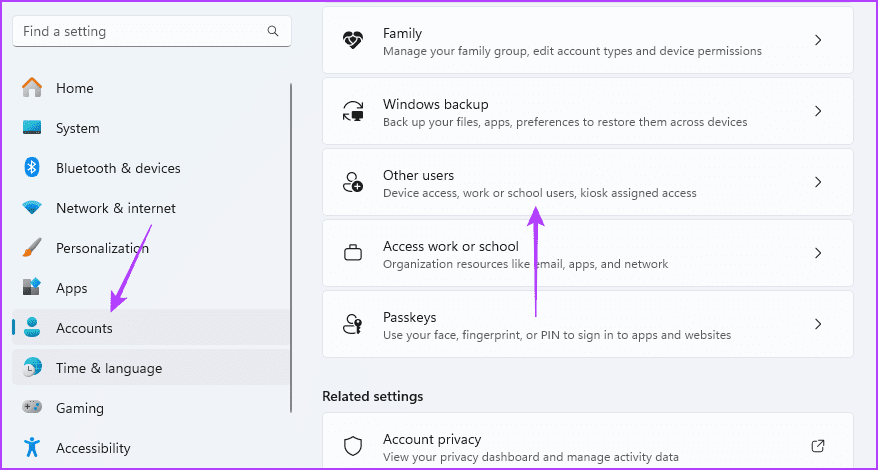
Step 3: Click Add Account.
Step 4: Input your user details for the new account and follow the wizard to complete the process.
Fix 5: Apply a Factory Reset From An Installation Media
When you have a bad or corrupt user profile on Windows 11, you can resort to using a Windows 11 installation media – a disc or a USB drive. If you don’t have a bootable Windows 11 USB stick, you can first make a bootable USB stick on a different computer.
You may try a Windows 11 reset and boot from the bootable Windows 11 USB device. We show you the steps below.
Step 1: Plug in your installation media or USB into the computer.
Step 2: Press the power button and repeatedly tap on your computer’s F10 or the designated BIOS function key to enter BIOS.
Step 3: Use the arrow keys to make the USB drive your primary boot device. Then, hit Enter to continue booting.

Step 4: Select your preferred language and time settings in the setup window and click Next.

Step 5: Click Repair your computer to launch the Windows Recovery Environment window.

Step 6: Click the Troubleshoot option, then in the next windows, click Reset this PC.

Step 7: Choose Keep my files.

Step 8: Follow the onscreen prompts to complete the steps.
以上是5 Fixes For a Corrupted User Profile on Windows 11的详细内容。更多信息请关注PHP中文网其他相关文章!
 我升级了笔记本电脑的RAM,性能提升并不是您所期望的May 01, 2025 am 03:08 AM
我升级了笔记本电脑的RAM,性能提升并不是您所期望的May 01, 2025 am 03:08 AM升级您的老化笔记本电脑? 除存储外,添加RAM是最简单,通常是唯一的实用升级。我最近升级戴尔纬度5420的经验被证明令人惊讶地影响了。 更多的公羊不是最初的目标 我用过的戴尔5420,而
 我喜欢盘绕键盘电缆的5个原因May 01, 2025 am 03:07 AM
我喜欢盘绕键盘电缆的5个原因May 01, 2025 am 03:07 AM老实说:除非您是键盘爱好者,否则您可能会忽略与键盘捆绑在一起的电缆。但是,对于那些欣赏细节的人来说,即使是简单的USB电缆也可以是美学乐趣的来源。 盘绕的5个原因
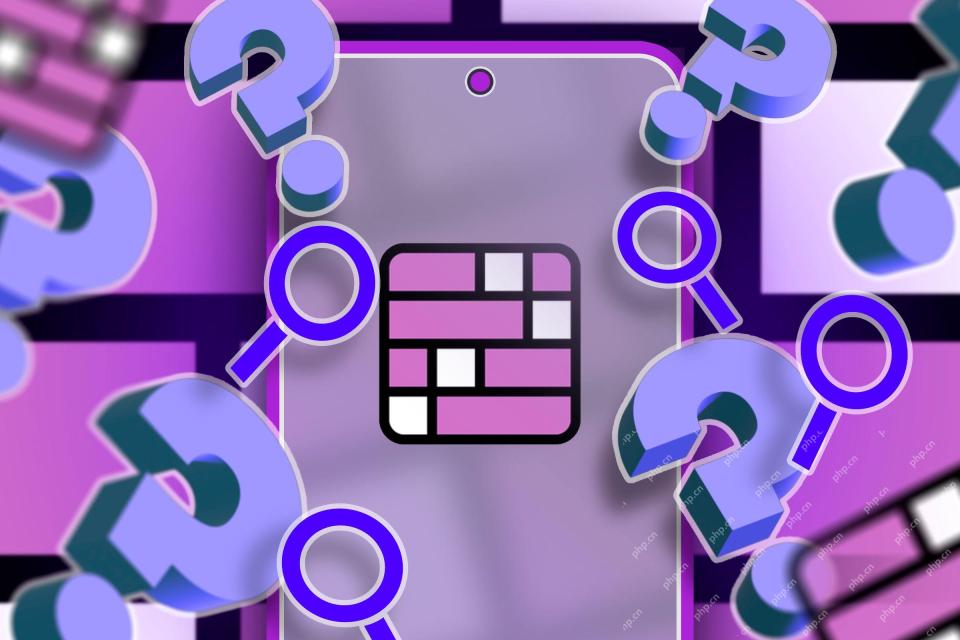 今天的NYT Connections提示和4月30日的答案(#689)May 01, 2025 am 03:05 AM
今天的NYT Connections提示和4月30日的答案(#689)May 01, 2025 am 03:05 AM今天的NYT Connections游戏提示和答案 需要当今的连接游戏吗?这里有一些线索可以让您入门: 黄色:想想你的脚下的东西。 绿色:您的头(或底部!)的位置。 蓝色:其他人如何看待你。 pu
 不要在RGB上浪费您的钱,买更好的主板May 01, 2025 am 03:04 AM
不要在RGB上浪费您的钱,买更好的主板May 01, 2025 am 03:04 AM建造新电脑?不要被浮华的RGB照明所困扰! 尽管那些充满活力的风扇和记忆棒很诱人,但俯瞰主板是一个关键的错误。 这种经常不受影响的组件对于您的PC的性能至关重要
 Razer Monitor Stand Chroma评论:紧凑型RGB支架与4端口中心May 01, 2025 am 03:03 AM
Razer Monitor Stand Chroma评论:紧凑型RGB支架与4端口中心May 01, 2025 am 03:03 AMRazer Monitor Stand Chroma 评测:高端设计与实用性兼顾? Razer Monitor Stand Chroma是一款高端紧凑型铝制支架,配备RGB灯光和USB集线器,但其相对较小的尺寸和高昂的价格限制了其整体吸引力。 评分:7/10 优点与缺点: 优点: 流线型设计 坚固耐用 USB集线器性能良好 可重新映射的按钮实用 缺点: 支架相对较浅 附带的USB-C线缆过短 表面容易沾染指纹 RGB灯光的最大亮度较低 价格极其昂贵 售价及购买渠道: Razer Mo
 Parallels Desktop 20.3改善了OBS视频和USB隧道支持May 01, 2025 am 12:58 AM
Parallels Desktop 20.3改善了OBS视频和USB隧道支持May 01, 2025 am 12:58 AMParallels Desktop 20.3:增强的Mac集成和新功能 Parallels Desktop 20.3拥有几个重大更新,从而增强了用户体验和功能。 杰出的加法是OBS Virtual Camera Tunneling,允许用户使用
 仅今天:获得三星最好的游戏监视器之一,价格为600美元Apr 30, 2025 pm 06:02 PM
仅今天:获得三星最好的游戏监视器之一,价格为600美元Apr 30, 2025 pm 06:02 PM抓住三星Odyssey Neo G8限时特惠! 三星Odyssey Neo G8电竞显示器,以其4K分辨率、1000R曲率VA面板和人体工学设计,将您的游戏体验提升到一个新的高度。 原价$1299.99,现价仅需$699.99!节省$600! 这款高端显示器难得打折,性价比超高,不容错过!此优惠仅限一天,手慢无! 三星Odyssey Neo G8曲面显示器,拥有32英寸的超大16:9屏幕,几乎达到了电视的尺寸。4K分辨率让游戏画面栩栩如生(前提是您的显卡能承受)。240Hz刷新率和1ms GTG


热AI工具

Undresser.AI Undress
人工智能驱动的应用程序,用于创建逼真的裸体照片

AI Clothes Remover
用于从照片中去除衣服的在线人工智能工具。

Undress AI Tool
免费脱衣服图片

Clothoff.io
AI脱衣机

Video Face Swap
使用我们完全免费的人工智能换脸工具轻松在任何视频中换脸!

热门文章

热工具

PhpStorm Mac 版本
最新(2018.2.1 )专业的PHP集成开发工具

EditPlus 中文破解版
体积小,语法高亮,不支持代码提示功能

Atom编辑器mac版下载
最流行的的开源编辑器

Dreamweaver CS6
视觉化网页开发工具

MinGW - 适用于 Windows 的极简 GNU
这个项目正在迁移到osdn.net/projects/mingw的过程中,你可以继续在那里关注我们。MinGW:GNU编译器集合(GCC)的本地Windows移植版本,可自由分发的导入库和用于构建本地Windows应用程序的头文件;包括对MSVC运行时的扩展,以支持C99功能。MinGW的所有软件都可以在64位Windows平台上运行。







