Basic Fixes
- Use Safari to play HDR content: The Safari browser on Mac supports 4K Ultra HD playback in Dolby Vision HDR for streaming platforms.
- Quit screen recording apps: If you are trying to run the QuickTime Player or any other app, close it from running in the background.
- Downgrade streaming quality: If your current internet speeds are not optimal, we suggest downgrading the streaming quality.
- Update your web browser: Installing the latest version will ensure that your web browser does not glitch when playing content.
Fix 1: Disable Optimized Video Streaming
Optimized Video Streaming is one of the built-in tools to save battery on your Mac. This feature restricts HDR playback in streaming platforms like Prime Video, which might also explain why your Mac has a black screen with sound. So, here’s how to check and disable this feature.
Step 1: Open Settings and click on Battery.
Step 2: Scroll down to the bottom and click on Options at the bottom-right corner.

Step 3: Disable the toggle for Optimize video streaming while on battery.

Fix 2: Enable Hardware Acceleration
Hardware Acceleration utilizes your Mac’s system resources to perform graphic-intensive tasks, including high-definition video playback on streaming platforms like Prime Video. Therefore, you should check if this feature is enabled on your browser.
Enable in Safari
Hardware Acceleration is enabled by default in Safari on macOS Catalina 10.15 and above versions. If your Mac runs an older macOS version, follow these steps.
Step 1: Open Safari > click Safari at the top-left corner > select Settings.

Step 2: Go to the Advanced tab in the General window and enable the toggle for Use Hardware Acceleration.

Enable in Google Chrome
Open Chrome > Settings > System > enable the toggle for Use hardware acceleration when available.

Enable in Firefox
Open Firefox > Settings > enable Use hardware acceleration when available.

5. Clear Browser Cache for Prime Video
If you still have the same issue, we suggest clearing the browser cache for Prime Video. Once you do this, log in again to your Amazon account, as your preferences and login information will be wiped out in your browser.
On Safari
Open Safari > Settings > Privacy > Manage Website Data > search Prime Video > click on Remove.

Also Read: How to clear cache in Chrome browser
On Firefox
Open Firefox > Settings > Privacy and Security > Cookies and Site Data > Manage data > search Prime Video > Remove Selected > Save Changes.

Tip: You can also read our post to know what happens when you sign out of Amazon Prime Video on all devices.
以上是3 Fixes for Black Screen With Sound in Amazon Prime Video on Mac的详细内容。更多信息请关注PHP中文网其他相关文章!
 如何在Mac上删除下载 - SetAppApr 17, 2025 am 11:56 AM
如何在Mac上删除下载 - SetAppApr 17, 2025 am 11:56 AM管理Mac上的下载:综合指南 在Mac上累积数字混乱很容易。 在工作文件,模因和应用程序安装程序之间,下载迅速填充了您的硬盘驱动器。 本指南向您展示了如何收回有价值的存储
 Mac的最佳字体经理Apr 17, 2025 am 11:40 AM
Mac的最佳字体经理Apr 17, 2025 am 11:40 AM图形设计师生活中的一天是什么样的?看到糟糕的字体时会畏缩。转到网站并立即关闭,因为您讨厌颜色。尝试说服您的经理您需要Photoshop和Lightroom。是的,我们知道
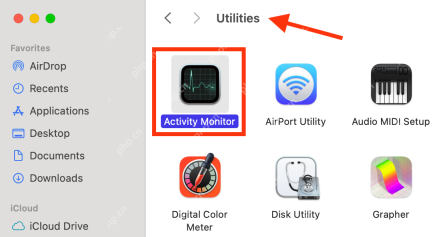 Mac上的CorespotlightD是什么:如何通过此过程来修复高CPU使用?Apr 17, 2025 am 11:37 AM
Mac上的CorespotlightD是什么:如何通过此过程来修复高CPU使用?Apr 17, 2025 am 11:37 AMmacOS中的corespotlightd进程详解及CPU占用率过高解决方案 corespotlightd是macOS系统自带的Spotlight搜索功能的一个组成部分。它允许开发者将数据添加到Spotlight索引中,以便第三方应用程序中的内容也能在Spotlight搜索结果中显示。例如,许多Mac用户更喜欢使用第三方邮件客户端而不是自带的Mail应用。corespotlightd(也称为Core Spotlight)允许Spotlight查看这些应用程序中的邮件内容,以便在您搜索时能够找到它
 如何选择最佳游戏Apr 17, 2025 am 11:27 AM
如何选择最佳游戏Apr 17, 2025 am 11:27 AMMac电脑并非游戏利器?并非如此!本文将指导您选择适合游戏的Mac电脑,并探讨M1芯片对游戏性能的影响,以及提升Mac游戏体验的技巧。 如何选择最佳游戏Mac? 流畅运行2D和3D游戏,强大的显卡(GPU)至关重要。处理速度越快,帧数越高。因此,首要选择是高性能显卡。其他影响游戏质量的因素包括: 处理器: 3D游戏至少需要Intel Core i5处理器,i7、i9或苹果最新的M1芯片是更佳选择。 内存: 16GB内存是最低要求,专业玩家可能需要升级到64GB。 存储空间: 《使命召唤:
 如何对Mac进行基准测试Apr 17, 2025 am 10:29 AM
如何对Mac进行基准测试Apr 17, 2025 am 10:29 AM想优化Mac的性能吗?本文探讨了几个提供客观性能数据和优化工具的应用程序。 基准测试可以确定系统弱点,这表明需要清理,RAM升级或SSD。 板块


热AI工具

Undresser.AI Undress
人工智能驱动的应用程序,用于创建逼真的裸体照片

AI Clothes Remover
用于从照片中去除衣服的在线人工智能工具。

Undress AI Tool
免费脱衣服图片

Clothoff.io
AI脱衣机

AI Hentai Generator
免费生成ai无尽的。

热门文章

热工具

EditPlus 中文破解版
体积小,语法高亮,不支持代码提示功能

WebStorm Mac版
好用的JavaScript开发工具

安全考试浏览器
Safe Exam Browser是一个安全的浏览器环境,用于安全地进行在线考试。该软件将任何计算机变成一个安全的工作站。它控制对任何实用工具的访问,并防止学生使用未经授权的资源。

SublimeText3 英文版
推荐:为Win版本,支持代码提示!

禅工作室 13.0.1
功能强大的PHP集成开发环境









