

Fix 2: Reset Google Play Services
Google Play Services connects your apps, Google services, and Android. If there’s an issue with Google Play Services, you may encounter difficulty adding your Google account on Android. Here’s what you can do to fix that.
Step 1: Open the Settings app and navigate to Apps.
Step 2: Scroll down to find and tap on Google Play Services. Then, select Storage.



Step 3: Tap on Manage Storage at the bottom and hit Clear All Data.


Fix 3: Reset All Settings
If you still can’t add another Gmail (or Google) account to your Android, consider resetting it. This action will revert all the settings on your phone to factory default.
Step 1: Open the Settings app, tap on General management, and select Reset.
Step 2: Tap Reset all settings and select the Reset settings button in the following menu.



Wait for your Android to restore all the settings to factory defaults and then check if the issue is still there.
以上是3 Ways to Fix Unable to Add Another Google Account on Android的详细内容。更多信息请关注PHP中文网其他相关文章!
 如何将DualSense控制器与PS远程播放配对在Android手机上播放,以从Anywhere May 15, 2025 am 09:24 AM
如何将DualSense控制器与PS远程播放配对在Android手机上播放,以从Anywhere May 15, 2025 am 09:24 AM如果您拥有带有Android 12的PlayStation 5和Android手机,则可以通过PS Remote Play直接在移动设备上享受PS5游戏。将PS5的双重无线控制器连接到手机时,将实现基本控制
 如何通过蓝牙或USB电缆将Sony的DualSense控制器与Android手机配对May 15, 2025 am 09:19 AM
如何通过蓝牙或USB电缆将Sony的DualSense控制器与Android手机配对May 15, 2025 am 09:19 AM自从《不可能的游戏》和原始版《神庙逃亡》问世以来,智能手机上的游戏体验已有了显着的进步。移动游戏的深度可以与主机和PC游戏相媲美,但有些游戏需要外部控制器来获得最佳的游戏体验。 PlayStation 5的DualSense无线控制器就是一个很好的选择,它与大多数Android设备兼容。为什么要将DualSense连接到手机上?将DualSense无线控制器连接到你的Android手机,可以让你在便携屏幕上体验到类似主机的游戏感觉,而且它适用于任何支持无线控制器的Android游戏。虽然DualS
 多年来,Android获得了最大的设计刷新May 14, 2025 pm 09:02 PM
多年来,Android获得了最大的设计刷新May 14, 2025 pm 09:02 PM现在是Android进行重大更新的时候了。正如Google无意间透露的那样,“材料3富有表现力”代表着重点重新设计,重点是增强设备上的个性化,流动性和直接实用性。
 我对Galaxy Z Flip 7 Fe:Samsung&Soluckable的可折叠式可折叠的5个原因May 14, 2025 am 05:14 AM
我对Galaxy Z Flip 7 Fe:Samsung&Soluckable的可折叠式可折叠的5个原因May 14, 2025 am 05:14 AM摘要Galaxy Z Flip 7 Fe据说是从三星2024年的Flip Style旗舰产品(包括屏幕)的Galaxy Z Flip 6中借用其规格
 NextCloud说Google正在伤害其Android应用May 14, 2025 am 05:10 AM
NextCloud说Google正在伤害其Android应用May 14, 2025 am 05:10 AM据报道,Google正在从Android设备上的完整文件访问中阻止开源云存储服务NextCloud。 NextCloud指责Google具有反竞争行为,而通过F-DROI则可以使用功能齐全的版本
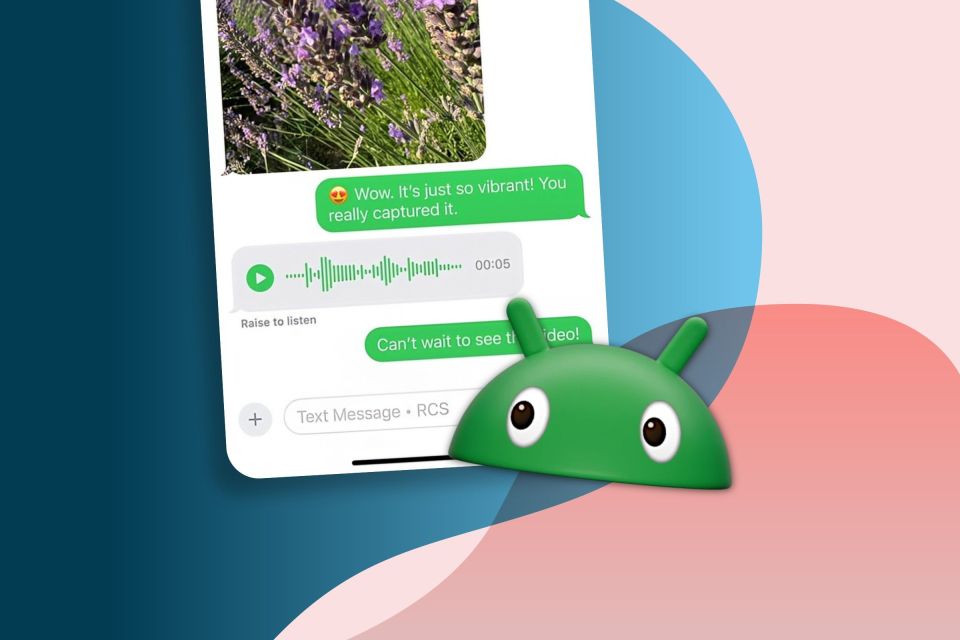 Google说RCS消息传递刚刚达到了一个很大的里程碑May 14, 2025 am 04:55 AM
Google说RCS消息传递刚刚达到了一个很大的里程碑May 14, 2025 am 04:55 AM摘要Google作为SMS替代品作为促进RCS的努力获得了回报,每天在美国发送10亿个RCS消息。
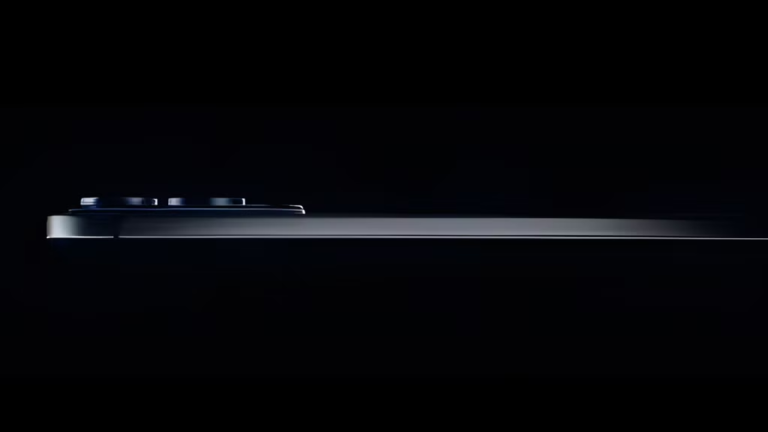 Galaxy S25 Edge:三星超薄智能手机的期望May 14, 2025 am 04:42 AM
Galaxy S25 Edge:三星超薄智能手机的期望May 14, 2025 am 04:42 AM三星即将揭示其迄今为止最薄的智能手机:Galaxy S25 Edge。尽管具有纤细的个人资料,但手机仍将保持带有顶级硬件和软件的旗舰身高。在正式发布之前,这是我们所知道的AB


热AI工具

Undresser.AI Undress
人工智能驱动的应用程序,用于创建逼真的裸体照片

AI Clothes Remover
用于从照片中去除衣服的在线人工智能工具。

Undress AI Tool
免费脱衣服图片

Clothoff.io
AI脱衣机

Video Face Swap
使用我们完全免费的人工智能换脸工具轻松在任何视频中换脸!

热门文章

热工具

禅工作室 13.0.1
功能强大的PHP集成开发环境

VSCode Windows 64位 下载
微软推出的免费、功能强大的一款IDE编辑器

PhpStorm Mac 版本
最新(2018.2.1 )专业的PHP集成开发工具

适用于 Eclipse 的 SAP NetWeaver 服务器适配器
将Eclipse与SAP NetWeaver应用服务器集成。

安全考试浏览器
Safe Exam Browser是一个安全的浏览器环境,用于安全地进行在线考试。该软件将任何计算机变成一个安全的工作站。它控制对任何实用工具的访问,并防止学生使用未经授权的资源。







