Basic Fixes
- Check internet connection: Check your internet speed and rest assured that your Internet Service Provider is not facing any downtime or undergoing maintenance in your area.
- Add your account again: You can add your email account again to the Mail app. This will re-sync all your messages.
- Force quit and relaunch Mail app: Click the Apple logo > Force Quit > select Mail > click the Force Quit button.
- Update macOS to update the Mail app: Click on Settings > General > Software Update > install the update if one is available.
Fix 1: Enable Automatic Mail Refresh
If your internet speeds are in order, check if the option to automatically refresh your emails is enabled in the Mail app. Here’s how.
Step 1: Open the Mail app > click on Mail at the top-left corner > Settings.

Step 3: Select Automatically.
Fix 2: Check if Gmail Is Enabled in the Mail App
The next step is to check whether Gmail is enabled in the Mail app. If you are using multiple email accounts in the Mail app, it is possible that you previously disabled your Gmail account. Here’s how to check and enable it.
Step 1: Open the Mail app > go to Settings.
Step 2: Click on Accounts in the Settings window > choose your Google account.
Step 3: Under the Account Information tab, check the box for Enable his account.

Tip: Refer to our post if your Gmail login fails in the Mail app on your Mac.
Fix 3: Use Safe Mode
Booting your Mac in Safe Mode will help all the system apps, including Apple Mail, to launch without any hindrance from third-party apps. This is a great way to let your Mac troubleshoot and automatically fix any errors related to system apps.
For Macs With M-Series Chip
Step 1: Shut down your Mac.
Step 2: After your Mac shuts down, press and hold the Power Button until you see the startup options.
Step 3: Select Macintosh HD while holding the Shift key > select Continue in Safe Mode.

For Macs With Intel Chip
Step 1: Restart your Mac.
Step 2: Press and hold the Shift key when your Mac restarts. Release the Shift key when you see the login window.
Tip: You can also read our post if your Gmail login failed in the Mail app on your Mac.
以上是3 Fixes for Apple Mail Not Syncing With Gmail on Mac的详细内容。更多信息请关注PHP中文网其他相关文章!
 如何安装MacOS红杉公共BetaMay 15, 2025 am 10:39 AM
如何安装MacOS红杉公共BetaMay 15, 2025 am 10:39 AMMACOS红杉公共Beta计划现已可用,为MAC用户提供了较早的机会来探索新的MACOS系统软件更新。但是,重要的是要注意,像所有Beta版本一样,Macos红杉公共Beta可能是MOR
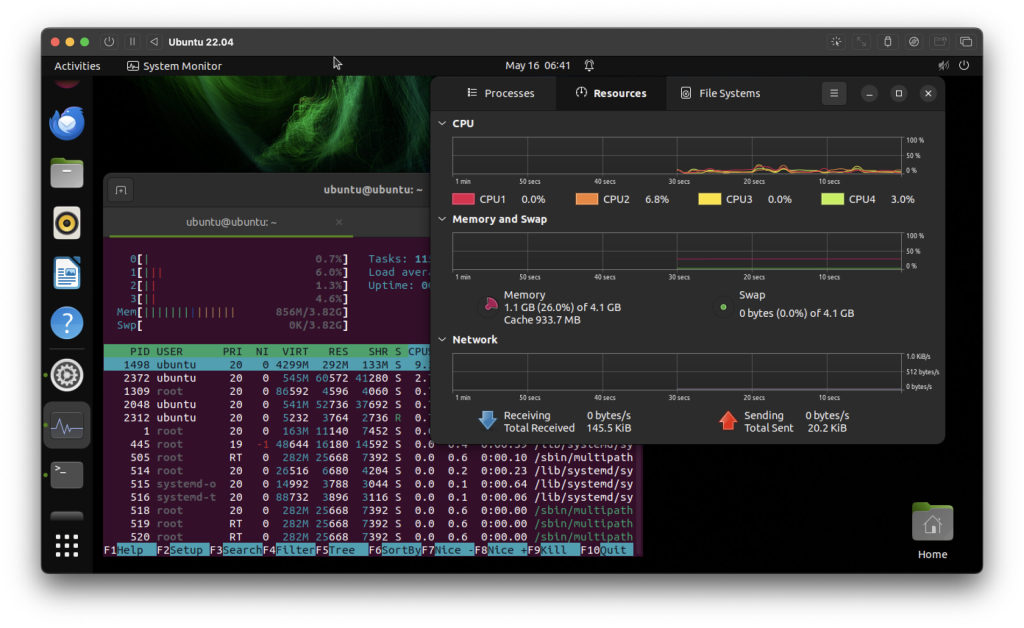 如何在Apple Silicon Mac上运行Ubuntu LinuxMay 15, 2025 am 10:37 AM
如何在Apple Silicon Mac上运行Ubuntu LinuxMay 15, 2025 am 10:37 AM有兴趣在Apple Silicon Mac上运行Ubuntu Linux吗?现在,与MacOS一起运行Ubuntu比以往任何时候都要简单,而无需分区,双启动或冒着Mac的操作系统冒险。多亏了虚拟机技术,您
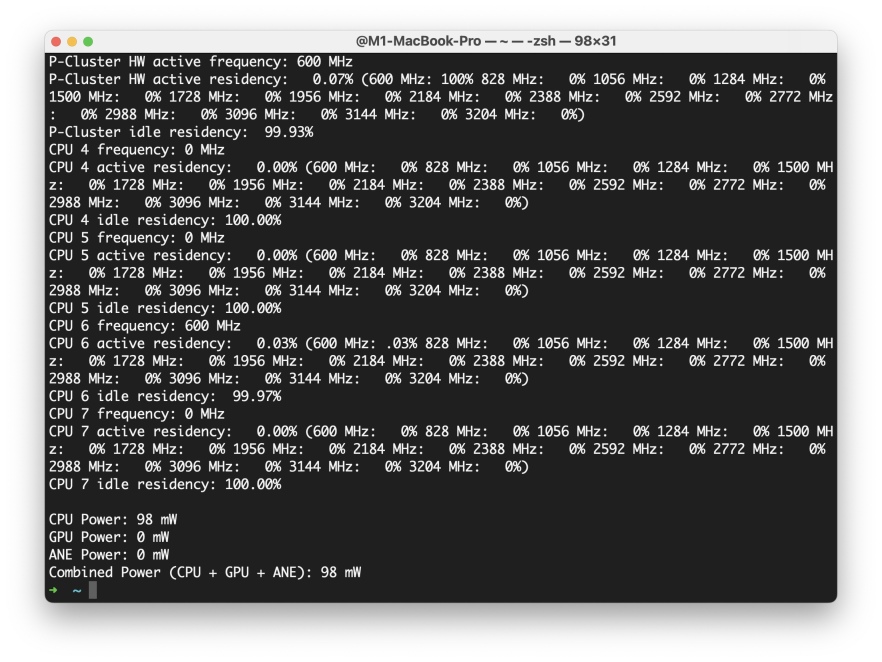 如何使用Powermetrics在Mac上查看单个核心CPU使用情况May 15, 2025 am 10:31 AM
如何使用Powermetrics在Mac上查看单个核心CPU使用情况May 15, 2025 am 10:31 AM有多种方法可以在Mac上跟踪CPU使用率,其中最受欢迎的是图形接口的活动监视器,HTOP或命令行用户的顶部。活动监视器可以显示可选的核心图,而HTOP显示CPU核心
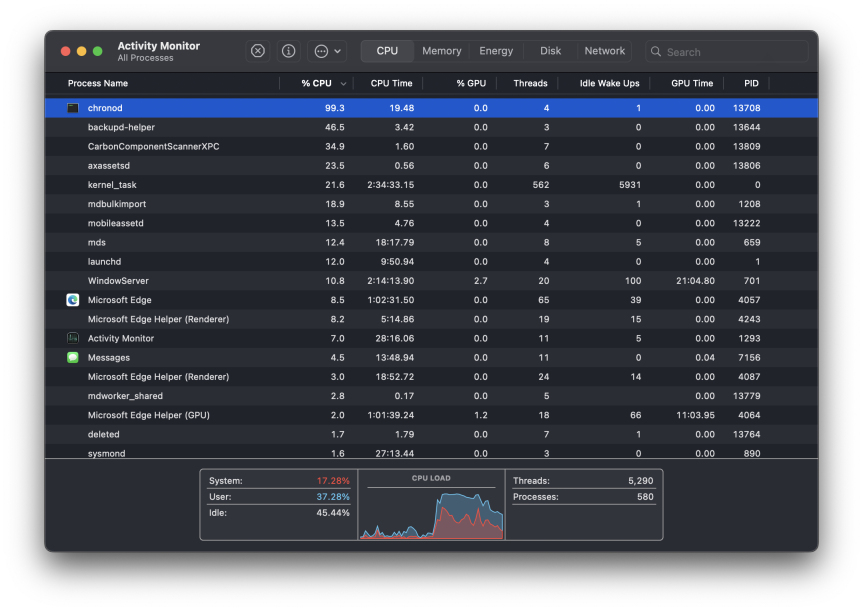 Mac– CPU使用和网络访问请求解释了May 15, 2025 am 10:18 AM
Mac– CPU使用和网络访问请求解释了May 15, 2025 am 10:18 AM一些Mac用户偶尔会发现MacOS中的“chronod”进程要么消耗大量系统资源,要么请求访问网络连接。有时,chronod也会被过度警觉的防病毒应用程序标记。虽然很多人会忽略这种情况,但还有一些好奇的Mac用户会积极探究那些消耗大量资源的进程具体是什么,或者一个需要或要求互联网访问的进程的意图是什么。那么,Mac上的chronod是什么?为什么它会使用高CPU和系统资源?为什么它需要网络访问?让我们深入探讨一下chronod进程,以更好地理解它的功能。什么是chronod?chronod进程是
 Mac上的安全代理:它是什么,它在MacBook Air/Pro上做什么?May 15, 2025 am 10:11 AM
Mac上的安全代理:它是什么,它在MacBook Air/Pro上做什么?May 15, 2025 am 10:11 AMMAC上的MacScurity代理上的安全代理是什么是负责管理用户身份验证,系统安全通知以及应用程序权限请求的背景过程。它与MacOS的安全服务器t合作
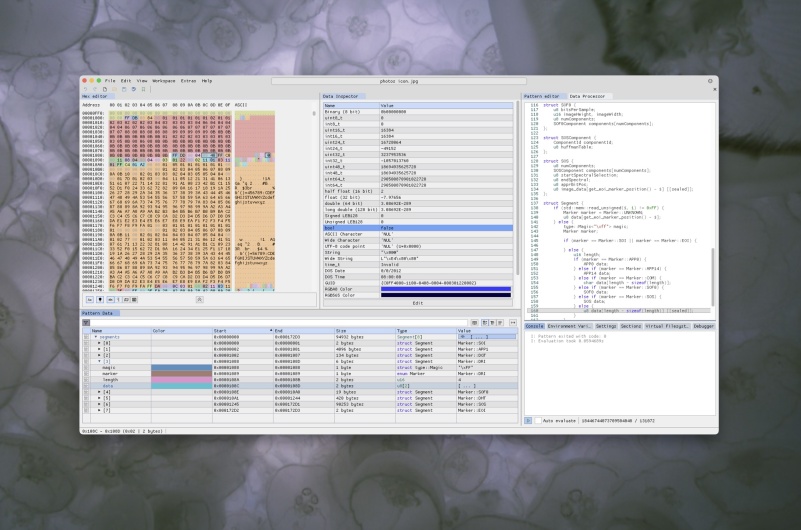 Mac最好的2位编辑:IMHEX和HEX FIENDMay 15, 2025 am 10:05 AM
Mac最好的2位编辑:IMHEX和HEX FIENDMay 15, 2025 am 10:05 AM十六进制编辑器是专门的软件工具,旨在查看和编辑六边形数据以及文件中的原始二进制数据。这些工具对于需要检查,调试和ANA的程序员,开发人员和反向工程都是必不可少的
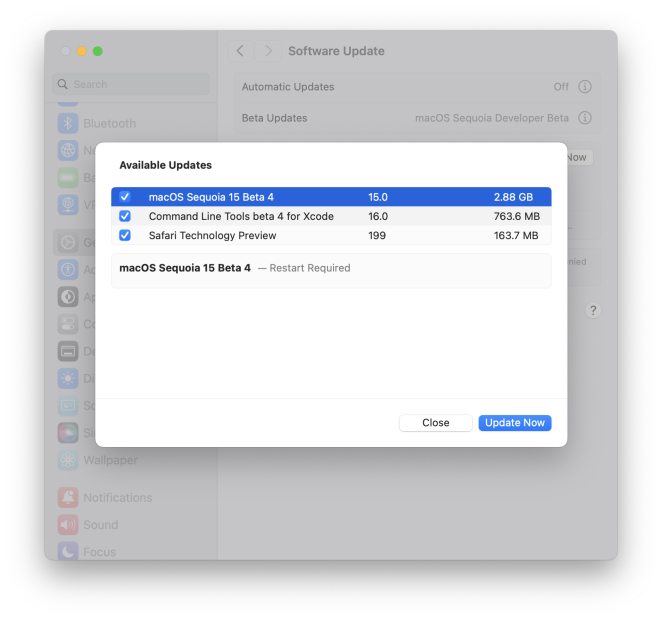 MacOS红杉15 Beta 4可供下载May 15, 2025 am 09:54 AM
MacOS红杉15 Beta 4可供下载May 15, 2025 am 09:54 AMApple已针对参加MACOS红杉开发人员Beta测试计划的人推出了MacOS红杉15版的第四次Beta版本。通常,标记为MacOS红杉公共Beta 2的公共Beta测试人员的相应构建已发布
 FaceTime不在Mac上工作?这是解决它的方法May 15, 2025 am 09:49 AM
FaceTime不在Mac上工作?这是解决它的方法May 15, 2025 am 09:49 AMApple的FaceTime应用程序旨在无缝连接Apple用户,从而提供诸如智能手机上的双相机支持,以增强视频聊天体验。但是,FaceTime可能无法按预期运行。本文d


热AI工具

Undresser.AI Undress
人工智能驱动的应用程序,用于创建逼真的裸体照片

AI Clothes Remover
用于从照片中去除衣服的在线人工智能工具。

Undress AI Tool
免费脱衣服图片

Clothoff.io
AI脱衣机

Video Face Swap
使用我们完全免费的人工智能换脸工具轻松在任何视频中换脸!

热门文章

热工具

EditPlus 中文破解版
体积小,语法高亮,不支持代码提示功能

SublimeText3 Mac版
神级代码编辑软件(SublimeText3)

SublimeText3 英文版
推荐:为Win版本,支持代码提示!

禅工作室 13.0.1
功能强大的PHP集成开发环境

SublimeText3汉化版
中文版,非常好用






