Sports games are at their best when sliders are adjusted correctly to create the most realistic experience possible. This guide covers the best difficulty sliders in NBA 2K25 that will make games more enjoyable and realistic.
Best difficulty and sliders settings in NBA 2K25
Below are all the settings you should adjust in NBA 2K25 to create the most realistic experience possible. Keep in mind that if a setting isn’t listed, it means that it should remain at default. As you find the mist realistic difficulty sliders, you also need to ensure you have the best drip.
Table of contents
- Best difficulty and sliders settings in NBA 2K25
- Best Game Difficulty level in NBA 2K25
- Gameplay Settings
- User Sliders
- CPU Sliders
- Coach Settings
- Controller Settings
Best Game Difficulty level in NBA 2K25
The best difficulty for a realistic approach to gameplay would either be Hall of Fame or Superstar. That said, this comes down to preference and skill level. If you’re a new player to 2K then I recommend choosing a lower level such as Rookie or Semi-Pro. Just keep in mind that the lower difficulty levels don’t offer much realism compared to the higher options.
Gameplay Settings
- Difficulty: Superstar/Hall of Fame
- Game Speed: 55
- Quarter Length: 8 minutes
User Sliders

The default User Sliders are decent, but the key word here is “realism,” so that’s what we’re aiming for. Adjust the following sliders to the number listed.
Offense
- Inside Shot Success: 55
- Close Shot Success: 55
- Mid-Range Shot Success: 60
- 3PT Success: 60
- Layup Success: 55
- Shot Coverage Impact: 30
- Shot Timing Impact: 100
- FT Window Size: 50
- Dunk in Traffic Frequency: 50
- Dunk in Traffic Success: 50
- Pass Accuracy: 40
- Alley-Oop Success: 45
- Contact Shot Success: 40
- Ball Security: 50
- Body Up Sensitivity: 50
- Pass Speed: 30
Defense
- Driving Contact Shot Frequency: 60
- Inside Contact Shot Frequency: 80
- Layup Defense Strength (Takeoff): 50
- Layup Defense Strength (Release): 50
- Jump Shot defense Strength (Gather): 50
- Jump Shot Defense Strength (Release): 60
- Help Defense Strength: 60
- Steal Success: 65
Attributes
- Agility: 50
- Vertical: 50
- Strength: 50
- Hustle: 90
- Hands: 60
- Stealing: 55
- Blocking: 55
- Defensive Awareness: 90
- Fatigue Rate: 60
Tendencies
- Take Inside Shots: 50
- Take Close Shots: 45
- Take Mid-Range Shots: 45
- Take 3PT Shots: 55
- Attack the Basket: 60
- Play Passing Lanes: 100
- Go for On-Ball Steals: 100
- Contest Shots: 100
CPU Sliders

Similar to User Sliders, we need to adjust sliders for the computer to make gameplay feel more authentic. Check them out below.
Offense
- Inside Shot Success: 55
- Close Shot Success: 55
- Mid-Range Shot Success: 55
- 3Pt Success: 55
- Layup Success: 50
- Shot Coverage Impact: 30
- Short Timing impact: 0
- FT Window Size: 50
- Dunk in Traffic Frequency: 50
- Dunk in Traffic Success: 50
- Pass Accuracy: 40
- Alley-Oop Success: 45
- Contact Shot Success: 40
- Ball Security: 50
- Pass Speed: 25
Defense
- Driving Contact Shot Frequency: 60
- Inside Contact Shot Frequency: 80
- Layup Defense Strength (Takeoff): 55
- Layup Defense Strength (Release): 55
- Jump Shot Defense Strength (Gather): 50
- Jump Shot Defense Strength (Release): 70
- Help Defense Strength: 55
- Steal Success: 55
Attributes
- Agility: 45
- Vertical: 45
- Strength: 50
- Speed: 50
- Hustle: 100
- Hands: 40
- Stealing: 50
- Blocking: 55
- Defensive Awareness: 100
- Fatigue Rate: 55
Tendencies
- Take Inside Shots: 50
- Take Close Shots: 45
- Take Mid-Range Shots: 45
- Take 3PT Shots: 55
- Attack the Basket: 60
- Play Passing Lanes: 100
- Go for On-Ball Steals: 100
- Contest Shots: 100
Coach Settings

In this section, you will find the best coach settings in NBA 2K25. Remember, if the setting isn’t listed, then leave it at default.
- Adaptive Coaching Engine: Offense and Defense
- Timeout: Auto
- Player Minutes: Auto
- Substitution: Auto
- Substitution Method: ACE
- PlayVision: All Plays
- PlayVision Display: Lite + Full
- Offense Playcalling: Auto
- Freelance Series Order: Dynamic
- Freelance Series Repeat: Do Not Repeat
Controller Settings
Controller settings can be adjusted however you see fit since it boils down to whichever you’re comfortable with. However, the controller settings below are what I believe to be the best and most realistic.
- Shot Timing Profile: Low Risk-Reward
- Layup Timing Profile: Real Player %
- Free Throw Tiing: Real Player %
- Pro Stick Orientation: Camera Relative
- Box Out assist: 55
- Pass Target Direction: 70
- Pass Target Distance: 20
- Pass Target Openness: 20
That’s a wrap on our best realistic difficulty sliders guide for NBA 2K25. We have more for you to check out, though, so don’t go too far. Check out our guide on jumpshots which details the best jumpshots and all requirements.
以上是NBA 2K25 的最佳真实难度滑块的详细内容。更多信息请关注PHP中文网其他相关文章!
 Tempest Rising:教义的完整指南Apr 23, 2025 pm 10:10 PM
Tempest Rising:教义的完整指南Apr 23, 2025 pm 10:10 PM暴风雨崛起:学说的综合指南 掌握暴风雨的崛起需要了解其许多方面,尤其是学说。 这些强大的升级大大提高了您的军队的战斗效力。本指南提供了完整的
 暴风雨升起:10个初学者技巧Apr 23, 2025 pm 10:07 PM
暴风雨升起:10个初学者技巧Apr 23, 2025 pm 10:07 PMTempest Rising:新手必看策略指南,助你征服战场!这款备受期待的即时战略游戏继承了经典作品的精髓,并加入了创新元素,带来耳目一新的体验。然而,游戏初期挑战颇高,本文将提供实用技巧,助你快速上手,在Tempest Dynasty或GDF阵营中取得胜利。 4:55 虽然单人战役和练习模式能提供一定训练,但在线PvP模式的竞争强度远超预期。 PvP模式:高手如云 在线社区不容小觑 在线PvP是完全不同的挑战。速度至关重要,尤其是在游戏初期。熟练运用快捷键,时刻关注防御至关重要。地图紧凑
 <🎜>:种植花园 - 如何获得诅咒的水果Apr 23, 2025 pm 10:03 PM
<🎜>:种植花园 - 如何获得诅咒的水果Apr 23, 2025 pm 10:03 PM在Roblox的种植花园中,被诅咒的水果是一种异常罕见的多种收获作物,提供无尽的水果生产和巨大的财富。 但是,获取它需要大量的Robux投资。 本指南揭示了ob的秘密
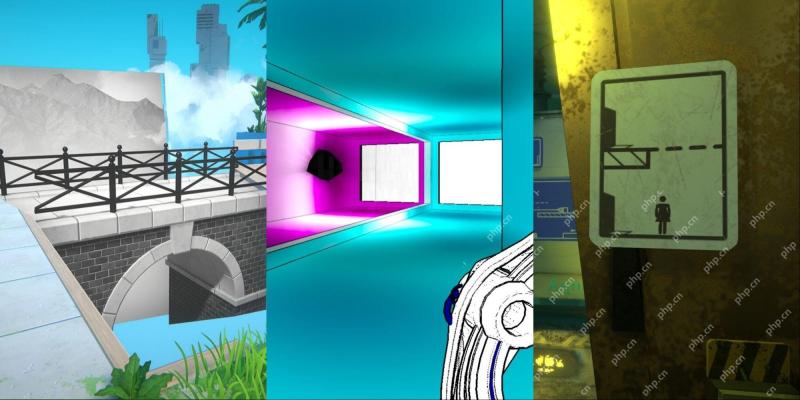 NYT连接答案和提示 - 2025年4月24日解决方案#683Apr 23, 2025 pm 08:06 PM
NYT连接答案和提示 - 2025年4月24日解决方案#683Apr 23, 2025 pm 08:06 PM用这些有用的提示解决了今天的《纽约时报》的拼图! 需要提升以保持您的连胜纪录吗?从微妙的线索到完整的答案,我们已经为您提供了覆盖。 下面,您会发现每个类别的提示,从
 垄断去维京航行奖励Apr 23, 2025 pm 08:04 PM
垄断去维京航行奖励Apr 23, 2025 pm 08:04 PM垄断GO的Viking Voyage活动:最大化您的奖励的指南 需要额外代币参加冒险俱乐部活动的球员应该与Monopoly Go的Viking航行一起起航! 该活动于2025年4月22日启动,提供了REW的宝库
 runescape:dragonwilds-如何获得灰褐色Apr 23, 2025 pm 06:04 PM
runescape:dragonwilds-如何获得灰褐色Apr 23, 2025 pm 06:04 PM在符文赛中:征服具有挑战性的敌人需要出色的武器和盔甲。 制作这些必需品利用灰烬砧,对于面对像维尔加这样的强大敌人至关重要。 例如,裂缝平原形成房屋
 Pokemon TCG:Dragapult Ex Post-<🎜>甲板指南Apr 23, 2025 pm 06:03 PM
Pokemon TCG:Dragapult Ex Post-<🎜>甲板指南Apr 23, 2025 pm 06:03 PM本指南探讨了最近卡片旋转后的PokémonTCG的改装的Dragapult Ex甲板。 尽管Lance和Radiant Alakazam等钥匙卡已经消失了,但这种修订的策略仍保持了其有效性。 甲板的核心策略仍然是重点
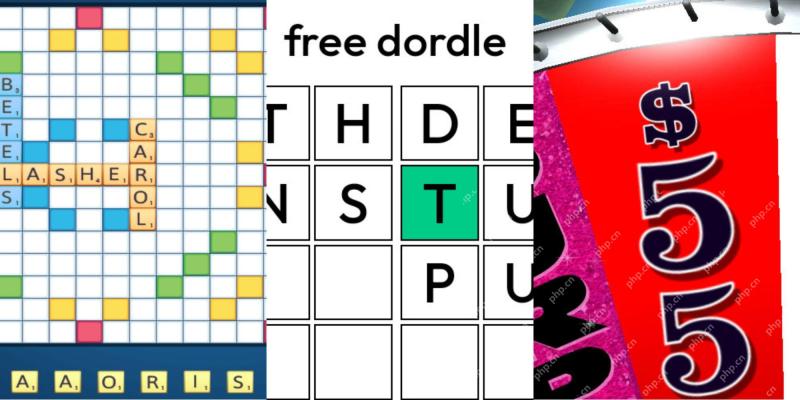 Wordle答案和提示 - 2025年4月24日解决方案#1,405Apr 23, 2025 pm 06:02 PM
Wordle答案和提示 - 2025年4月24日解决方案#1,405Apr 23, 2025 pm 06:02 PM今天的一句话可能会绊倒,所以您可以快速解决它,还是需要所有六次尝试? 如果您需要帮助,我们可以为您提供服务。 所有字母和解决方案都隐藏起来,以避免意外破坏扰流板。我们还提供线索来帮助您猜测


热AI工具

Undresser.AI Undress
人工智能驱动的应用程序,用于创建逼真的裸体照片

AI Clothes Remover
用于从照片中去除衣服的在线人工智能工具。

Undress AI Tool
免费脱衣服图片

Clothoff.io
AI脱衣机

Video Face Swap
使用我们完全免费的人工智能换脸工具轻松在任何视频中换脸!

热门文章

热工具

SecLists
SecLists是最终安全测试人员的伙伴。它是一个包含各种类型列表的集合,这些列表在安全评估过程中经常使用,都在一个地方。SecLists通过方便地提供安全测试人员可能需要的所有列表,帮助提高安全测试的效率和生产力。列表类型包括用户名、密码、URL、模糊测试有效载荷、敏感数据模式、Web shell等等。测试人员只需将此存储库拉到新的测试机上,他就可以访问到所需的每种类型的列表。

SublimeText3 Linux新版
SublimeText3 Linux最新版

MinGW - 适用于 Windows 的极简 GNU
这个项目正在迁移到osdn.net/projects/mingw的过程中,你可以继续在那里关注我们。MinGW:GNU编译器集合(GCC)的本地Windows移植版本,可自由分发的导入库和用于构建本地Windows应用程序的头文件;包括对MSVC运行时的扩展,以支持C99功能。MinGW的所有软件都可以在64位Windows平台上运行。

Atom编辑器mac版下载
最流行的的开源编辑器

DVWA
Damn Vulnerable Web App (DVWA) 是一个PHP/MySQL的Web应用程序,非常容易受到攻击。它的主要目标是成为安全专业人员在合法环境中测试自己的技能和工具的辅助工具,帮助Web开发人员更好地理解保护Web应用程序的过程,并帮助教师/学生在课堂环境中教授/学习Web应用程序安全。DVWA的目标是通过简单直接的界面练习一些最常见的Web漏洞,难度各不相同。请注意,该软件中






