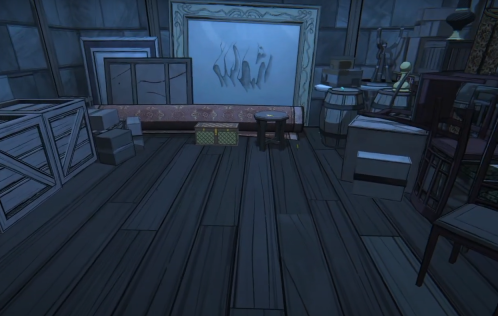Playing Space Marines 2 on my current PC setup left a lot to be desired when I first picked up the game. I had problems with the texture loading, low FPS, and screen tear until I fixed many of the graphics settings for Space Marine 2. These are the options I found worked for me.
How to fix Space Marine 2 graphics settings
The first thing I changed was the settings in the game for Space Marine 2. I found these made the most significant difference. I’m not running the most up-to-date hardware, but I comfortably hit the recommended requirements for the game.
When I first loaded in, I was getting problems with whole models not loading, textures looking like they’re made of modeling clay, and PowerPoint-level FPS. Peep these graphics settings for some marked improvements.
General

- Video Adapter – Ensure your GPU is selected and not the inbuilt, integrated card.
- Display Mode – Borderless.
- Render Resolution—If you’re getting terrible FPS in Space Marine 2, turn these settings right up to Ultra Performance. I noticed a marked change. However, you will see a drop in quality. I recommend sitting it on Balanced so you can still enjoy the beautiful design of the game. However, for multiplayer purposes, you may want to squeeze those FPS.
- Resolution Upscaling—If you’re running an Nvidia card, use DLSS. However, if you’re using an AMD, opt for FSR2.
- V-Sync – Turn this graphics setting off in Space Marine 2 unless you have a V-Sync-enabled monitor.
- Motion Blur Intensity – Off
- FPS Limit—Match these settings to your monitor unless you notice a marked quality drop in Space Marine 2. In this case, drop it to a level you’re comfortable with. I recommend between 60 and 80.
Quality

- Texture Filtering – Low
- Texture Resolution – Medium
- Shadows – Low
- Screen Space Ambient Occlusion – Default
- Screen Space Reflections – Off
- Volumetrics – Off
- Effects – Off
- Details – Medium
- Cloth Simulation – Off
Space Marine 2 is unusually taxing on your PC’s CPU. I noticed throughout my playthrough that a lot of textures were struggling to load, and popping was a real issue. Although my GPU is a real workhorse and is more than enough to run all modern games, I still had problems with performance in Space Marine 2.
The recommended CPU for the Space Marine 2 is either an i7 or a Ryzen 7, which is pretty high expectations for a video game. I think this is where most PCs are going to struggle. This is why Cloth Simulation, Effects, and Volumetrics are turned down in the graphics settings above. These three settings are the most taxing on your CPU.
However, if you’re still having a hard time with quality in Space Marine 2, turn your Screen Space Ambient Occlusion settings off. It’ll have the most significant effect on quality but also the strain on your rig.
If you’re really struggling, it may be time to upgrade to a 40 series. In my opinion, the investment is worth your money.
以上是最佳《星际战士 2》PC 图形设置:如何修复纹理未加载和低 FPS的详细内容。更多信息请关注PHP中文网其他相关文章!
 蓝王子:露台室指南Apr 13, 2025 am 10:22 AM
蓝王子:露台室指南Apr 13, 2025 am 10:22 AM如果您想将整个庄园变成一个闪闪发光的小宝藏陷阱,那么露台就是您的首选。这是一个简单的交易:给它1颗宝石,它礼貌地将宝石扔进了您到目前为止草拟的每个绿色房间。
 蓝王子:入口大厅房间指南Apr 13, 2025 am 09:53 AM
蓝王子:入口大厅房间指南Apr 13, 2025 am 09:53 AM入口大厅是蓝王子的<🎜>。无论您是否准备好,您都会从这里开始。它的变化不大,但它拥有足够的秘密,而且只有足够的门,以提醒您,这所房子里什么都没有


热AI工具

Undresser.AI Undress
人工智能驱动的应用程序,用于创建逼真的裸体照片

AI Clothes Remover
用于从照片中去除衣服的在线人工智能工具。

Undress AI Tool
免费脱衣服图片

Clothoff.io
AI脱衣机

AI Hentai Generator
免费生成ai无尽的。

热门文章

热工具

WebStorm Mac版
好用的JavaScript开发工具

禅工作室 13.0.1
功能强大的PHP集成开发环境

DVWA
Damn Vulnerable Web App (DVWA) 是一个PHP/MySQL的Web应用程序,非常容易受到攻击。它的主要目标是成为安全专业人员在合法环境中测试自己的技能和工具的辅助工具,帮助Web开发人员更好地理解保护Web应用程序的过程,并帮助教师/学生在课堂环境中教授/学习Web应用程序安全。DVWA的目标是通过简单直接的界面练习一些最常见的Web漏洞,难度各不相同。请注意,该软件中

Atom编辑器mac版下载
最流行的的开源编辑器

Dreamweaver CS6
视觉化网页开发工具