集中您的通知和作业处理
- 王林原创
- 2024-09-10 06:46:32800浏览
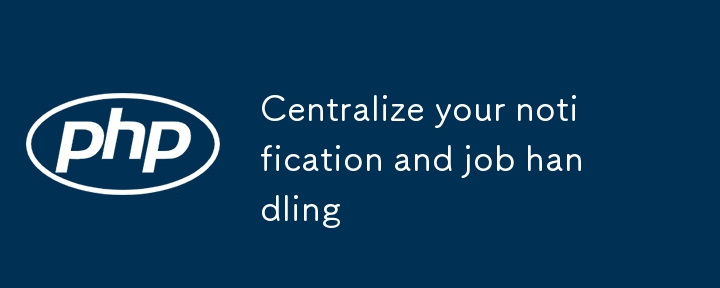
为了简化在各种事件(例如用户创建、密码重置等)后发送多封电子邮件通知,您可以采取一些步骤来集中通知和作业处理。这种方法将使您的工作更轻松且更具可扩展性,而无需为每个事件创建单独的作业或通知。
简化电子邮件通知处理的策略:
- 使用通用电子邮件通知作业。
- 利用事件监听器架构。
- 对类似通知进行分组。
1. 创建通用电子邮件通知作业:
您可以创建一个将通知和用户作为参数的单个可重用作业,而不是为每个通知创建单独的作业。这样,同一个作业可以用来处理不同的通知。
通用 SendEmailNotificationJob:
namespace App\Jobs;
use Illuminate\Bus\Queueable;
use Illuminate\Contracts\Queue\ShouldQueue;
use Illuminate\Foundation\Bus\Dispatchable;
use Illuminate\Queue\InteractsWithQueue;
use Illuminate\Queue\SerializesModels;
use Illuminate\Notifications\Notification;
use App\Models\User;
class SendEmailNotificationJob implements ShouldQueue
{
use Dispatchable, InteractsWithQueue, Queueable, SerializesModels;
public $user;
public $notification;
/**
* Create a new job instance.
*
* @param User $user
* @param Notification $notification
* @return void
*/
public function __construct(User $user, Notification $notification)
{
$this->user = $user;
$this->notification = $notification;
}
/**
* Execute the job.
*
* @return void
*/
public function handle()
{
// Send the notification
$this->user->notify($this->notification);
}
}
通过这个通用作业,您可以使用同一作业发送不同类型的电子邮件通知:
用法示例:
use App\Jobs\SendEmailNotificationJob; use App\Notifications\UserWelcomeNotification; use App\Models\User; $user = User::find(1); // Example user // Dispatch a welcome email notification SendEmailNotificationJob::dispatch($user, new UserWelcomeNotification()); // Dispatch a password reset notification SendEmailNotificationJob::dispatch($user, new PasswordResetNotification());
2. 利用事件监听器架构:
Laravel 的 事件监听器架构 无需在每个事件后手动调度作业,而是允许您根据特定事件(例如用户创建)自动触发通知和作业。
第 1 步:定义事件:
您可以定义一个事件,例如UserCreated:
php artisan make:event UserCreated
用户创建事件示例:
namespace App\Events;
use App\Models\User;
use Illuminate\Foundation\Events\Dispatchable;
use Illuminate\Queue\SerializesModels;
class UserCreated
{
use Dispatchable, SerializesModels;
public $user;
public function __construct(User $user)
{
$this->user = $user;
}
}
第2步:创建监听器:
您可以创建一个监听器,在事件触发时发送通知:
php artisan make:listener SendUserWelcomeNotification --event=UserCreated
监听器示例:
namespace App\Listeners;
use App\Events\UserCreated;
use App\Jobs\SendEmailNotificationJob;
use App\Notifications\UserWelcomeNotification;
class SendUserWelcomeNotification
{
public function handle(UserCreated $event)
{
// Dispatch the email notification job
SendEmailNotificationJob::dispatch($event->user, new UserWelcomeNotification());
}
}
第 3 步:创建用户时触发事件:
每当创建用户时,您都可以触发该事件,Laravel 将自动处理其余的事情:
use App\Events\UserCreated; $user = User::create($data); event(new UserCreated($user));
这种方法允许您将处理通知的逻辑与业务逻辑解耦,从而使系统更具可扩展性。
3. 对类似通知进行分组:
如果您有许多类似的通知(例如,欢迎电子邮件、密码重置等与用户相关的通知),您可以创建一个通知服务来集中处理所有用户通知。
通知服务示例:
namespace App\Services;
use App\Models\User;
use App\Jobs\SendEmailNotificationJob;
use App\Notifications\UserWelcomeNotification;
use App\Notifications\PasswordResetNotification;
class NotificationService
{
public function sendUserWelcomeEmail(User $user)
{
SendEmailNotificationJob::dispatch($user, new UserWelcomeNotification());
}
public function sendPasswordResetEmail(User $user)
{
SendEmailNotificationJob::dispatch($user, new PasswordResetNotification());
}
// You can add more methods for different types of notifications
}
用法示例:
在您的控制器或事件侦听器中,您现在可以简单地调用该服务:
$notificationService = new NotificationService(); $notificationService->sendUserWelcomeEmail($user);
结论:
- 单一作业:您可以使用通用作业(SendEmailNotificationJob)来处理不同类型的通知。
- 事件监听器架构:利用Laravel的事件监听器系统根据系统事件自动触发通知。
- 集中通知服务:将类似的通知分组到一个服务中,以实现更好的管理和可重用性。
这种方法有助于保持代码干燥(不要重复自己),并且当您有多个电子邮件通知要发送时更容易维护。
以上是集中您的通知和作业处理的详细内容。更多信息请关注PHP中文网其他相关文章!
声明:
本文内容由网友自发贡献,版权归原作者所有,本站不承担相应法律责任。如您发现有涉嫌抄袭侵权的内容,请联系admin@php.cn

