如何在 debian 中安装 scrcpy
- DDD原创
- 2024-09-04 14:54:15440浏览
本文提供了有关在 Debian 中安装和设置 scrcpy 的分步指南。它解决了通过 USB 从计算机远程控制 Android 设备的问题。
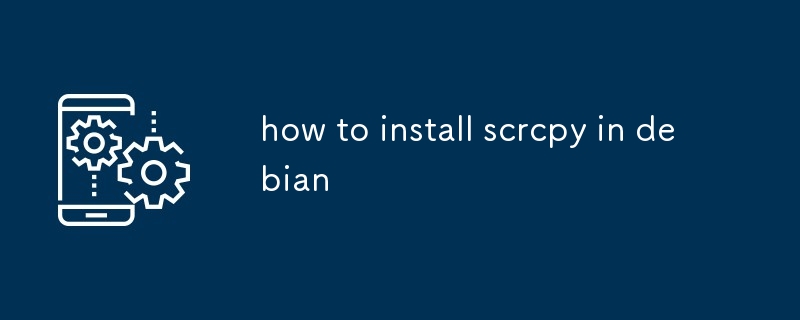
1.如何在 Debian 中安装 scrcpy?
要在 Debian 中安装 scrcpy,请按照以下步骤操作:
打开终端并更新软件包列表:
<code>sudo apt update</code>
安装 scrcpy使用apt命令打包:
<code>sudo apt install scrcpy</code>
2.如何在 Debian 中设置 scrcpy?
要在 Debian 中设置 scrcpy,请按照以下步骤操作:
通过 USB 线将 Android 设备连接到计算机。
在您的 Android 设备上启用 USB 调试:
转到“设置”> “系统”> “开发者选项”并启用“USB 调试”。
出现提示时允许 Android 设备上的 USB 调试连接。
通过运行以下命令检查 scrcpy 是否已正确安装和配置:
<code>scrcpy -v</code>
3。在 Debian 中安装 scrcpy 的步骤是什么?
在 Debian 中安装 scrcpy 的步骤如下:
更新软件包列表:
<code>sudo apt update</code>
安装 scrcpy使用 apt 命令打包:
<code>sudo apt install scrcpy</code>
通过 USB 线将您的 Android 设备连接到计算机。
在您的 Android 设备上启用 USB 调试。
检查 scrcpy 是否已正确安装并通过运行以下命令进行配置:
<code>scrcpy -v</code>
以上是如何在 debian 中安装 scrcpy的详细内容。更多信息请关注PHP中文网其他相关文章!
声明:
本文内容由网友自发贡献,版权归原作者所有,本站不承担相应法律责任。如您发现有涉嫌抄袭侵权的内容,请联系admin@php.cn

