使用 Python 进行网页抓取:Requests、BeautifulSoup、Selenium 和 Scrapy 的深入指南
- 王林原创
- 2024-08-23 06:02:351091浏览
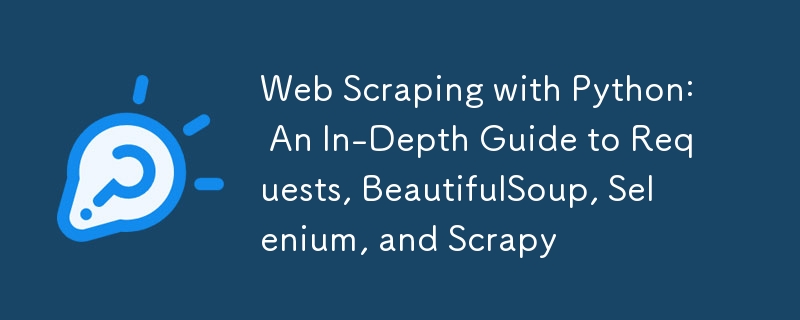
网络抓取是一种用于从网站提取信息的方法。它可以成为数据分析、研究和自动化的宝贵工具。 Python 拥有丰富的库生态系统,为网络抓取提供了多种选项。在本文中,我们将探讨四个流行的库:Requests、BeautifulSoup、Selenium 和 Scrapy。我们将比较它们的功能,提供详细的代码示例,并讨论最佳实践。
目录
- 网页抓取简介
- 请求库
- BeautifulSoup 库
- 硒库
- Scrapy 框架
- 库比较
- 网页抓取的最佳实践
- 结论
网页抓取简介
网络抓取涉及获取网页并从中提取有用的数据。它可用于多种目的,包括:
- 研究数据收集
- 电子商务价格监控
- 来自多个来源的内容聚合
法律和道德考虑
在抓取任何网站之前,检查该网站的 robots.txt 文件和服务条款以确保遵守其抓取政策至关重要。
请求库
概述
Requests 库是一种在 Python 中发送 HTTP 请求的简单且用户友好的方法。它抽象了 HTTP 的许多复杂性,使得获取网页变得容易。
安装
您可以使用 pip 安装 Requests:
pip install requests
基本用法
以下是如何使用请求来获取网页:
import requests
url = 'https://example.com'
response = requests.get(url)
if response.status_code == 200:
print("Page fetched successfully!")
print(response.text) # Prints the HTML content of the page
else:
print(f"Failed to retrieve the webpage: {response.status_code}")
处理参数和标头
您可以使用请求轻松传递参数和标头:
params = {'q': 'web scraping', 'page': 1}
headers = {'User-Agent': 'Mozilla/5.0'}
response = requests.get(url, params=params, headers=headers)
print(response.url) # Displays the full URL with parameters
处理会话
Requests 还支持会话管理,这对于维护 cookie 非常有用:
session = requests.Session()
session.get('https://example.com/login', headers=headers)
response = session.get('https://example.com/dashboard')
print(response.text)
美丽汤库
概述
BeautifulSoup 是一个用于解析 HTML 和 XML 文档的强大库。它与从网页中提取数据的请求配合良好。
安装
您可以使用 pip 安装 BeautifulSoup:
pip install beautifulsoup4
基本用法
以下是如何使用 BeautifulSoup 解析 HTML:
from bs4 import BeautifulSoup
html_content = response.text
soup = BeautifulSoup(html_content, 'html.parser')
# Extracting the title of the page
title = soup.title.string
print(f"Page Title: {title}")
导航解析树
BeautifulSoup 允许您轻松导航解析树:
# Find all <h1> tags
h1_tags = soup.find_all('h1')
for tag in h1_tags:
print(tag.text)
# Find the first <a> tag
first_link = soup.find('a')
print(first_link['href']) # Prints the URL of the first link
使用 CSS 选择器
您还可以使用 CSS 选择器来查找元素:
# Find elements with a specific class
items = soup.select('.item-class')
for item in items:
print(item.text)
硒库
概述
Selenium 主要用于自动化 Web 应用程序以进行测试,但对于抓取由 JavaScript 呈现的动态内容也很有效。
安装
您可以使用 pip 安装 Selenium:
pip install selenium
设置网络驱动程序
Selenium 需要您想要自动化的浏览器的网络驱动程序(例如,用于 Chrome 的 ChromeDriver)。确保您已安装驱动程序并在您的 PATH 中可用。
基本用法
以下是如何使用 Selenium 获取网页:
from selenium import webdriver
# Set up the Chrome WebDriver
driver = webdriver.Chrome()
# Open a webpage
driver.get('https://example.com')
# Extract the page title
print(driver.title)
# Close the browser
driver.quit()
与元素交互
Selenium 允许您与 Web 元素进行交互,例如填写表单和单击按钮:
# Find an input field and enter text
search_box = driver.find_element_by_name('q')
search_box.send_keys('web scraping')
# Submit the form
search_box.submit()
# Wait for results to load and extract them
results = driver.find_elements_by_css_selector('.result-class')
for result in results:
print(result.text)
处理动态内容
Selenium 可以等待元素动态加载:
from selenium.webdriver.common.by import By
from selenium.webdriver.support.ui import WebDriverWait
from selenium.webdriver.support import expected_conditions as EC
# Wait for an element to become visible
try:
element = WebDriverWait(driver, 10).until(
EC.visibility_of_element_located((By.ID, 'dynamic-element-id'))
)
print(element.text)
finally:
driver.quit()
Scrapy框架
概述
Scrapy 是一个强大且灵活的网页抓取框架,专为大规模抓取项目而设计。它为处理请求、解析和存储数据提供内置支持。
安装
您可以使用pip安装Scrapy:
pip install scrapy
创建一个新的 Scrapy 项目
要创建新的 Scrapy 项目,请在终端中运行以下命令:
scrapy startproject myproject cd myproject scrapy genspider example example.com
基本蜘蛛示例
这是一个从网站抓取数据的简单蜘蛛:
# In myproject/spiders/example.py
import scrapy
class ExampleSpider(scrapy.Spider):
name = 'example'
start_urls = ['https://example.com']
def parse(self, response):
# Extract data using CSS selectors
titles = response.css('h1::text').getall()
for title in titles:
yield {'title': title}
# Follow pagination links
next_page = response.css('a.next::attr(href)').get()
if next_page:
yield response.follow(next_page, self.parse)
运行蜘蛛
您可以从命令行运行蜘蛛:
scrapy crawl example -o output.json
此命令会将抓取的数据保存到output.json。
项目管道
Scrapy 允许您使用项目管道处理抓取的数据。您可以高效地清理和存储数据:
# In myproject/pipelines.py
class MyPipeline:
def process_item(self, item, spider):
item['title'] = item['title'].strip() # Clean the title
return item
配置设置
您可以在settings.py中配置设置来自定义您的Scrapy项目:
# Enable item pipelines
ITEM_PIPELINES = {
'myproject.pipelines.MyPipeline': 300,
}
Comparison of Libraries
| Feature | Requests + BeautifulSoup | Selenium | Scrapy |
|---|---|---|---|
| Ease of Use | High | Moderate | Moderate |
| Dynamic Content | No | Yes | Yes (with middleware) |
| Speed | Fast | Slow | Fast |
| Asynchronous | No | No | Yes |
| Built-in Parsing | No | No | Yes |
| Session Handling | Yes | Yes | Yes |
| Community Support | Strong | Strong | Very Strong |
Best Practices for Web Scraping
Respect Robots.txt: Always check the robots.txt file of the website to see what is allowed to be scraped.
Rate Limiting: Implement delays between requests to avoid overwhelming the server. Use time.sleep() or Scrapy's built-in settings.
User-Agent Rotation: Use different User-Agent strings to mimic different browsers and avoid being blocked.
Handle Errors Gracefully: Implement error handling to manage HTTP errors and exceptions during scraping.
Data Cleaning: Clean and validate the scraped data before using it for analysis.
Monitor Your Scrapers: Keep an eye on your scrapers to ensure they are running smoothly and efficiently.
Conclusion
Web scraping is a powerful tool for gathering data from the web. Choosing the right library or framework depends on your specific needs:
- Requests + BeautifulSoup is ideal for simple scraping tasks.
- Selenium is perfect for dynamic content that requires interaction.
- Scrapy is best suited for large-scale scraping projects that require efficiency and organization.
By following best practices and understanding the strengths of each tool, you can effectively scrape data while respecting the web ecosystem. Happy scraping!
以上是使用 Python 进行网页抓取:Requests、BeautifulSoup、Selenium 和 Scrapy 的深入指南的详细内容。更多信息请关注PHP中文网其他相关文章!

