提高 Spring Boot 应用程序的性能 - 第一部分
- 王林原创
- 2024-08-22 12:33:43780浏览
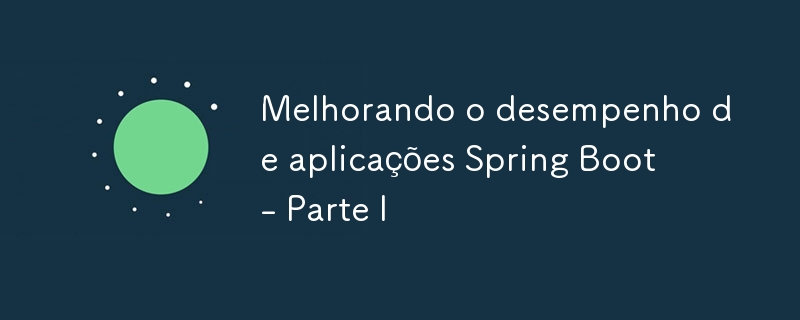
启动 Spring Boot 应用程序时,我们通常使用启动器提供的默认设置,这对于大多数情况来说已经足够了。但是,如果我们需要性能,则可以进行具体调整,如本文第一部分所示。
将 Tomcat 替换为另一个 servlet 容器
使用Spring MVC 的 web、RESTFul 应用程序,通常添加 spring-boot-starter-web 依赖,默认使用 Tomcat 作为网络服务器。然而,还有更有趣的替代方案,例如 Undertow,它是一个高性能 web 服务器,具有异步和非阻塞架构,允许您处理大量数据高效的同时连接,使其适合高性能应用。我们并不是说Tomcat不好,但我们可以给Undertow一个机会。
在Spring中添加Undertow
为了让我们使用 Undertow 作为 web 服务器,我们需要忽略 spring-boot-starter-web 已经添加的 spring-boot-starter-tomcat 依赖项然后添加 spring-boot-starter-undertow。
使用 pom.xml:
<dependencies>
<dependency>
<groupId>org.springframework.boot</groupId>
<artifactId>spring-boot-starter-web</artifactId>
<exclusions>
<exclusion>
<groupId>org.springframework.boot</groupId>
<artifactId>spring-boot-starter-tomcat</artifactId>
</exclusions>
</exclusions>
</dependency>
<dependency>
<groupId>org.springframework.boot</groupId>
<artifactId>spring-boot-starter-undertow</artifactId>
</dependency>
</dependencies>
使用build.gradle:
dependencies {
implementation('org.springframework.boot:spring-boot-starter-web') {
exclude group: 'org.springframework.boot', module: 'spring-boot-starter-tomcat'
}
implementation 'org.springframework.boot:spring-boot-starter-undertow'
}
配置潜流
通过 application.properties 或 application.yml,我们可以配置我们希望服务器使用多少个 IO 线程 和多少个 工作线程。
使用 application.yml
server:
undertow:
threads:
io: 4
worker: 64
使用 application.properties
server.undertow.threads.io=4 server.undertow.threads.worker=64
I/O 线程 执行非阻塞操作,并且永远不应该执行阻塞操作,因为它们负责侦听到达应用程序的连接,然后将它们发送到处理队列。常见值为每个 CPU 核心两个 I/O 线程。
工作线程执行阻塞操作,例如由I/O 线程发送到处理队列的Servlet请求。理想值取决于工作负载,但通常建议每个 CPU 核心配置 10 个左右的线程。
有关更详细的信息和更多可以探索的选项,只需转到 Undertow 文档。
压缩 HTTP 响应
数据压缩是一项旨在减少 HTTP 响应正文大小的功能,从而可以通过减少通过网络传输的数据量来提高应用程序的性能。
在 Spring Boot 中配置数据压缩是一项简单的任务,因为它支持此功能。
使用 application.yml
server:
compression:
enabled: true
mime-types: text/html,text/xml,text/plain,text/css,text/javascript,application/javascript,application/json
min-response-size: 1024
使用 application.properties
server.compression.enabled=true server.compression.mime-types=text/html,text/xml,text/plain,text/css,text/javascript,application/javascript,application/json server.compression.min-response-size=1024
server.compression.enabled:启用/禁用压缩。
server.compression.mime-types:应压缩的 MIME 类型列表。
server.compression.min-response-size:执行压缩所需的“Content-Length”的最小大小。
至此,我们结束了文章的第一部分。在下一部分中,我们将详细了解 Hikari、JPA 和 Hibernate,并学习如何配置它们,以进一步提高 Spring Boot 应用程序的性能。
以上是提高 Spring Boot 应用程序的性能 - 第一部分的详细内容。更多信息请关注PHP中文网其他相关文章!

