yt-dlp 在哪里下载到 mac
- DDD原创
- 2024-08-19 12:03:411107浏览
Yt-dlp 默认将文件下载到当前目录。要更改默认下载位置,请使用 --output 选项并指定目录路径。 Mac 上的默认下载位置是 /Users//Downloads。
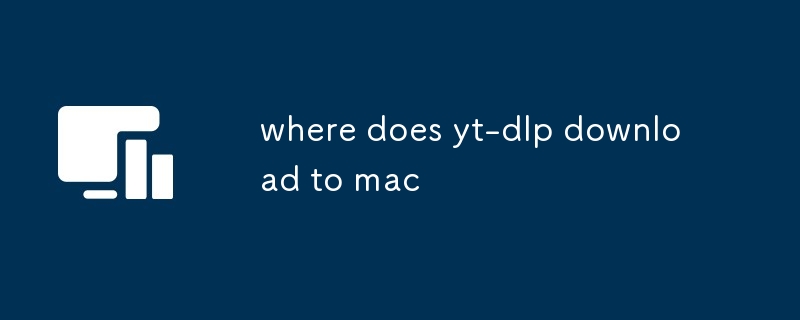
yt-dlp 在 Mac 上下载到哪里?
默认情况下,yt-dlp 将文件下载到当前工作目录。这意味着如果您从命令行运行 yt-dlp,文件将被下载到您当前所在的目录。您可以通过运行以下命令来检查当前工作目录:
<code class="Bash">pwd</code>
默认下载是什么Mac 上 yt-dlp 的位置?
Mac 上 yt-dlp 的默认下载位置是 /Users/<your_username>/Downloads</your_username>。您可以通过设置 --output 选项来更改此位置。/Users/<your_username>/Downloads. You can change this location by setting the --output option.
Can I change the default download directory for yt-dlp on Mac?
Yes, you can change the default download directory for yt-dlp on Mac by setting the --output option. The --output option takes a path to the directory where you want to download files. For example, to download files to the /tmp
--output 选项在 Mac 上运行 yt-dlp。 --output 选项采用您要下载文件的目录的路径。例如,要将文件下载到 /tmp 目录,您可以运行以下命令:🎜<code class="Bash">yt-dlp --output /tmp <URL></code>
以上是yt-dlp 在哪里下载到 mac的详细内容。更多信息请关注PHP中文网其他相关文章!
声明:
本文内容由网友自发贡献,版权归原作者所有,本站不承担相应法律责任。如您发现有涉嫌抄袭侵权的内容,请联系admin@php.cn

