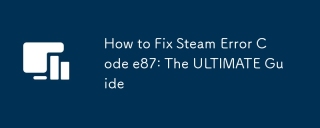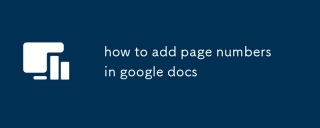This article explains how to pass cookies to yt-dlp, a command-line utility for downloading videos from YouTube and other video-sharing websites. Cookies are small text files that store user information, such as login credentials and preferences. Pas

How can I pass cookies to yt-dlp?
To pass cookies to yt-dlp, you can use the --cookies option. This option takes a file path as its argument, and the file should contain the cookies in the following format:
<code><domain>\t<cookie name>\t<expiration date>\t<value></value></expiration></cookie></domain></code>
For example, to pass the SID and SSID cookies from the youtube.com domain, you would create a file named cookies.txt with the following contents:
<code>youtube.com\tSID\t1640000000\tAQAS... youtube.com\tSSID\t1640000000\tAQAS...</code>
Once you have created the cookies file, you can pass it to yt-dlp using the --cookies option. For example, the following command would download the video with the URL https://www.example.com/video.mp4 and pass the cookies from the cookies.txt file:
<code>yt-dlp --cookies cookies.txt https://www.example.com/video.mp4</code>
What is the process for passing cookies to yt-dlp?
The process for passing cookies to yt-dlp is as follows:
- Create a file containing the cookies in the following format:
<code><domain>\t<cookie name>\t<expiration date>\t<value></value></expiration></cookie></domain></code>
- Save the file with a
.txtextension, such ascookies.txt. - Pass the cookies file to yt-dlp using the
--cookiesoption. - Run yt-dlp to download the video or audio file.
How do I pass cookies to yt-dlp?
To pass cookies to yt-dlp, use the --cookies option followed by the path to the cookies file. The cookies file should contain the cookies in the following format:
<code><domain>\t<cookie name>\t<expiration date>\t<value></value></expiration></cookie></domain></code>
For example, to pass the SID and SSID cookies from the youtube.com domain to yt-dlp, create a file named cookies.txt with the following contents:
<code>youtube.com\tSID\t1640000000\tAQAS... youtube.com\tSSID\t1640000000\tAQAS...</code>
Then, run yt-dlp with the following command:
<code>yt-dlp --cookies cookies.txt https://www.youtube.com/watch?v=dQw4w9WgXcQ</code>
以上是我如何将 cookie 传递给 yt-dlp的详细内容。更多信息请关注PHP中文网其他相关文章!
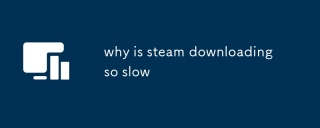 为什么蒸汽下载这么慢Mar 11, 2025 pm 07:36 PM
为什么蒸汽下载这么慢Mar 11, 2025 pm 07:36 PM慢速蒸汽下载源于各种因素:网络拥塞(家庭或ISP),蒸汽/游戏服务器问题,有限的带宽,高延迟和计算机硬件限制。 故障排除涉及检查Internet速度,优化Steam Settin
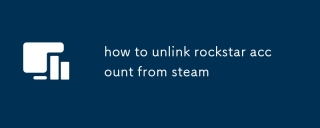 如何将Rockstar帐户与Steam解开Mar 11, 2025 pm 07:39 PM
如何将Rockstar帐户与Steam解开Mar 11, 2025 pm 07:39 PM本文介绍了如何将摇滚明星游戏社交俱乐部帐户与Steam取消链接。 该过程涉及使用Rockstar Games Launcher来管理链接的帐户,删除蒸汽连接而不影响游戏进度或未来的Steam Purc
![[已验证的] Steam错误E87修复:几分钟之内再次获取游戏!](https://img.php.cn/upload/article/202503/18/2025031817560457401.jpg?x-oss-process=image/resize,p_40) [已验证的] Steam错误E87修复:几分钟之内再次获取游戏!Mar 18, 2025 pm 05:56 PM
[已验证的] Steam错误E87修复:几分钟之内再次获取游戏!Mar 18, 2025 pm 05:56 PM文章讨论了蒸汽错误E87的原因,包括网络问题,安全软件,服务器问题,过时的客户端和损坏的文件。提供预防和解决方案策略。[159个字符]
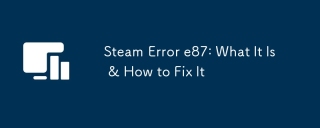 蒸汽错误e87:它是什么&amp;如何修复它Mar 18, 2025 pm 05:51 PM
蒸汽错误e87:它是什么&amp;如何修复它Mar 18, 2025 pm 05:51 PM由于连接问题,蒸汽错误E87在Steam客户端更新或启动过程中发生。通过重新启动设备,检查服务器状态,更改DNS,禁用安全软件,清除缓存或重新安装Steam来修复它。
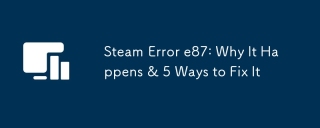 蒸汽错误e87:为什么会发生&amp;修复它的5种方法Mar 18, 2025 pm 05:55 PM
蒸汽错误e87:为什么会发生&amp;修复它的5种方法Mar 18, 2025 pm 05:55 PM蒸汽错误E87由于连接问题而破坏了蒸汽上的游戏。本文讨论了不稳定的Internet和服务器过载等原因,并提供了诸如重新启动Steam和检查更新之类的修复程序。
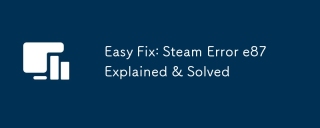 简单修复:Steam错误E87解释&amp;已解决Mar 18, 2025 pm 05:53 PM
简单修复:Steam错误E87解释&amp;已解决Mar 18, 2025 pm 05:53 PM由连接问题引起的蒸汽错误E87可以解决,而无需通过重新启动,检查互联网和清除缓存来重新安装。调整蒸汽设置有助于防止将来发生。


热AI工具

Undresser.AI Undress
人工智能驱动的应用程序,用于创建逼真的裸体照片

AI Clothes Remover
用于从照片中去除衣服的在线人工智能工具。

Undress AI Tool
免费脱衣服图片

Clothoff.io
AI脱衣机

AI Hentai Generator
免费生成ai无尽的。

热门文章

热工具

记事本++7.3.1
好用且免费的代码编辑器

PhpStorm Mac 版本
最新(2018.2.1 )专业的PHP集成开发工具

SublimeText3 Mac版
神级代码编辑软件(SublimeText3)

EditPlus 中文破解版
体积小,语法高亮,不支持代码提示功能

mPDF
mPDF是一个PHP库,可以从UTF-8编码的HTML生成PDF文件。原作者Ian Back编写mPDF以从他的网站上“即时”输出PDF文件,并处理不同的语言。与原始脚本如HTML2FPDF相比,它的速度较慢,并且在使用Unicode字体时生成的文件较大,但支持CSS样式等,并进行了大量增强。支持几乎所有语言,包括RTL(阿拉伯语和希伯来语)和CJK(中日韩)。支持嵌套的块级元素(如P、DIV),