Origin PC 于 2019 年被 Corsair 收购,以其高性能、优质 PC 而闻名。 EON16-X 游戏笔记本电脑也不例外,它以顶级的功耗和性能提供高端移动游戏体验。然而,尽管采用了高端组件和 16 英寸大显示屏,这款笔记本电脑的包装却相对低调。在大多数情况下,Origin PC 兑现了这一崇高承诺,但没有太多装饰,而且价格也颇具野心。


Origin PC EON16-X 笔记本电脑
8/ 10Origin PC EON16-X 拥有一流的游戏能力,采用低调且可定制的设计。
优点- 出色的游戏性能
- 色彩丰富且快速的显示
- 不错的端口选择
- 快速的无线性能
- 提供独特的高清UV面板打印缺点
- 电池寿命平庸
- 除了性能之外没有什么装饰
- 黑色外壳显示指纹Origin PC 售价 3400 美元 我们如何测试和审查产品
价格和供货情况
EON16-X 笔记本电脑可直接从 Origin PC 购买,配置为 3400 美元Waves 3 高清 UV 面板印刷。它包括 16 英寸 WQXGA 240Hz 显示屏、Intel i9-14900HX (55W) CPU、Corsair Vengeance 32GB (2x16GB) 4800MT/s SODIMM 内存、带 16GB RAM 的 NVIDIA RTX4090 移动 GPU、2TB Samsung 990 Pro PCIe NVMe 存储驱动器和 Windows 11 回家。其他配置都会影响最终价格。
规格
- CPU
- Intel i9-14900HX (55W) # 🎜🎜#GPU NVIDIA GeForce RTX 4090
- RAM 32GB DDR5
- 存储
- # 🎜 🎜# 2TB 三星 990 PRO
- 显示(尺寸、分辨率)
- 16 英寸 240Hz 2560x1600 (16:10)
- 端口
- 1x HDMI 2.1 输出,1x 3.5mm 组合插孔
- 尺寸
- 14.04 英寸(宽)x9.65 英寸(深)x1.05 英寸(高)
- 重量
- 5.51 磅
- 连接
- 3 个 USB-A 端口(3.2 Gen1),1 个 USB-C端口 (3.2 Gen2)、1x Thunderbolt 4 端口(C 型)
- 读卡器
- 1x SD 读卡器(SD/SDHC/SDXC、USH-I 全尺寸)
- 电池
- 嵌入式 4 芯聚合物电池,80Whr
- 电源
- 全系列 AC 适配器,AC 100~ 240V,50~60Hz,直流输出20V,14A,280W
- 操作系统
- Windows 11 Home
- 展开#🎜🎜 #
在纸面上,由于内置显示器具有合理的 2,560 x 1,600 分辨率,EON16-X 应该能够保持即使在最苛刻的游戏中也能提供极高的帧速率和高视觉保真度。在实践中,事实证明确实如此,尤其是与显示器的超快 240 Hz 刷新率和 NVIDIA G-SYNC 支持配合使用时。
 无论什么游戏,都是
无论什么游戏,都是暗黑破坏神IV
、神话力量、博德之门3、#🎜 🎜#Forza Motorsport,或#🎜🎜#High on Life,设置很高,帧速率锁定为 60 FPS 或更高。高品质的显示屏具有出色的视角和亮度(即使在 50% 的情况下),让我能够以丰富的色彩看到每个游戏的更精细的视觉细节。 虽然有有线网口,但令我惊讶的是Wi-Fi性能竟然如此之好。虽然我的 TP-Link BE33000 不支持 Wi-Fi 7,但该笔记本电脑确实支持 Wi-Fi 6E。我的互联网连接最大下载速度约为 1.3 Gbps,上传速度通常不超过 20-25 Mbps 范围。使用网络的多链路操作 (MLO) 选项无线连接 EON16-X,我体验到了网络设置中任何设备(无论是无线还是有线)的最快速度。 即使无线连接到网络的标准非 MLO 部分,我的平均 ping 时间为 24 毫秒,下载速度为 1.2 Gbps。为了进行比较,在同一测试窗口中,我的台式计算机(硬连线到其中一颗 TP-Link BE33000 卫星)的平均 ping 为 19 毫秒,下载速度为 930 Mbps,上传速度为 18 Mbps。

我最喜欢玩的游戏之一是 Fortnite,我绝不会考虑使用有线以太网上的 Wi-Fi 来玩像这样的竞技在线射击游戏,除了这种情况。 Wi-Fi 没有出现任何连接问题,并且性能与我体验过的一样流畅。虽然通常在着陆后不久帧速率就会下降,但一旦进入游戏,帧速率就保持稳定的 60 fps。这是在搭配非常高的设置时,即使在之前记录了超过 1,100 小时的游戏时间之后,也感觉像是一种新鲜的体验。当然,如果您想以数百帧速率运行游戏,这始终是一个选择,但您将牺牲一些在该显示器上真正闪耀的高端视觉效果。
键盘在游戏方面表现良好,对快速按下的响应良好。当然,它的性能无法与我喜欢的 Logitech G915 Lightspeed 这样的优质外置机械键盘相媲美,但当我需要使用它进行竞技游戏时,这从来都不是问题。

在笔记本电脑的不同操作模式之间轻松切换。通过附带的 Origin Control Center 软件或使用电源按钮旁边的专用钥匙。 “办公”模式是一种用于一般非游戏用途的较低性能模式,很少(如果有的话)激活粉丝。在“游戏”模式下,笔记本电脑会根据当前情况自动调整风扇速度。 “Turbo”模式可释放笔记本电脑的全部性能潜力,同时也让风扇以满负荷运行并降低噪音水平。最后,还有一个“自定义”模式,您可以为不同的游戏或应用程序设置配置文件,并调整处理器、GPU 和风扇设置,以获得您所需的性能。
在启用 Turbo 模式且负载较重的情况下,风扇的声音当然很大,但绝不会太专横。我确实注意到左侧通风口比右侧通风口排出更多的热量,当我将鼠标放在右侧时,这对我来说很好。
当然,对于游戏时笔记本电脑的所有主观使用以及我的体验对我来说有多积极,基准测试始终是全面了解机器性能上限的最佳方式。我在插入 EON16-X 并设置为 Turbo 模式的情况下运行了四个流行的基准测试。
3DMark 针对游戏 PC 的极其苛刻的以 4K 为中心的 Steel Nomad 基准测试得出的 3DMark 和图形分数为 5,226,图形测试中的帧率为 52.27 fps。虽然这只是配备更强大 GPU 的最高端游戏台式电脑性能的 30 - 50%,但它仍然击败了配备 NVIDIA RTX 4070 或 AMD RX 7800 XT 等流行 GPU 的台式机,平均性能提升超过 10%帧率更好。不用说,EON16-X 在这次测试中让许多其他游戏笔记本电脑相形见绌。
使用旧版 Time Spy Extreme(针对 Windows 10 游戏电脑的 4K DirectX 12 基准测试),CPU 得分为 9,637,图形得分为 10,836,平均得分为 10,637。这高于所有结果的 78%,并且远远超出 2023 年游戏台式电脑 8,090 分的平均得分。
运行自称为现代办公室完整基准的 PCMark 10,得分为 8,704,高于所有结果的 96%。它远高于 2023 年游戏笔记本电脑的平均得分 7,066,但不接近 2023 年游戏台式电脑的平均得分 9,483。虽然 EON16-X 不一定是您生产力机器的首选,但它的强大功能肯定可以充分利用即使是非常苛刻的照片和视频编辑场景。
在 VRMark Blue Room 基准测试中,EON16X-16 得分为 6,850,平均帧率为 149.34,超过了 2023 年游戏台式电脑的平均值 5,198,与 7,815 的平均值相差不远。 2023 年高端游戏电脑。正如预期的那样,这款笔记本电脑为甚至非常苛刻的 VR 使用案例提供了出色的平台。
Switching to Office mode, running from battery, 53% screen brightness, and leaving the keyboard and light bar lighting on, I ran the UL Procyon benchmark and its Office Productivity One-Hour Battery Consumption test. It gave a performance score of 18,400, noting a 33% drop in battery life over the first hour of use. This translates to roughly three to four hours of maximum battery life, even with minimal screen brightness and no GPU usage. This falls in line with Origin PC's own estimates of three to six hours under normal usage and one and a half to two hours under heavy loads, such as gaming. In any case, you'll probably want to be close to an outlet even when you're not gaming.
Design and Hardware: Basic Good Looks with Power

The EON16-X sports a conservative design and traditional all-black styling. This is no thin and light laptop, but you wouldn't necessarily suspect it's a gaming powerhouse either.
Where Origin PC does let down its hair, so to speak, is with a customizable display backing. You can choose from 19 different HD UV prints for $30 each, or a custom HD UV print for $140. Mine came with the Waves 3 print, which has color that really pops and a nice tactile feel to the white lines. In another nice touch, Origin PC includes the same HD UV print design as a Windows desktop wallpaper.

As mentioned, while the keyboard is not the best I've ever used, even for a laptop, and there's no Copilot key, it's still pleasant to type on with good balance and responsiveness to each key. For anyone who says you don't need a tenkey, maybe you don't, but I certainly found its inclusion convenient for entering numbers, even if each key is only half the width of the letter keys.
The per-key RGB lighting for the keyboard is generally excellent, with just a little bit of light bleed around the key edges. There's also an RGB light bar that spans much of the center below the front lip of the base.
The trackpad is a good size and has silky smooth performance. As far as trackpads go, it's a joy to use, although it's a bit unfortunate there's no lighting option.

As previously indicated, overall thermal regulation is excellent. Unless I was playing a demanding game, I barely felt any heat and rarely heard the fans. When I wasn't gaming, I left it in Office mode and, other than warmth above the function keys and some heat from the sides of the laptop body, I could hardly tell it was doing anything at all. If not for the limited battery life, this would also do well, outside some of its bulkiness, as a good general usage laptop.
There's not much Origin PC adds to the basic Windows 11 Home operating system installation, so there are no real worries about bloatware. The most useful inclusion is the aforementioned Origin Control Center, which lets you monitor and modify general, performance, lighting, battery, display, and system settings. It's not as robust as some of the offerings from other companies, but I appreciated that the user interface for things like adjusting the keyboard and light bar lighting was straightforward and not overwhelming.
Input and Output: Ports for Every Need and Few Other Frills

The EON16-X has a robust port selection. On the right side is a USH-I full-size SD card reader and two USB-A 3.2 Gen 1 ports. On the left side is a 3.5mm combination microphone and headset audio port, USB-C 3.2 Gen 1 port, another USB-A 3.2 Gen 1 port, and a Kensington Lock Port. At the rear is a USB-C Thunderbolt 4/USB 4 port with power delivery, a full-size HDMI 2.1 port, Ethernet port, and DC power port. Using the Thunderbolt 4 ports you can drive up to two 4K displays or one 8K display.

I was not particularly impressed by the quality of the built-in speakers. The default sound profile sounds good at about 60% volume, but beyond that level I noted some muddiness. There's a little bit of bass, which is nice, but not a great deal of overall presence or noticeable surround effects. In short, these speakers will do in a pinch, but you're better off using external wired or Bluetooth speakers or headphones.

The built-in microphone is serviceable and did a good job of picking up my voice, but also recorded some background noise. Similarly, the full HD webcam, which, in a nice touch, has a physical switch to block the camera when needed, does a good job with keeping focus, but is otherwise unremarkable in terms of image quality or handling challenging lighting conditions.
 A sample image from the full HD webcam.
A sample image from the full HD webcam. There's no Windows Hello or fingerprint security validation, so you're limited to entering a passcode from the keyboard. This is yet another example of how this is designed as a relatively no-frills laptop primarily dedicated to delivering top-notch gaming performance.
Should You Buy the Origin PC EON16-X Laptop?
There's no question that Origin PC has delivered an ultimate gaming, and performance-oriented laptop (with a price to match) in the EON16-X. As expected, battery life is not one of the EON16-X's strong suits, making it more of a transportable workstation than a truly mobile companion. However, if you're a dedicated gamer and general power user, it would be difficult to find a better performer, especially with such a big screen size in such a relatively understated, and customizable, package.


Origin PC EON16-X Laptop
8/ 10The Origin PC EON16-X boasts premier gaming power with an understated and customizable design.
$3400 at Origin PCYour changes have been saved
Email is sent
Email has already been sent
Please verify your email address.
Send confirmation emailYou’ve reached your account maximum for followed topics.
以上是Origin PC EON16-X 笔记本电脑评测:超强游戏性能的详细内容。更多信息请关注PHP中文网其他相关文章!
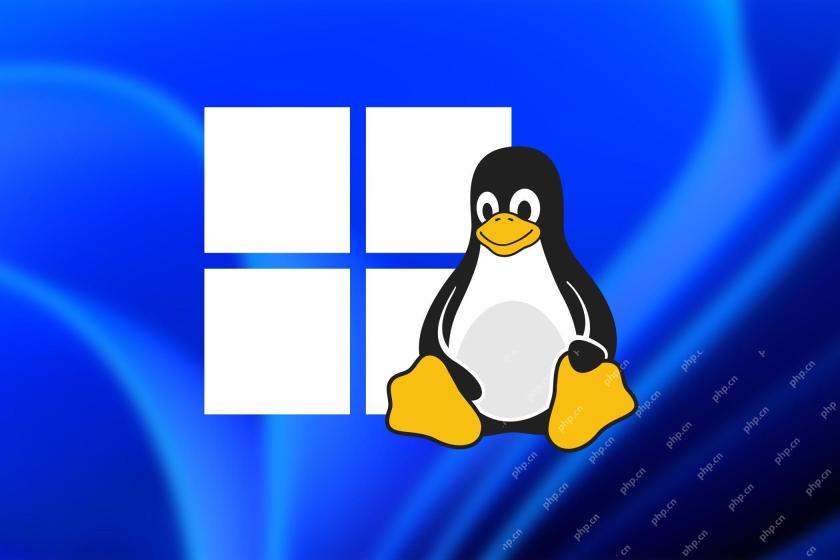 Fedora 42加入Windows子系统的LinuxMay 09, 2025 am 03:01 AM
Fedora 42加入Windows子系统的LinuxMay 09, 2025 am 03:01 AM推动Linux的边界:探索异常应用程序。 纯粹是为了娱乐。 帖子7从技术上讲,您可以为任何兼容的Linux发行版创建WSL图像。 但是,官方支持的图像提供了明显更顺畅的E
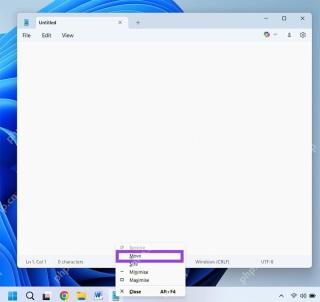 当您无法单击标题栏时,如何移动窗口May 09, 2025 am 01:03 AM
当您无法单击标题栏时,如何移动窗口May 09, 2025 am 01:03 AM当应用程序出乎意料地扩展到屏幕边缘时,访问其标题条就变得不可能。这在双重监视器中尤其常见,但也可以在单个显示器上发生。 本指南提供了重新控制的解决方案
 这个限量版的'骨架”硬盘向您展示了它的写入字节May 08, 2025 pm 09:04 PM
这个限量版的'骨架”硬盘向您展示了它的写入字节May 08, 2025 pm 09:04 PMHD-SKL是一种限量版硬盘,是布法罗(Buffalo)1998年的骨架硬盘的现代化。 原始的4.3GB驱动器带有透明的丙烯酸外壳,以500个单元的有限运行生产。 布法罗(Buffalo)引用了1978年的Melco 3533转盘
 新的Surface Pro不感觉到ProMay 08, 2025 am 06:01 AM
新的Surface Pro不感觉到ProMay 08, 2025 am 06:01 AM新的Surface Pro:退后一步? Microsoft的最新Surface Pro通过两个USB-C端口提供了连接性,支持充电,USB 3.2数据传输和DisplayPort 1.4A(最多可在60Hz处进行两个4K显示器)。 但是,设备没有电源广告
 Microsoft用新的表面笔记本电脑挑战MacBook AirMay 08, 2025 am 03:02 AM
Microsoft用新的表面笔记本电脑挑战MacBook AirMay 08, 2025 am 03:02 AM微软的最新表面笔记本电脑旨在与MacBook Air竞争,但有一些值得注意的折衷方案。 没有表面连接端口与以前的型号有很大的不同,这反映了Thunderbolt和USB的越来越多
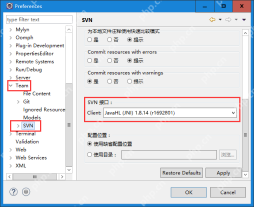 解决eclipse中svn插件总是提示输入密码的问题May 07, 2025 pm 05:03 PM
解决eclipse中svn插件总是提示输入密码的问题May 07, 2025 pm 05:03 PM一、背景最近在eclipse中使用svn插件进行远程仓库代码管理时,老是出现提示让输入密码,特别烦人,经过努力,终于解决该问题,拿来和大家分享~二、svn插件密码机制以及出现问题的原因分析当我们第一次使用svn插件并输入密码时,会生成一个保存密码的文件,然后每次svn插件默认去读取用户名和密码信息。启动eclipse时,会自动将配置信息读取到程序缓存中。svn的密码修改以后,无法再次登录,也没有提示重新输入密码。这时,我们可以通过删除相关配置文件的方式让svn插件提示我们重新输入密码。但是,ec
 win8系统还原怎么操作 win8系统还原详细步骤May 07, 2025 pm 05:00 PM
win8系统还原怎么操作 win8系统还原详细步骤May 07, 2025 pm 05:00 PM在Windows8中启动系统还原的步骤是:1.按下Windows键 X,打开快捷菜单;2.选择“控制面板”,进入“系统和安全”,点击“系统”;3.选择“系统保护”,点击“系统还原”;4.输入管理员密码并选择还原点。选择合适的还原点时,建议选择问题出现之前的还原点,或记得系统运行良好的特定日期。系统还原过程中,如遇到“无法完成系统还原”,可尝试其他还原点或使用“sfc/scannow”命令修复系统文件。还原后,需检查系统运行情况,重新安装或配置软件,并重新备份数据,定期创建新还原点。
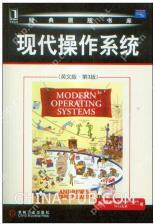 《现代操作系统 原书第3版》May 07, 2025 pm 04:57 PM
《现代操作系统 原书第3版》May 07, 2025 pm 04:57 PM《现代操作系统(英文版第3版)》是一部由Tanenbaum教授编写的经典之作,凭借其在三个操作系统设计中的深厚经验,书中将理论与实践完美融合。该书第3版深入探讨了多项主题,如进程、线程、存储管理、文件系统、I/O死锁、接口设计、多媒体、性能权衡,并介绍了操作系统设计的最新趋势。书中不仅详细讲解了现代操作系统的原理与实践,还特别关注了Linux操作系统、WindowsVista操作系统、嵌入式操作系统、实时操作系统以及多媒体操作系统。涵盖了WindowsVista以及最新的Linux/Unix操作


热AI工具

Undresser.AI Undress
人工智能驱动的应用程序,用于创建逼真的裸体照片

AI Clothes Remover
用于从照片中去除衣服的在线人工智能工具。

Undress AI Tool
免费脱衣服图片

Clothoff.io
AI脱衣机

Video Face Swap
使用我们完全免费的人工智能换脸工具轻松在任何视频中换脸!

热门文章

热工具

SublimeText3 英文版
推荐:为Win版本,支持代码提示!

SublimeText3 Linux新版
SublimeText3 Linux最新版

适用于 Eclipse 的 SAP NetWeaver 服务器适配器
将Eclipse与SAP NetWeaver应用服务器集成。

SublimeText3 Mac版
神级代码编辑软件(SublimeText3)

安全考试浏览器
Safe Exam Browser是一个安全的浏览器环境,用于安全地进行在线考试。该软件将任何计算机变成一个安全的工作站。它控制对任何实用工具的访问,并防止学生使用未经授权的资源。




 无论什么游戏,都是
无论什么游戏,都是







 A sample image from the full HD webcam.
A sample image from the full HD webcam. 

