android kotlin viewbinding findbyid 对比
- DDD原创
- 2024-08-15 14:18:20883浏览
本文比较了 Android Kotlin 开发中访问视图的 findViewById 和 ViewBinding。 ViewBinding根据布局XML文件生成绑定类,减少样板代码并提高可维护性。 ViewBinding 提供了更好的
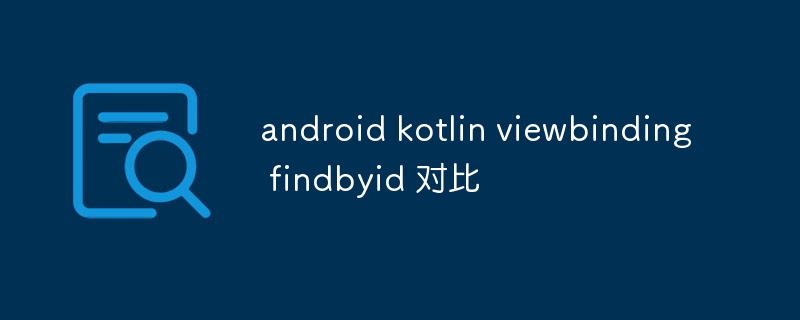
Android Kotlin 开发中 findViewById 和 ViewBinding 之间的主要区别是什么?
- findViewById 是 Android 中访问视图的传统方法。它涉及使用
findViewById()方法来检索对布局 XML 文件中特定视图的引用。这种方法简单明了,但可能会导致代码冗长且难以维护。findViewById()method to retrieve a reference to a specific view in the layout XML file. This approach is simple and straightforward, but it can lead to code that is verbose and difficult to maintain. - ViewBinding, on the other hand, is a newer approach that generates a binding class based on the layout XML file. This binding class provides properties that correspond to the views in the layout, making it easier to access and interact with those views. ViewBinding can greatly reduce the amount of boilerplate code required to access views, making it easier to maintain and update the UI.
Which approach, findViewById or ViewBinding, offers better performance and maintainability for Android Kotlin apps?
- ViewBinding, in general, offers better performance and maintainability compared to findViewById. By generating a binding class, ViewBinding eliminates the need for repetitive findViewById() calls, which can improve performance. Additionally, the generated binding class ensures type safety, reducing the risk of errors and making the code more maintainable.
How can I effectively leverage ViewBinding in my Android Kotlin code to enhance app development efficiency and code quality?
-
To effectively leverage ViewBinding, consider the following tips:
- Use the build.gradle file to enable View Binding: Add the
viewBindingplugin to the app-levelbuild.gradlefile to activate View Binding. - Generate the binding class: Run the build command to generate the binding class for the layout XML files. This class will have a file name matching the name of the XML file with a
Binding另一方面,ViewBinding 是一种较新的方法,它基于布局 XML 文件生成绑定类。该绑定类提供与布局中的视图相对应的属性,从而更容易访问这些视图并与这些视图交互。 ViewBinding 可以大大减少访问视图所需的样板代码量,从而更容易维护和更新 UI。 - findViewById 或 ViewBinding 哪种方法可以为 Android Kotlin 应用程序提供更好的性能和可维护性?
ViewBinding一般来说,与 findViewById 相比,它提供更好的性能和可维护性。通过生成绑定类,ViewBinding 消除了重复调用 findViewById() 的需要,这可以提高性能。此外,生成的绑定类可确保类型安全,降低错误风险并使代码更易于维护。 - Use the build.gradle file to enable View Binding: Add the
viewBinding 插件添加到应用级 build.gradle 文件来激活视图绑定。🎜🎜生成绑定类:运行 build 命令来生成布局 XML 文件的绑定类。该类的文件名与带有 Binding 后缀的 XML 文件的名称相匹配。🎜🎜使用绑定类访问视图:创建绑定类的实例并使用其属性来访问以下视图:布局。🎜🎜利用类型安全:ViewBinding 提供对视图的类型安全访问,这消除了强制转换异常的风险并提高了代码质量。🎜🎜维护绑定类:如果对布局 XML 进行更改,重要的是重新生成绑定类以确保代码保持最新且准确。🎜🎜🎜🎜以上是android kotlin viewbinding findbyid 对比的详细内容。更多信息请关注PHP中文网其他相关文章!
声明:
本文内容由网友自发贡献,版权归原作者所有,本站不承担相应法律责任。如您发现有涉嫌抄袭侵权的内容,请联系admin@php.cn

