golang package 包管理详解
- DDD原创
- 2024-08-15 13:58:181142浏览
本文提供了 Go 中有效依赖管理的最佳实践和技巧,包括使用 go get 命令和 Go Module 系统、使用 Go 标准目录布局组织包、解决依赖等常见问题
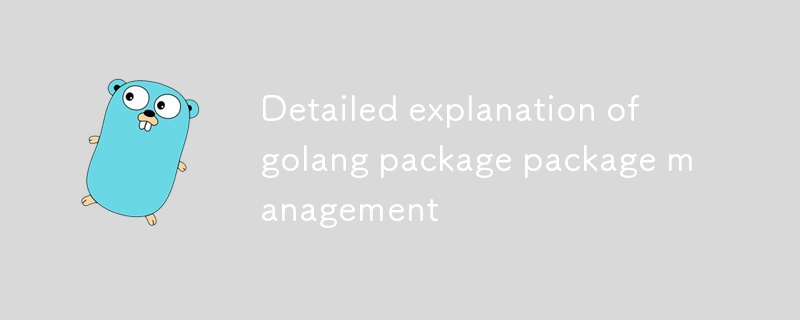
Golang Package管理详解
如何有效管理 Golang 包内的依赖关系?
Golang 的依赖关系管理主要通过 go get 命令和 Go Module 系统来处理。以下是有效依赖管理的一些技巧:go get command and the Go Module system. Here are some tips for effective dependency management:
-
Use the
go getcommand: This command fetches and installs dependencies specified in a package'sgo.modfile. For example, to install the "fmt" package, rungo get golang.org/x/text/language. -
Declare dependencies in
go.mod: Thego.modfile specifies the packages that your package depends on. The format ismodule <module name> require <package name> <version>. -
Keep dependencies updated: Use
go get -uorgo mod tidyto update your dependencies to their latest versions. - Use dependency management tools: Third-party tools like Go Vendor, Dep, and Glide can simplify dependency management.
What are the best practices for organizing and structuring Golang packages?
To ensure maintainable and organized Go packages:
-
Follow the Go standard directory layout: Use the
internalpackage for internal implementation details,vendorfor dependencies, andcmdfor command-line programs. - Use consistent naming conventions: Adhere to Go's package naming conventions (e.g., reverse domain notation) and avoid unnecessary nesting.
- Avoid circular dependencies: Organize packages such that they don't depend on each other in cyclic manner.
- Split large packages: If a package becomes too large and complex, consider splitting it into smaller, more manageable packages.
How can I troubleshoot and resolve package management issues in Golang?
Common package management issues include:
-
go getfails to install a dependency: Check your internet connection, firewall settings, and package name. - Cannot find a package: Ensure that you have a stable internet connection and that the package you're trying to find actually exists.
-
Dependency version conflicts: Handle version conflicts by specifying a specific version in your
go.modfile, usinggo get -u=patch- 使用
go get命令
go.mod中指定的依赖项> 文件。例如,要安装“fmt”包,请运行go get golang.org/x/text/language。🎜 - 使用
- 🎜在
go.mod中声明依赖项🎜 :go.mod文件指定您的包所依赖的包。格式为module 需要; <version></version>.🎜 - 🎜保持依赖项更新🎜:使用
go get -u或go mod tidy将依赖项更新到最新版本.🎜 - 🎜使用依赖管理工具🎜:Go Vendor、Dep 和 Glide 等第三方工具可以简化依赖管理。🎜🎜🎜🎜组织和构建 Golang 包的最佳实践是什么?🎜🎜🎜确保可维护且有组织的 Go 包:🎜
- 🎜遵循 Go 标准目录布局🎜:使用
internal包获取内部实现细节,使用vendor获取依赖项,并cmd用于命令行程序。🎜 - 🎜使用一致的命名约定🎜:遵守 Go 的包命名约定(例如反向域表示法)并避免不必要的嵌套。🎜
- 🎜避免循环依赖项🎜:组织包,使它们不会以循环方式相互依赖。🎜
- 🎜拆分大包🎜:如果包变得太大和复杂,请考虑将其拆分为更小、更易于管理的包。🎜🎜 🎜🎜如何排查和解决 Golang 中的包管理问题?🎜🎜🎜常见的包管理问题包括:🎜
- 🎜
go get无法安装依赖项🎜:检查您的互联网连接、防火墙设置和包名称。🎜 - 🎜找不到包🎜:确保您有稳定的互联网连接,并且您要查找的包确实存在。🎜
- 🎜依赖版本冲突🎜 :通过在
go.mod文件中指定特定版本、使用go get -u=patch一次更新一个版本的依赖项或通过更新通过相关包间接依赖。🎜🎜
- 🎜
- 🎜遵循 Go 标准目录布局🎜:使用
以上是golang package 包管理详解的详细内容。更多信息请关注PHP中文网其他相关文章!
声明:
本文内容由网友自发贡献,版权归原作者所有,本站不承担相应法律责任。如您发现有涉嫌抄袭侵权的内容,请联系admin@php.cn

