configure for语法大全
- DDD原创
- 2024-08-15 13:55:19734浏览
本文讨论如何使用configure命令进行软件配置。它涵盖了各种场景,包括启用/禁用功能、设置安装前缀和配置编译器。本文还提供了
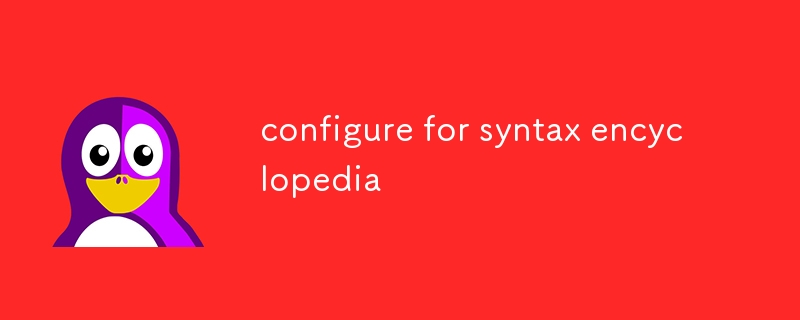
如何使用 configure 命令针对特定场景进行配置?
configure command?The configure command is a widely used tool for configuring and building software from source code. It analyzes the system environment, checks for required dependencies, and generates a Makefile tailored to the specific system configuration.
To use configure for specific scenarios, you need to provide it with the appropriate options and flags. For example:
- To enable a specific feature, use the
--enable-featureflag. - To disable a feature, use the
--disable-featureflag. - To specify the installation prefix, use the
--prefixflag. - To set the C compiler, use the
--ccflag. - To set the C++ compiler, use the
--cxxflag.
For more information on using configure for specific scenarios, refer to the documentation for the software package you are trying to build.
What are the optional arguments and flags available with the configure command?
The configure command supports a wide range of optional arguments and flags that allow you to customize the configuration process. Some of the most commonly used options include:
-
--help: Display a help message. -
--version: Display the version ofconfigure. -
--cache-file: Specify the cache file to use. -
--disable-FEATURE: Disable the specified feature. -
--enable-FEATURE: Enable the specified feature. -
--prefix: Specify the installation prefix. -
--exec-prefix: Specify the executable installation prefix. -
--libdir: Specify the directory to install libraries. -
--includedir: Specify the directory to install header files. -
--datadir: Specify the directory to install data files. -
--docdir: Specify the directory to install documentation. -
--oldincludedir: Specify the directory to install old header files. -
--disable-nls: Disable Native Language Support (NLS). -
--enable-nls: Enable Native Language Support (NLS).
For a complete list of options and flags, refer to the documentation for the configure command.
Can I configure and build a package from source without superuser privileges?
Yes, it is possible to configure and build a package from source without superuser privileges. However, you may need to install the necessary dependencies with superuser privileges. To do this, you can use the sudoconfigure 命令是一种广泛使用的工具用于从源代码配置和构建软件。它分析系统环境,检查所需的依赖关系,并生成适合特定系统配置的 Makefile。
configure,您需要为其提供适当的选项和标志。例如:🎜- 要启用特定功能,请使用
--enable-feature标志。 - 要禁用某个功能,请使用
- -disable-feature标志。 - 要指定安装前缀,请使用
--prefix标志。 - 要设置 C 编译器,使用
--cc标志。 - 要设置 C++ 编译器,请使用
--cxx标志。
configure 的更多信息,请参阅您尝试构建的软件包的文档。🎜🎜configure 可用的可选参数和标志有哪些> 命令?🎜configure 命令支持多种可选参数和标志,允许您自定义配置过程。一些最常用的选项包括:🎜-
--help:显示帮助消息。 -
--version:显示configure的版本。 -
--cache-file:指定要使用的缓存文件。 -
--disable-FEATURE:禁用指定功能。 -
--enable-FEATURE:启用指定功能。 -
--prefix:指定安装前缀。 -
--exec-prefix:指定可执行安装前缀。 -
- -libdir:指定安装库的目录。 -
--includedir:指定安装头文件的目录。 -
--datadir:指定安装数据文件的目录。 -
--docdir:指定安装文档的目录。 -
--oldincludedir:指定安装旧头文件的目录。 -
--disable-nls:禁用本机语言支持(NLS)。 -
--enable-nls:启用本机语言支持 (NLS)。
的文档>configure 命令。🎜🎜我可以在没有超级用户权限的情况下从源代码配置和构建包吗?🎜是的,可以在没有超级用户权限的情况下从源代码配置和构建包。但是,您可能需要使用超级用户权限安装必要的依赖项。为此,您可以使用 sudo 命令临时获得超级用户权限。安装依赖项后,您可以像往常一样配置和构建包。🎜以上是configure for语法大全的详细内容。更多信息请关注PHP中文网其他相关文章!

