如何使用 Curl 将 Gemini API 集成到您的 PHP 项目中
- WBOYWBOYWBOYWBOYWBOYWBOYWBOYWBOYWBOYWBOYWBOYWBOYWB原创
- 2024-08-11 16:38:02992浏览
了解如何使用多功能 Curl 库将强大的 Gemini Text API 无缝集成到您的 PHP 应用程序中。本综合指南涵盖分步说明、代码示例和最佳实践,可帮助您有效利用 Gemini 的高级文本功能。立即释放 AI 驱动的文本处理的潜力并增强您的 PHP 项目。
Gemini 有很多选项可供使用,这里我将介绍如何在 PHP 项目中使用 Gemini 文本生成 API。您可以在各种平台上使用此脚本,例如 WordPress、Laravel、CakePHP、CodeIgniter 等。
让我们看看下面的代码...
<?php
try {
$apiKey = 'enter-you-gemini-api-key';
$apiUrl = 'https://generativelanguage.googleapis.com/v1beta/models/gemini-pro:generateContent';
$message = "List top PHP frameworks based on PHP. What are their advantages.";
$data = json_encode([
'contents' => [
[
'parts' => [
[
'text' => "$message"
]
]
]
]
]);
$ch = curl_init($apiUrl . '?key=' . $apiKey);
curl_setopt($ch, CURLOPT_RETURNTRANSFER, true);
curl_setopt($ch, CURLOPT_HTTPHEADER, [
'Content-Type: application/json'
]);
curl_setopt($ch, CURLOPT_POST, true);
curl_setopt($ch, CURLOPT_POSTFIELDS, $data);
$response = curl_exec($ch);
$responseArray = json_decode($response, true);
if (isset($responseArray['candidates'][0]['content']['parts'][0]['text'])) {
$text = $responseArray['candidates'][0]['content']['parts'][0]['text'];
echo $text;
} else {
echo "error";
}
curl_close($ch);
} catch (Exception $e) {
echo $e->getMessage();
}
?>
输出
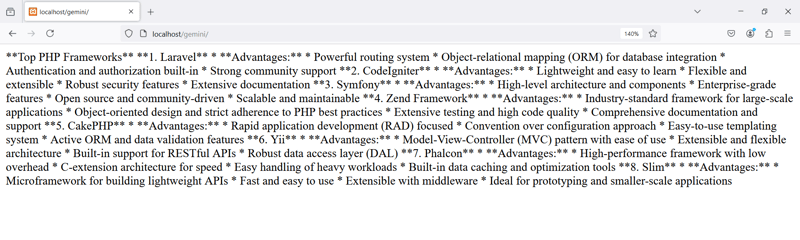
以上是如何使用 Curl 将 Gemini API 集成到您的 PHP 项目中的详细内容。更多信息请关注PHP中文网其他相关文章!
声明:
本文内容由网友自发贡献,版权归原作者所有,本站不承担相应法律责任。如您发现有涉嫌抄袭侵权的内容,请联系admin@php.cn

