如何在 MySQL 中定义计数器
- WBOYWBOYWBOYWBOYWBOYWBOYWBOYWBOYWBOYWBOYWBOYWBOYWB原创
- 2024-08-09 22:31:32942浏览
识别数据库中的对象的最简单方法是为其分配一个唯一的整数,就像订单号一样。毫不奇怪,大多数数据库都支持自动增量值的定义。本质上,增量值只是一个用于唯一标识表中条目的计数器。好吧,在 MySQL 中定义计数器有多种方法!
在本文中,您将了解什么是计数器、它在数据库中的哪些用途以及如何在 MySQL 中实现它。
让我们开始吧!
什么是计数器?
在编程中,计数器是一个用于跟踪某些事件或操作发生次数的变量。在大多数情况下,它在循环中使用以自动增加数值并跟踪迭代次数。这就是为什么计数器通常与自动递增数字的概念联系在一起。
在数据库中,计数器通常用于生成记录的唯一标识符,例如主键的序列号或事件的跟踪号。
MySQL 提供了 AUTO_INCRMENT 属性,可以在每一条新记录时自动将列值加一。然而,该属性一次只能将值增加一个单位。对于更多自定义行为,您可能需要手动定义 MySQL 计数器。
在 MySQL 中使用计数器的原因
以下是在 MySQL 中使用计数器的 5 大原因:
创建唯一标识符:顺序值非常适合主键,以确保数据完整性和一致性。
增强的数据管理:自动递增的计数器有助于排序和识别记录。
简化数据输入:自动生成唯一ID,减少手动输入错误并简化数据插入过程。
高效的记录跟踪: 计数器使跟踪和管理记录变得更加容易。在顺序或唯一编号至关重要的应用程序中尤其如此,例如订单处理或库存管理。
可自定义格式: 通过使用自定义格式的计数器,您可以创建有意义的标识符,为您的数据提供上下文和组织。
在 MySQL 中定义计数器
探索在 MySQL 中定义计数器的两种最常见方法。
注意:下面的MySQL示例查询将在市场上用户满意度最高的数据库客户端DbVisualizer中执行。请记住,您可以在任何其他 SQL 客户端中运行它们。
使用自动增量
通过给列标记AUTO_INCRMENT属性,MySQL在插入新记录时会自动给它一个增量值。这确保每个条目都有一个唯一的、连续的标识符。
考虑以下示例:
CREATE TABLE employees (
id INT AUTO_INCREMENT PRIMARY KEY,
name VARCHAR(50),
surname VARCHAR(50),
email VARCHAR(100),
role VARCHAR(50)
);
上面的查询创建一个具有 AUTO_INCRMENT 主键 id 的员工表。
现在,假设员工表已包含以下 5 条记录:
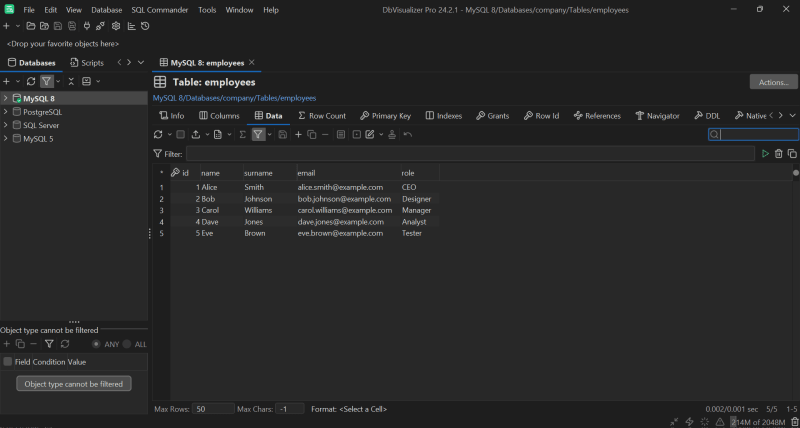
要添加另外三个记录,请使用以下 INSERT 查询:
INSERT INTO employees (name, surname, email, role) VALUES
('Frank', 'Miller', 'frank.miller@example.com', 'Developer'),
('Grace', 'Davis', 'grace.davis@example.com', 'Manager'),
('Hank', 'Wilson', 'hank.wilson@example.com', 'Designer');
员工现在将包含:
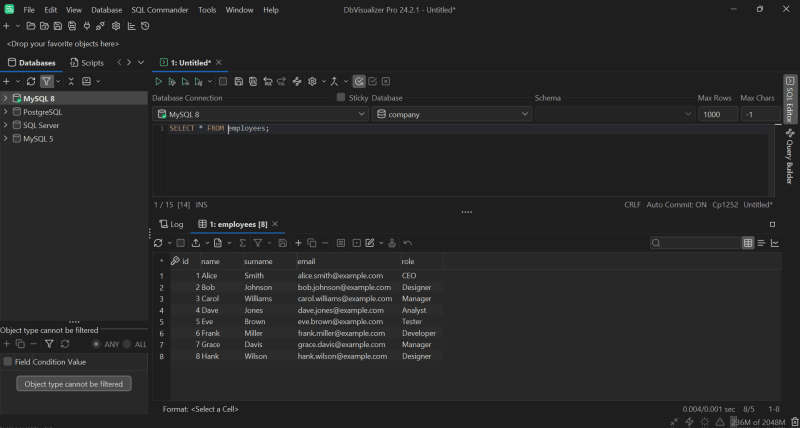
请注意,默认情况下,新记录的 id 列已填充增量值。特别是,您可以在 INSERT 语句中省略 AUTO_INCRMENT 列(或将其设置为 NULL),因为 MySQL 会为您填充它。
请注意,AUTO_INCRMENT 属性仅适用于整数主键。此外,AUTO_INCREMENT 值始终每次递增一个单位。查看本指南,了解有关 MySQL 中数字数据类型的更多信息。
要自定义 AUTO_INCRMENT 的行为,您可以使用以下变量:
auto_increment_increment:定义 AUTO_INCRMENT 值的增量步长。默认值为 1。
auto_increment_offset:设置 AUTO_INCRMENT 值的起点。例如,将其设置为 5 将使第一个 AUTO_INCRMENT 值从 5 开始。
同时,这些变量适用于数据库中的所有 AUTO_INCREMENT 列,并且具有全局或会话范围。换句话说,它们不能应用于单个表。
以下方法将为您在 MySQL 中定义计数器时提供更大的灵活性。
使用变量
在 MySQL 中创建自定义计数器的一个简单方法是使用用户定义的变量。
Now, suppose you want each employee to have an internal auto-incremental ID in the following format:
Roogler#<incremental_number>
Add an internal_id column to employees:
ALTER TABLE employees ADD COLUMN internal_id VARCHAR(50);
Then, you can achieve the desired result with the following query:
-- initialize the counter
SET @counter = 0;
-- update the internal_id column with the formatted incremental values
UPDATE employees
SET internal_id = CONCAT('Roogler#', @counter := @counter + 1);
This uses a variable to implement the counter and the CONCAT function to produce the internal ID in the desired format.
Note that the starting value and the way you increment the counter are totally customizable. This time, there are no restrictions.
Execute the query in your MySQL database client:
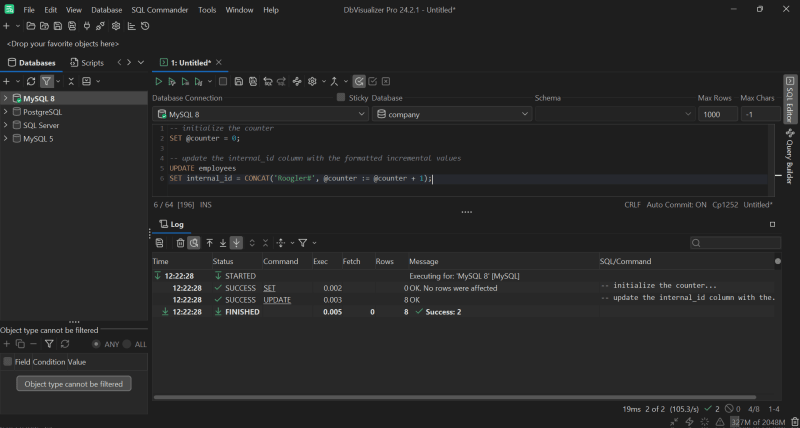
Note that DbVisualizer comes with full support from MySQL variables.
If you inspect the data in the employees table, you will now see:
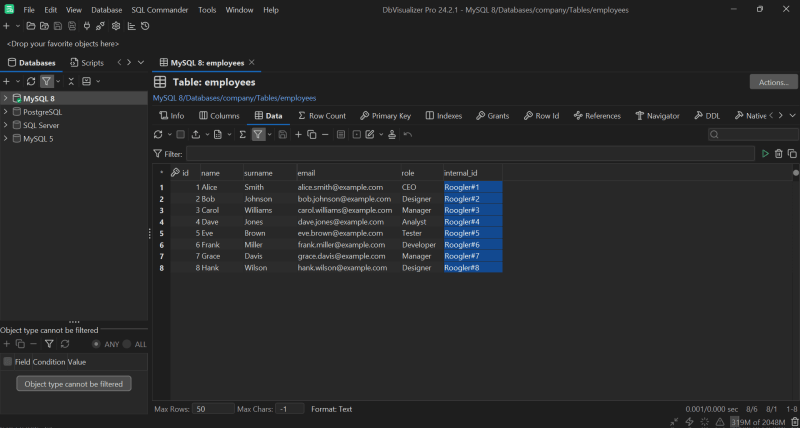
Wonderful! Mission complete.
The main drawback of this solution is that user-defined variables in MySQL are session-specific. This means that their values are only retained for the duration of the current session. So, they are not persistent across different sessions or connections.
For a more persistent solution, you could use a stored procedure along with an SQL trigger to automatically update the internal_id every time a new employee is inserted. For detailed instructions, see this article on how to use stored procedures in SQL.
Conclusion
In this guide, you saw what a counter is, why it is useful, and how to implement it in MySQL. You now know that MySQL provides the AUTO_INCREMENT keyword to define incremental integer primary keys and also supports custom counter definition.
As learned here, dealing with auto-incremental values becomes easier with a powerful client tool like DbVisualizer. This comprehensive database client supports several DBMS technologies, has advanced query optimization capabilities, and can generate ERD-type schemas with a single click. Try DbVisualizer for free!
FAQ
How to count records in MySQL?
To count records in MySQL, use the COUNT aggregate function as in the sample query below:
SELECT COUNT(*) FROM table_name;
This returns the total number of rows in the specified table. When applied to a column, COUNT(column_name) counts all non-NULL values in the specified column.
What is the difference between COUNT and a counter in MySQL?
In MySQL, COUNT is an aggregate function to calculate the number of rows in a result set. Instead, a counter is a mechanism used to generate sequential numbers. COUNT is used for aggregation and reporting, whereas a counter is employed to assign a unique identifier or track the order of records as they are inserted into a table.
Should I use AUTO_INCREMENT or define a custom counter in MySQL?
Use AUTO_INCREMENT when you need an automatic way to generate sequential IDs for a primary key. On the other hand, if you require custom behavior—like specific formatting, starting values, or incrementing patterns—a custom counter implemented using a variable might be more appropriate.
How to define a variable in MySQL?
To define a variable in MySQL in a session, you must use the SET statement as follows:
SET @variable_name = value;
In this case, @variable_name is the variable and value is its initial value. This variable can be used within the session for calculations, conditions, or as part of queries. For local variables within stored procedures or functions, you need instead the DECLARE statement followed by SET:
DECLARE variable_name datatype; SET variable_name = value;
Does DbVisualizer support database variables?
Yes, DbVisualizer natively supports more than 50 database technologies, with full support for over 30 of them. The full support includes database variables and many other features. Check out the list of supported databases.
The post "How to Define a Counter in MySQL" appeared first on Writech.
以上是如何在 MySQL 中定义计数器的详细内容。更多信息请关注PHP中文网其他相关文章!

