“安装驱动程序或软件后,鼠标和键盘无法工作,或者 重装系统?” 最常见的原因是驱动程序或软件不兼容、驱动程序冲突或安装 错误。这篇文章将向您展示一种有效且快速的解决鼠标和键盘问题的方法 无法在 Windows 10 中工作。
![[Solved] Keyboard and Mouse not Working in Windows 10](https://img.php.cn/upload/article/000/000/000/172285102295502.jpg?x-oss-process=image/resize,p_40)
- 第 1 部分:创建恢复驱动器
- 第 2 部分:进入启动菜单
- 第 3 部分:删除系统文件 - hiberfil.sys
第 1 部分:创建恢复驱动器
第1步:将USB驱动插入另一台运行正常的电脑
![[Solved] Keyboard and Mouse not Working in Windows 10](https://img.php.cn/upload/article/000/000/000/172285102595628.jpg?x-oss-process=image/resize,p_40)
第 2 步: 在 Dock 上的搜索框中输入“创建恢复驱动器”,然后选择最佳的 比赛.
![[Solved] Keyboard and Mouse not Working in Windows 10](https://img.php.cn/upload/article/000/000/000/172285102927838.jpg?x-oss-process=image/resize,p_40)
第3步:输入是以允许此应用程序对您的设备进行更改。
![[Solved] Keyboard and Mouse not Working in Windows 10](https://img.php.cn/upload/article/000/000/000/172285103288021.jpg?x-oss-process=image/resize,p_40)
第四步:取消勾选“将系统文件备份到恢复驱动器”,然后点击下一步。
![[Solved] Keyboard and Mouse not Working in Windows 10](https://img.php.cn/upload/article/000/000/000/172285103547613.jpg?x-oss-process=image/resize,p_40)
第五步: 选择已连接的USB驱动,然后点击下一步。
![[Solved] Keyboard and Mouse not Working in Windows 10](https://img.php.cn/upload/article/000/000/000/172285103816782.jpg?x-oss-process=image/resize,p_40)
第6步:系统会提示您驱动器上的所有数据将被删除,点击 创建以继续。
![[Solved] Keyboard and Mouse not Working in Windows 10](https://img.php.cn/upload/article/000/000/000/172285104145028.jpg?x-oss-process=image/resize,p_40)
第 7 步: 正在创建恢复驱动器。
![[Solved] Keyboard and Mouse not Working in Windows 10](https://img.php.cn/upload/article/000/000/000/172285104458114.jpg?x-oss-process=image/resize,p_40)
第8步:点击完成关闭窗口。
![[Solved] Keyboard and Mouse not Working in Windows 10](https://img.php.cn/upload/article/000/000/000/172285104677449.jpg?x-oss-process=image/resize,p_40)
第 2 部分:进入启动菜单
第1步:将USB驱动重新连接到键盘和鼠标不工作的电脑上。
第2步:重新启动电脑,期间快速按F8/F12键进入Boot Menu,然后使用向上或向下键选择 USB 驱动程序并按 Enter for WinRE 系统。点击这里查看 您计算机的启动菜单热键。
![[Solved] Keyboard and Mouse not Working in Windows 10](https://img.php.cn/upload/article/000/000/000/172285104827362.jpg?x-oss-process=image/resize,p_40)
第 3 部分:删除系统文件 - hiberfil.sys
第1步:选择US > 选择疑难解答 > 命令提示符,您将 进入命令提示符。
![[Solved] Keyboard and Mouse not Working in Windows 10](https://img.php.cn/upload/article/000/000/000/172285105158802.jpg?x-oss-process=image/resize,p_40)
第 2 步: 输入 diskpart 并按 输入。
![[Solved] Keyboard and Mouse not Working in Windows 10](https://img.php.cn/upload/article/000/000/000/172285105467493.jpg?x-oss-process=image/resize,p_40)
第3步:输入列表音量并按 输入,就会列出电脑中的所有卷。作为 在面板中显示,卷 Windows 11 标记为 C。
![[Solved] Keyboard and Mouse not Working in Windows 10](https://img.php.cn/upload/article/000/000/000/172285105790257.jpg?x-oss-process=image/resize,p_40)
第 4 步: 输入 exit 并按 输入。
![[Solved] Keyboard and Mouse not Working in Windows 10](https://img.php.cn/upload/article/000/000/000/172285106051044.jpg?x-oss-process=image/resize,p_40)
第 5 步: 输入 C: 并点击 输入。
![[Solved] Keyboard and Mouse not Working in Windows 10](https://img.php.cn/upload/article/000/000/000/172285106328840.jpg?x-oss-process=image/resize,p_40)
第 6 步: 输入 dir /a:s 并点击 输入,然后找到hiberfil.sys。
![[Solved] Keyboard and Mouse not Working in Windows 10](https://img.php.cn/upload/article/000/000/000/172285106634967.jpg?x-oss-process=image/resize,p_40)
第 7 步: 输入 del /a:s hiberfil.sys 然后按Enter将其删除,然后关闭窗口。
![[Solved] Keyboard and Mouse not Working in Windows 10](https://img.php.cn/upload/article/000/000/000/172285106829085.png?x-oss-process=image/resize,p_40)
第8步:选择继续访问当前的Windows系统,然后重新启动您的计算机 计算机完全 修理你的键盘和鼠标。
![[Solved] Keyboard and Mouse not Working in Windows 10](https://img.php.cn/upload/article/000/000/000/172285107068946.png?x-oss-process=image/resize,p_40)
以上是[已解决] Windows 10 中键盘和鼠标无法使用的详细内容。更多信息请关注PHP中文网其他相关文章!
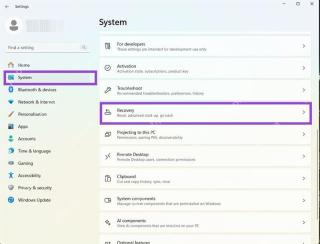 如何回滚Windows 11更新May 12, 2025 pm 08:01 PM
如何回滚Windows 11更新May 12, 2025 pm 08:01 PMWindows 11 更新导致系统问题?别慌!本文提供三种回滚更新的方法,助您恢复系统稳定性。 方法一:通过 Windows 设置回滚更新 此方法适用于更新时间在 10 天以内的用户。 步骤 1: 点击“开始”菜单,进入“设置”。您也可以按键盘上的 Windows 键 I。 步骤 2: 在“设置”中,选择“系统”,然后点击“恢复”。 步骤 3: 在“恢复选项”下,找到“以前的 Windows 版本”。如果“返回”按钮可点击,则可将系统回滚到之前的版本。 步骤 4: 系统会询问您回滚的原因
 13个Windows键盘快捷键May 12, 2025 am 03:02 AM
13个Windows键盘快捷键May 12, 2025 am 03:02 AM掌握Windows键盘快捷键不仅仅是效率;它简化了您的整个计算体验。 Windows的界面可能不如直观,隐藏在菜单层中的关键设置。 幸运的是,存在无数捷径
 如何加快PC(Windows 11)May 11, 2025 pm 06:01 PM
如何加快PC(Windows 11)May 11, 2025 pm 06:01 PM您的Windows 11 PC的运行速度比平常慢吗? 打开应用程序和加载网站占据永恒?你并不孤单! 本指南提供了三个简单的无下载解决方案,可以在没有复杂设置调整的情况下提高计算机的性能
 这款迷你PC兼作不太好的平板电脑May 11, 2025 am 06:01 AM
这款迷你PC兼作不太好的平板电脑May 11, 2025 am 06:01 AM这台迷你PC伪装成平板电脑,还有很多不足之处。 7英寸,1290x800分辨率的屏幕令人难以置信。虽然有些人可能将其用于媒体消费(类似于7英寸的亚马逊消防片),但不太可能是主要选择
 Razer的新型Basilisk Mobile&Joro用于旅途游戏May 11, 2025 am 03:02 AM
Razer的新型Basilisk Mobile&Joro用于旅途游戏May 11, 2025 am 03:02 AMRazer 推出全新 Basilisk Mobile 和 Joro 游戏键盘,专为移动游戏玩家打造。Joro 键盘虽小巧,却配备完整功能键排和全尺寸方向键,提供熟悉舒适的布局。低矮的按键设计有助于保持人体工学手部姿势,减少长时间游戏带来的疲劳。Joro 使用游戏级按键,确保快速精准的按键响应和令人满意的反馈,并采用耐用的 UV 涂层 ABS 键帽增强耐用性。 对于竞技玩家而言,Joro 还配备了 Snap Tap 模式,通过允许在两个按键之间进行更快的输入而无需释放第一个按键来提高第一人称射击游
 联想Lenovo的Legion 9i游戏笔记本电脑具有巨大的18英寸屏幕May 10, 2025 pm 09:04 PM
联想Lenovo的Legion 9i游戏笔记本电脑具有巨大的18英寸屏幕May 10, 2025 pm 09:04 PM联想最新的Legion 9i游戏笔记本电脑是一家强大的力量,但可移植性可能是一个问题。 这款第10代模型具有突破性的18英寸显示屏,这是Legion 9i系列的首个。 屏幕提供令人惊叹的视觉效果,最多4K Res
 您可以购买MSI的最新小型PCMay 10, 2025 am 03:01 AM
您可以购买MSI的最新小型PCMay 10, 2025 am 03:01 AMMSI揭露紧凑型,无风扇嵌入式PC:MS-C927 对于那些欣赏小型计算机的人来说,MSI的最新产品MS-C927是一个值得注意的补充,尽管其美学可能并非屡获殊荣。 这款无风扇的嵌入式PC是Desig
 我最喜欢的坐立玩具是机械开关May 10, 2025 am 01:04 AM
我最喜欢的坐立玩具是机械开关May 10, 2025 am 01:04 AM机械键盘的清脆声令人愉悦,但只有使用键盘时才能听到。这些小巧廉价的减压玩具解决了这个问题。 玩弄咔哒作响的东西能让我平静下来——声音很悦耳,我的双手在专注于其他事情的同时也能有所活动。我过去常拿伸缩笔这样做(在需要手写论文的年代),这让我的同学们很苦恼。 但现在,机械键盘和机械轴带来了同样的效果。机械轴发出的咔哒声和声音令人愉悦,不同机械轴的不同手感和“咔哒声”更增加了满足感。 相关 ##### 我沉迷于机械轴和键帽,而不是收藏键盘 好吧,也许我只是沉迷于收集任何咔哒作响的东西。 文章 1


热AI工具

Undresser.AI Undress
人工智能驱动的应用程序,用于创建逼真的裸体照片

AI Clothes Remover
用于从照片中去除衣服的在线人工智能工具。

Undress AI Tool
免费脱衣服图片

Clothoff.io
AI脱衣机

Video Face Swap
使用我们完全免费的人工智能换脸工具轻松在任何视频中换脸!

热门文章

热工具

SublimeText3 Linux新版
SublimeText3 Linux最新版

ZendStudio 13.5.1 Mac
功能强大的PHP集成开发环境

SecLists
SecLists是最终安全测试人员的伙伴。它是一个包含各种类型列表的集合,这些列表在安全评估过程中经常使用,都在一个地方。SecLists通过方便地提供安全测试人员可能需要的所有列表,帮助提高安全测试的效率和生产力。列表类型包括用户名、密码、URL、模糊测试有效载荷、敏感数据模式、Web shell等等。测试人员只需将此存储库拉到新的测试机上,他就可以访问到所需的每种类型的列表。

WebStorm Mac版
好用的JavaScript开发工具

PhpStorm Mac 版本
最新(2018.2.1 )专业的PHP集成开发工具






