C基础知识
- WBOYWBOYWBOYWBOYWBOYWBOYWBOYWBOYWBOYWBOYWBOYWBOYWB原创
- 2024-07-17 11:54:401322浏览
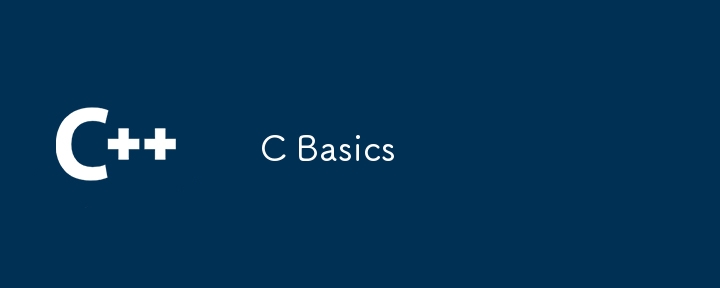
C
#include <stdio.h>
int main() {
printf("Hello, World!\n");
return 0;
}
创建变量
在 C 语言中,变量用于存储可在程序中操作的数据。这是有关在 C:
中创建和使用变量的综合指南变量声明和初始化的语法
声明:
type variable_name;
示例:
int number; char letter; float salary;
初始化:
variable_name = value;
示例:
number = 10; letter = 'A'; salary = 50000.0;
声明和初始化组合:
type variable_name = value;
示例:
int age = 25; double pi = 3.14159; char grade = 'A';
变量名称规则
- 变量名称必须以字母(a-z、A-Z)或下划线(_)开头。
- 后续字符可以是字母、数字 (0-9) 或下划线。
- 变量名称区分大小写(myVar 和 myvar 不同)。
- 变量名不能是 C 保留关键字(例如 int、return、void)。
示例:
int age; char _grade; float salary_2024;
变量范围
变量的作用域是程序中可以访问该变量的部分。 C 中的变量可以是:
局部变量:在函数或块内声明,并且只能在该函数或块内访问。
void myFunction() {
int localVar = 5;
printf("%d", localVar);
}
全局变量:在所有函数之外声明,并可从程序内的任何函数访问。
int globalVar = 10;
void myFunction() {
printf("%d", globalVar);
}
int main() {
myFunction(); // Outputs: 10
return 0;
}
常数
常量是指一旦赋值就无法更改其值的变量。它们是使用 const 关键字声明的。
示例:
const int DAYS_IN_WEEK = 7; const float PI = 3.14159;
默认值
在 C 中,未初始化的局部变量包含垃圾值,而全局变量和静态变量默认初始化为零。
示例:
#include <stdio.h>
int globalVar; // default value 0
int main() {
int localVar; // contains garbage value
printf("Global Variable: %d\n", globalVar);
printf("Local Variable: %d\n", localVar);
return 0;
}
声明许多带值或不带值的变量
您可以在一行中声明多个相同类型的变量,并用逗号分隔它们。您也可以在声明时或稍后初始化它们。
示例:
// Declaring multiple variables without values int a, b, c; // Declaring and initializing some variables int x = 10, y, z = 30;
一个值对应多个变量
您可以通过链接赋值运算符将相同的值分配给多个变量。
示例:
int m, n, o; m = n = o = 50;
创建评论
C 中的注释是不可执行的语句,用于描述和解释代码。它们对于使代码更具可读性和可维护性至关重要。 C 支持两种类型的注释:
1. 单行注释
单行注释以两个正斜杠 (//) 开头。该行 // 后面的所有内容都被视为注释。
语法:
// This is a single-line comment int x = 10; // x is initialized to 10
2. 多行注释
多行注释以/*开始,以*/结束。 /* 和 */ 之间的所有内容都被视为注释,无论它跨越多少行。
语法:
/* This is a multi-line comment. It can span multiple lines. */ int y = 20; /* y is initialized to 20 */
用法示例
单行注释示例:
#include <stdio.h>
int main() {
// Print Hello, World!
printf("Hello, World!\n"); // This prints the string to the console
return 0;
}
多行注释示例:
#include <stdio.h>
int main() {
/*
This is a simple C program
that prints Hello, World!
to the console.
*/
printf("Hello, World!\n");
return 0;
}
这些示例说明了如何在 C 语言中使用单行和多行注释来使代码更具可读性和可维护性。
C 语言的基本输入和输出
在C中,输入和输出操作是使用标准库函数执行的。基本输入和输出最常用的函数是 printf 和 scanf。
1.使用printf输出
printf 函数用于将文本和变量打印到控制台。
语法:
printf("format string", variable1, variable2, ...);
格式说明符:
- %d 或 %i - 对于整数
- %f - 用于浮点数
- %lf - 用于双精度浮点数
- %c - 字符
- %s - 用于字符串
示例:
#include <stdio.h>
int main() {
int age = 25;
float salary = 50000.0;
double pi = 3.141592653589793;
char grade = 'A';
char name[] = "John";
printf("Age: %d\n", age);
printf("Salary: %.2f\n", salary);
printf("Pi: %.15lf\n", pi);
printf("Grade: %c\n", grade);
printf("Name: %s\n", name);
return 0;
}
2.使用scanf输入
scanf 函数用于从控制台读取格式化输入。
语法:
scanf("format string", &variable1, &variable2, ...);
示例:
#include <stdio.h>
int main() {
int age;
float salary;
double pi;
char grade;
char name[50];
printf("Enter age: ");
scanf("%d", &age);
printf("Enter salary: ");
scanf("%f", &salary);
printf("Enter pi value: ");
scanf("%lf", &pi);
printf("Enter grade: ");
scanf(" %c", &grade); // Note the space before %c to consume any leftover newline character
printf("Enter name: ");
scanf("%s", name); // Reads a single word, stops at whitespace
printf("\nYou entered:\n");
printf("Age: %d\n", age);
printf("Salary: %.2f\n", salary);
printf("Pi: %.15lf\n", pi);
printf("Grade: %c\n", grade);
printf("Name: %s\n", name);
return 0;
}
要点
- & 运算符在 scanf 中用于传递将存储输入的变量的地址。
- 使用 scanf 读取字符时,处理输入缓冲区中留下的换行符非常重要。
- scanf 读取字符串直到第一个空白字符。要读取一行文本,可以使用 fgets 等函数。
使用 fgets 读取一行文本:
语法:
fgets(buffer, size, stdin);
示例:
#include <stdio.h>
int main() {
char name[50];
printf("Enter your full name: ");
fgets(name, sizeof(name), stdin); // Reads a line of text including spaces
printf("Your name is: %s", name);
return 0;
}
使用 getchar 和 putchar 进行字符输入和输出
getchar 示例:
#include <stdio.h>
int main() {
char ch;
printf("Enter a character: ");
ch = getchar();
printf("You entered: ");
putchar(ch);
printf("\n");
return 0;
}
putchar Example:
#include <stdio.h>
int main() {
char ch = 'A';
printf("The character is: ");
putchar(ch);
printf("\n");
return 0;
}
Data Types in C
In C programming, data types specify the type of data that variables can store. C supports several basic and derived data types, each with specific properties. Here's a comprehensive guide to data types in C:
1. Primitive Data Types
Integer Types
- int: Standard integer type, typically 4 bytes.
Example:
int numInt = 100000;
- short: Short integer type, typically 2 bytes.
Example:
short numShort = 1000;
- long: Long integer type, varies by system (commonly 4 or 8 bytes).
Example:
long numLong = 10000000000L;
- long long: Long long integer type, typically 8 bytes (C99 and later).
Example:
long long bigNumber = 123456789012345LL;
Floating-Point Types
- float: Single-precision floating-point, typically 4 bytes.
Example:
float numFloat = 3.14f;
- double: Double-precision floating-point, typically 8 bytes.
Example:
double numDouble = 3.14159;
- long double: Extended precision floating-point, varies by system.
Example:
long double extendedPi = 3.14159265358979323846L;
Character Type
- char: Character type, typically 1 byte. Stores ASCII values (0 to 127) or UTF-8 characters.
Example:
char letter = 'A';
Boolean Type
-
_Bool or bool: Represents true or false values (0 or 1).
- To use boolean type, include
header file.
- To use boolean type, include
Example:
#include <stdbool.h> bool isValid = true;
2. Derived Data Types
Array
- Syntax: type array_name[size];
Example:
int numbers[5] = {1, 2, 3, 4, 5};
Pointer
- Syntax: type *pointer_name;
Example:
int *ptr;
Structure
- Syntax:
struct structure_name {
type member1;
type member2;
// ...
};
Example:
struct Person {
char name[50];
int age;
float salary;
};
Booleans in C
In C, booleans are typically represented using integer types, where 0 represents false and any non-zero value represents true. Let's explore how booleans are handled in C programming:
1. Boolean Representation
In C, there is no dedicated boolean type like in some other languages. Instead, integers (int) are commonly used to represent boolean values.
- _Bool Type: Defined in C standard as a data type capable of holding only 0 (false) or 1 (true).
Example:
#include <stdio.h>
int main() {
_Bool b1 = 1; // true
_Bool b2 = 0; // false
printf("b1: %d\n", b1); // Output: 1 (true)
printf("b2: %d\n", b2); // Output: 0 (false)
return 0;
}
- Using stdbool.h: Introduced in C99, stdbool.h provides a clearer representation with bool, true, and false.
Example:
#include <stdio.h>
#include <stdbool.h>
int main() {
bool isValid = true;
bool isReady = false;
printf("isValid: %d\n", isValid); // Output: 1 (true)
printf("isReady: %d\n", isReady); // Output: 0 (false)
return 0;
}
2. Boolean Evaluation
In C, expressions are evaluated to true (1) or false (0). Here are some examples of expressions and their boolean evaluations:
- Integer and Float Values: Any non-zero integer or non-zero floating-point value is evaluated as true. Zero (0) and zero as float (0.0) are evaluated as false.
Example:
#include <stdio.h>
int main() {
int num = 10;
float salary = 0.0;
if (num) {
printf("num is true\n");
} else {
printf("num is false\n");
}
if (salary) {
printf("salary is true\n");
} else {
printf("salary is false\n");
}
return 0;
}
Output:
num is true salary is false
3. Null Pointer Evaluation
In C, a null pointer is evaluated as false in boolean context. A null pointer is typically represented as (type *)0.
Example:
#include <stdio.h>
int main() {
int *ptr = NULL;
if (ptr) {
printf("ptr is not NULL\n");
} else {
printf("ptr is NULL\n");
}
return 0;
}
Output:
ptr is NULL
Type Casting: Implicit and Explicit
In C programming, type casting refers to converting a value from one data type to another. There are two types of type casting: implicit and explicit. Let's explore each in detail:
1. Implicit Type Casting (Automatic Type Conversion)
Implicit type casting occurs automatically by the compiler when compatible types are mixed in expressions. It promotes smaller data types to larger data types to avoid loss of data. It's also known as automatic type conversion.
Example:
#include <stdio.h>
int main() {
int numInt = 10;
double numDouble = 3.5;
double result = numInt + numDouble; // Implicitly converts numInt to double
printf("Result: %.2lf\n", result); // Output: 13.50
return 0;
}
In this example, numInt (an integer) is implicitly converted to a double before performing the addition with numDouble.
2. Explicit Type Casting (Type Conversion)
Explicit type casting is performed by the programmer using casting operators to convert a value from one data type to another. It allows for precise control over the type conversion process but can lead to data loss if not used carefully.
Syntax:
(type) expression
Example:
#include <stdio.h>
int main() {
double numDouble = 3.5;
int numInt;
numInt = (int)numDouble; // Explicitly casts numDouble to int
printf("numInt: %d\n", numInt); // Output: 3
return 0;
}
In this example, numDouble (a double) is explicitly cast to an int. The decimal part is truncated, resulting in numInt being 3.
Arrays in C
Arrays in C are collections of variables of the same type that are accessed by indexing. They provide a way to store multiple elements under a single name.
1. Declaring Arrays
To declare an array in C, specify the type of elements it will hold and the number of elements enclosed in square brackets [].
Syntax:
type arrayName[arraySize];
- type: Data type of the array elements.
- arrayName: Name of the array.
- arraySize: Number of elements in the array.
Example:
int numbers[5]; // Array of 5 integers
2. Initializing Arrays
Arrays can be initialized either during declaration or after declaration using assignment statements.
Example:
int numbers[5] = {1, 2, 3, 4, 5}; // Initializing during declaration
// Initializing after declaration
int moreNumbers[3];
moreNumbers[0] = 10;
moreNumbers[1] = 20;
moreNumbers[2] = 30;
3. Accessing Array Elements
Array elements are accessed using zero-based indexing, where the first element is at index 0.
Example:
int numbers[5] = {1, 2, 3, 4, 5};
printf("First element: %d\n", numbers[0]); // Output: 1
printf("Second element: %d\n", numbers[1]); // Output: 2
4. Modifying Array Elements
Array elements can be modified by assigning new values to specific indices.
Example:
int numbers[5] = {1, 2, 3, 4, 5};
numbers[2] = 10; // Modify the third element
printf("Modified third element: %d\n", numbers[2]); // Output: 10
5. Multidimensional Arrays
C supports multidimensional arrays, which are arrays of arrays. They are useful for storing tabular data or matrices.
Example:
int matrix[3][3] = {
{1, 2, 3},
{4, 5, 6},
{7, 8, 9}
};
printf("Element at row 2, column 3: %d\n", matrix[1][2]); // Output: 6
6. Passing Arrays to Functions
When passing arrays to functions, C passes them by reference. This means any modifications made to the array within the function affect the original array.
Example:
#include <stdio.h>
void printArray(int arr[], int size) {
for (int i = 0; i < size; i++) {
printf("%d ", arr[i]);
}
printf("\n");
}
int main() {
int numbers[5] = {1, 2, 3, 4, 5};
printArray(numbers, 5); // Pass array and its size to function
return 0;
}
Strings in C
In C programming, strings are arrays of characters terminated by a null ('\0') character. Let's explore how to work with strings, including input, output, and manipulation:
1. Declaring and Initializing Strings
Strings in C are arrays of characters. They can be declared and initialized in several ways:
Syntax:
char strName[size];
Example:
#include <stdio.h>
int main() {
// Declaring and initializing a string
char greeting[6] = {'H', 'e', 'l', 'l', 'o', '\0'};
// Alternatively, using string literal (implicitly adds '\0')
char message[] = "Welcome";
printf("Greeting: %s\n", greeting); // Output: Hello
printf("Message: %s\n", message); // Output: Welcome
return 0;
}
2. String Input with scanf()
To input a string with spaces in C, fgets() from
Example:
#include <stdio.h>
int main() {
char name[50];
printf("Enter your name: ");
fgets(name, sizeof(name), stdin); // Read input including spaces
printf("Hello, %s!\n", name);
return 0;
}
3. String Functions
C provides several library functions for manipulating strings, declared in
- strlen(): Calculates the length of a string.
Example:
#include <stdio.h>
#include <string.h>
int main() {
char str[] = "Hello";
int len = strlen(str);
printf("Length of '%s' is %d\n", str, len); // Output: Length of 'Hello' is 5
return 0;
}
- strcpy(): Copies one string to another.
Example:
#include <stdio.h>
#include <string.h>
int main() {
char src[] = "Hello";
char dest[20];
strcpy(dest, src);
printf("Copied string: %s\n", dest); // Output: Copied string: Hello
return 0;
}
- strcat(): Concatenates two strings.
Example:
#include <stdio.h>
#include <string.h>
int main() {
char str1[20] = "Hello";
char str2[] = " World";
strcat(str1, str2);
printf("Concatenated string: %s\n", str1); // Output: Concatenated string: Hello World
return 0;
}
- strcmp(): Compares two strings.
Example:
#include <stdio.h>
#include <string.h>
int main() {
char str1[] = "Hello";
char str2[] = "Hello";
if (strcmp(str1, str2) == 0) {
printf("Strings are equal\n");
} else {
printf("Strings are not equal\n");
}
return 0;
}
4. Handling String Input Safely
When using fgets() for string input, ensure buffer overflow doesn't occur by specifying the maximum length of input to read.
Example:
#include <stdio.h>
int main() {
char sentence[100];
printf("Enter a sentence: ");
fgets(sentence, sizeof(sentence), stdin); // Read up to 99 characters plus '\0'
printf("You entered: %s\n", sentence);
return 0;
}
5. Null-Terminated Strings
C strings are null-terminated, meaning they end with a null character '\0'. This character indicates the end of the string and is automatically added when using string literals.
Example:
#include <stdio.h>
int main() {
char message[] = "Hello"; // Automatically includes '\0'
// Printing characters until '\0' is encountered
for (int i = 0; message[i] != '\0'; ++i) {
printf("%c ", message[i]);
}
printf("\n");
return 0;
}
Operators in C
Operators in C are symbols used to perform operations on variables and values. They are categorized into several types based on their functionality.
Arithmetic Operators
Arithmetic operators are used for basic mathematical operations.
| Operator | Name | Description | Example |
|---|---|---|---|
| + | Addition | Adds two operands | x + y |
| - | Subtraction | Subtracts the right operand from the left | x - y |
| * | Multiplication | Multiplies two operands | x * y |
| / | Division | Divides the left operand by the right operand | x / y |
| % | Modulus | Returns the remainder of the division | x % y |
| ++ | Increment | Increases the value of operand by 1 | x++ or ++x |
| -- | Decrement | Decreases the value of operand by 1 | x-- or --x |
#include <stdio.h>
int main() {
int a = 10, b = 3;
printf("a + b = %d\n", a + b); // Output: 13
printf("a / b = %d\n", a / b); // Output: 3
printf("a %% b = %d\n", a % b); // Output: 1 (Modulus operation)
int x = 5;
x++;
printf("x++ = %d\n", x); // Output: 6
int y = 8;
y--;
printf("y-- = %d\n", y); // Output: 7
return 0;
}
Assignment Operators
Assignment operators are used to assign values to variables and perform operations.
| Operator | Name | Description | Example |
|---|---|---|---|
| = | Assignment | Assigns the value on the right to the variable on the left | x = 5 |
| += | Addition | Adds right operand to the left operand and assigns the result to the left | x += 3 |
| -= | Subtraction | Subtracts right operand from the left operand and assigns the result to the left | x -= 3 |
| *= | Multiplication | Multiplies right operand with the left operand and assigns the result to the left | x *= 3 |
| /= | Division | Divides left operand by right operand and assigns the result to the left | x /= 3 |
| %= | Modulus | Computes modulus of left operand with right operand and assigns the result to the left | x %= 3 |
#include <stdio.h>
int main() {
int x = 10;
x += 5;
printf("x += 5: %d\n", x); // Output: 15
return 0;
}
Comparison Operators
Comparison operators are used to compare values.
| Operator | Name | Description | Example |
|---|---|---|---|
| == | Equal | Checks if two operands are equal | x == y |
| != | Not Equal | Checks if two operands are not equal | x != y |
| > | Greater Than | Checks if left operand is greater than right | x > y |
| < | Less Than | Checks if left operand is less than right | x < y |
| >= | Greater Than or Equal | Checks if left operand is greater than or equal to right | x >= y |
| <= | Less Than or Equal | Checks if left operand is less than or equal to right | x <= y |
#include <stdio.h>
int main() {
int a = 5, b = 10;
printf("a == b: %d\n", a == b); // Output: 0 (false)
printf("a < b: %d\n", a < b); // Output: 1 (true)
return 0;
}
Logical Operators
Logical operators combine Boolean expressions.
| Operator | Description | Example |
|---|---|---|
| && | Logical AND | x < 5 && x < 10 |
| || | Logical OR | x < 5 || x < 4 |
| ! | Logical NOT | !(x < 5 && x < 10) |
#include <stdio.h>
int main() {
int x = 3;
printf("x < 5 && x < 10: %d\n", x < 5 && x < 10); // Output: 1 (true)
printf("x < 5 || x < 2: %d\n", x < 5 || x < 2); // Output: 1 (true)
return 0;
}
Bitwise Operators
Bitwise operators perform operations on bits of integers.
| Operator | Name | Description | Example |
|---|---|---|---|
| & | AND | Sets each bit to 1 if both bits are 1 | x & y |
| | | OR | Sets each bit to 1 if one of two bits is 1 | x | y |
| ^ | XOR | Sets each bit to 1 if only one of two bits is 1 | x ^ y |
| ~ | NOT | Inverts all the bits | ~x |
| << | Left Shift | Shifts bits to the left | x << 2 |
| >> | Right Shift | Shifts bits to the right | x >> 2 |

