在 C++ 中使用 STL 实现多线程编程涉及:使用 std::thread 创建线程。使用 std::mutex 和 std::lock_guard 保护共享资源。使用 std::condition_variable 协调线程之间的条件。此方法支持并发任务,例如文件复制,其中多个线程并行处理文件块。

如何在 C++ 中使用 STL 实现多线程编程
STL(标准模板库)为 C++ 提供了一套强大的并发原语和容器,可以轻松实现多线程编程。本文将演示如何使用 STL 中的关键组件来创建多线程应用程序。
使用线程
要创建线程,请使用 std::thread 类:
std::thread t1(some_function); t1.join(); // 等待线程完成
some_function 是要并发执行的函数。
互斥量和锁
互斥量可用于防止多个线程同时访问共享资源。使用 std::mutex:
std::mutex m;
{
std::lock_guard<std::mutex> lock(m);
// 在此处访问共享资源
} // 解除 m 的锁定条件变量
条件变量允许线程等待特定条件,例如当共享资源可用时。使用 std::condition_variable:
std::condition_variable cv; std::unique_lock<std::mutex> lock(m); cv.wait(lock); // 等待 cv 信号 cv.notify_one(); // 唤醒一个等待线程
实战案例:多线程文件复制
以下代码演示如何使用 STL 实现多线程文件复制:
#include <fstream>
#include <iostream>
#include <thread>
#include <vector>
void copy_file(const std::string& src, const std::string& dst) {
std::ifstream infile(src);
std::ofstream outfile(dst);
outfile << infile.rdbuf();
}
int main() {
std::vector<std::thread> threads;
const int num_threads = 4;
// 创建线程池
for (int i = 0; i < num_threads; ++i) {
threads.emplace_back(copy_file, "input.txt", "output" + std::to_string(i) + ".txt");
}
// 等待所有线程完成
for (auto& t : threads) {
t.join();
}
std::cout << "Files copied successfully!" << std::endl;
return 0;
}以上是如何在 C++ 中使用 STL 实现多线程编程?的详细内容。更多信息请关注PHP中文网其他相关文章!
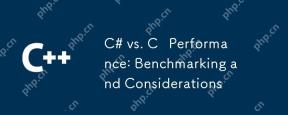 C#vs. C性能:基准测试和注意事项Apr 25, 2025 am 12:25 AM
C#vs. C性能:基准测试和注意事项Apr 25, 2025 am 12:25 AMC#和C 在性能上的差异主要体现在执行速度和资源管理上:1)C 在数值计算和字符串操作上通常表现更好,因为它更接近硬件,没有垃圾回收等额外开销;2)C#在多线程编程上更为简洁,但性能略逊于C ;3)选择哪种语言应根据项目需求和团队技术栈决定。
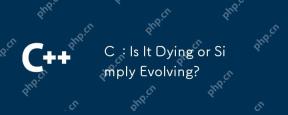 C:死亡还是简单地发展?Apr 24, 2025 am 12:13 AM
C:死亡还是简单地发展?Apr 24, 2025 am 12:13 AM1)c relevantduetoItsAverity and效率和效果临界。2)theLanguageIsconTinuellyUped,withc 20introducingFeaturesFeaturesLikeTuresLikeSlikeModeLeslikeMeSandIntIneStoImproutiMimproutimprouteverusabilityandperformance.3)
 C在现代世界中:应用和行业Apr 23, 2025 am 12:10 AM
C在现代世界中:应用和行业Apr 23, 2025 am 12:10 AMC 在现代世界中的应用广泛且重要。1)在游戏开发中,C 因其高性能和多态性被广泛使用,如UnrealEngine和Unity。2)在金融交易系统中,C 的低延迟和高吞吐量使其成为首选,适用于高频交易和实时数据分析。
 C XML库:比较和对比选项Apr 22, 2025 am 12:05 AM
C XML库:比较和对比选项Apr 22, 2025 am 12:05 AMC 中有四种常用的XML库:TinyXML-2、PugiXML、Xerces-C 和RapidXML。1.TinyXML-2适合资源有限的环境,轻量但功能有限。2.PugiXML快速且支持XPath查询,适用于复杂XML结构。3.Xerces-C 功能强大,支持DOM和SAX解析,适用于复杂处理。4.RapidXML专注于性能,解析速度极快,但不支持XPath查询。
 C和XML:探索关系和支持Apr 21, 2025 am 12:02 AM
C和XML:探索关系和支持Apr 21, 2025 am 12:02 AMC 通过第三方库(如TinyXML、Pugixml、Xerces-C )与XML交互。1)使用库解析XML文件,将其转换为C 可处理的数据结构。2)生成XML时,将C 数据结构转换为XML格式。3)在实际应用中,XML常用于配置文件和数据交换,提升开发效率。
 C#vs. C:了解关键差异和相似之处Apr 20, 2025 am 12:03 AM
C#vs. C:了解关键差异和相似之处Apr 20, 2025 am 12:03 AMC#和C 的主要区别在于语法、性能和应用场景。1)C#语法更简洁,支持垃圾回收,适用于.NET框架开发。2)C 性能更高,需手动管理内存,常用于系统编程和游戏开发。
 C#与C:历史,进化和未来前景Apr 19, 2025 am 12:07 AM
C#与C:历史,进化和未来前景Apr 19, 2025 am 12:07 AMC#和C 的历史与演变各有特色,未来前景也不同。1.C 由BjarneStroustrup在1983年发明,旨在将面向对象编程引入C语言,其演变历程包括多次标准化,如C 11引入auto关键字和lambda表达式,C 20引入概念和协程,未来将专注于性能和系统级编程。2.C#由微软在2000年发布,结合C 和Java的优点,其演变注重简洁性和生产力,如C#2.0引入泛型,C#5.0引入异步编程,未来将专注于开发者的生产力和云计算。
 C#vs. C:学习曲线和开发人员的经验Apr 18, 2025 am 12:13 AM
C#vs. C:学习曲线和开发人员的经验Apr 18, 2025 am 12:13 AMC#和C 的学习曲线和开发者体验有显着差异。 1)C#的学习曲线较平缓,适合快速开发和企业级应用。 2)C 的学习曲线较陡峭,适用于高性能和低级控制的场景。


热AI工具

Undresser.AI Undress
人工智能驱动的应用程序,用于创建逼真的裸体照片

AI Clothes Remover
用于从照片中去除衣服的在线人工智能工具。

Undress AI Tool
免费脱衣服图片

Clothoff.io
AI脱衣机

Video Face Swap
使用我们完全免费的人工智能换脸工具轻松在任何视频中换脸!

热门文章

热工具

ZendStudio 13.5.1 Mac
功能强大的PHP集成开发环境

SublimeText3 英文版
推荐:为Win版本,支持代码提示!

记事本++7.3.1
好用且免费的代码编辑器

适用于 Eclipse 的 SAP NetWeaver 服务器适配器
将Eclipse与SAP NetWeaver应用服务器集成。

WebStorm Mac版
好用的JavaScript开发工具





