在 C 中获取文件路径的方法有:1. 使用 std::filesystem 库。2. 使用 Boost 库。这些方法可用于获取文件的绝对路径、根目录、父目录和扩展名。在实战中,这些技术可用于在用户界面中显示文件列表。

如何使用 C 获取文件路径
在 C 中获取文件路径非常重要,用于读取或写入文件、显示用户界面中的文件列表或执行其他文件系统相关操作。有多种方法可以实现此目的。
方法 1:使用 std::filesystem 库
std::filesystem 库提供了用于文件系统操作的高级接口。以下示例演示了如何使用它:
#include <iostream>
#include <filesystem>
namespace fs = std::filesystem;
int main() {
fs::path path_to_file = "/tmp/example.txt";
// 获取文件的绝对路径
std::cout << "Absolute path: " << path_to_file.absolute() << std::endl;
// 获取文件的根目录
std::cout << "Root directory: " << path_to_file.root_path() << std::endl;
// 获取文件的父目录
std::cout << "Parent directory: " << path_to_file.parent_path() << std::endl;
// 获取文件的扩展名
std::cout << "Extension: " << path_to_file.extension().string() << std::endl;
return 0;
}方法 2:使用 Boost 库
Boost 库也提供了一个强大的文件系统库。以下示例演示了如何使用它:
#include <boost/filesystem.hpp>
int main() {
boost::filesystem::path path_to_file = "/tmp/example.txt";
// 获取文件的绝对路径
std::cout << "Absolute path: " << path_to_file.generic_string() << std::endl;
// 获取文件的根目录
std::cout << "Root directory: " << path_to_file.root_directory() << std::endl;
// 获取文件的父目录
std::cout << "Parent directory: " << path_to_file.parent_path() << std::endl;
// 获取文件的扩展名
std::cout << "Extension: " << path_to_file.extension() << std::endl;
return 0;
}实战案例:显示用户界面中的文件列表
以下是一个简单的 C 程序,它使用上述技术显示用户界面中的文件列表:
#include <iostream>
#include <filesystem>
int main() {
// 获取当前工作目录
std::filesystem::path current_path = std::filesystem::current_path();
// 获取目录中的所有文件
std::vector<std::string> files;
for (const auto& entry : std::filesystem::directory_iterator(current_path)) {
if (entry.is_regular_file()) {
files.push_back(entry.path().string());
}
}
// 显示文件列表
std::cout << "Files in the current directory:" << std::endl;
for (const auto& file : files) {
std::cout << " - " << file << std::endl;
}
return 0;
}以上是如何使用C++获取文件路径?的详细内容。更多信息请关注PHP中文网其他相关文章!
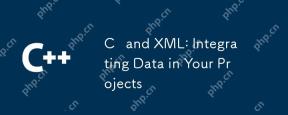 C和XML:在项目中集成数据May 10, 2025 am 12:18 AM
C和XML:在项目中集成数据May 10, 2025 am 12:18 AM在C 项目中集成XML可以通过以下步骤实现:1)使用pugixml或TinyXML库解析和生成XML文件,2)选择DOM或SAX方法进行解析,3)处理嵌套节点和多级属性,4)使用调试技巧和最佳实践优化性能。
 在C中使用XML:库和工具指南May 09, 2025 am 12:16 AM
在C中使用XML:库和工具指南May 09, 2025 am 12:16 AM在C 中使用XML是因为它提供了结构化数据的便捷方式,尤其在配置文件、数据存储和网络通信中不可或缺。1)选择合适的库,如TinyXML、pugixml、RapidXML,根据项目需求决定。2)了解XML解析和生成的两种方式:DOM适合频繁访问和修改,SAX适用于大文件或流数据。3)优化性能时,TinyXML适合小文件,pugixml在内存和速度上表现好,RapidXML处理大文件优异。
 C#和C:探索不同的范例May 08, 2025 am 12:06 AM
C#和C:探索不同的范例May 08, 2025 am 12:06 AMC#和C 的主要区别在于内存管理、多态性实现和性能优化。1)C#使用垃圾回收器自动管理内存,C 则需要手动管理。2)C#通过接口和虚方法实现多态性,C 使用虚函数和纯虚函数。3)C#的性能优化依赖于结构体和并行编程,C 则通过内联函数和多线程实现。
 C XML解析:技术和最佳实践May 07, 2025 am 12:06 AM
C XML解析:技术和最佳实践May 07, 2025 am 12:06 AMC 中解析XML数据可以使用DOM和SAX方法。1)DOM解析将XML加载到内存,适合小文件,但可能占用大量内存。2)SAX解析基于事件驱动,适用于大文件,但无法随机访问。选择合适的方法并优化代码可提高效率。
 c在特定领域:探索其据点May 06, 2025 am 12:08 AM
c在特定领域:探索其据点May 06, 2025 am 12:08 AMC 在游戏开发、嵌入式系统、金融交易和科学计算等领域中的应用广泛,原因在于其高性能和灵活性。1)在游戏开发中,C 用于高效图形渲染和实时计算。2)嵌入式系统中,C 的内存管理和硬件控制能力使其成为首选。3)金融交易领域,C 的高性能满足实时计算需求。4)科学计算中,C 的高效算法实现和数据处理能力得到充分体现。
 揭穿神话:C真的是一种死语吗?May 05, 2025 am 12:11 AM
揭穿神话:C真的是一种死语吗?May 05, 2025 am 12:11 AMC 没有死,反而在许多关键领域蓬勃发展:1)游戏开发,2)系统编程,3)高性能计算,4)浏览器和网络应用,C 依然是主流选择,展现了其强大的生命力和应用场景。
 C#vs. C:编程语言的比较分析May 04, 2025 am 12:03 AM
C#vs. C:编程语言的比较分析May 04, 2025 am 12:03 AMC#和C 的主要区别在于语法、内存管理和性能:1)C#语法现代,支持lambda和LINQ,C 保留C特性并支持模板。2)C#自动内存管理,C 需要手动管理。3)C 性能优于C#,但C#性能也在优化中。
 用C构建XML应用程序:实例May 03, 2025 am 12:16 AM
用C构建XML应用程序:实例May 03, 2025 am 12:16 AM在C 中处理XML数据可以使用TinyXML、Pugixml或libxml2库。1)解析XML文件:使用DOM或SAX方法,DOM适合小文件,SAX适合大文件。2)生成XML文件:将数据结构转换为XML格式并写入文件。通过这些步骤,可以有效地管理和操作XML数据。


热AI工具

Undresser.AI Undress
人工智能驱动的应用程序,用于创建逼真的裸体照片

AI Clothes Remover
用于从照片中去除衣服的在线人工智能工具。

Undress AI Tool
免费脱衣服图片

Clothoff.io
AI脱衣机

Video Face Swap
使用我们完全免费的人工智能换脸工具轻松在任何视频中换脸!

热门文章

热工具

Atom编辑器mac版下载
最流行的的开源编辑器

SublimeText3 英文版
推荐:为Win版本,支持代码提示!

Dreamweaver CS6
视觉化网页开发工具

EditPlus 中文破解版
体积小,语法高亮,不支持代码提示功能

DVWA
Damn Vulnerable Web App (DVWA) 是一个PHP/MySQL的Web应用程序,非常容易受到攻击。它的主要目标是成为安全专业人员在合法环境中测试自己的技能和工具的辅助工具,帮助Web开发人员更好地理解保护Web应用程序的过程,并帮助教师/学生在课堂环境中教授/学习Web应用程序安全。DVWA的目标是通过简单直接的界面练习一些最常见的Web漏洞,难度各不相同。请注意,该软件中





