本示例使用Jquery实现视频播放页面的关灯开灯效果。其中视频显示使用embed 元素,该元素是html5的元素,所以使用支持html5的浏览器效果会更好。
效果预览网址:http://www.keleyi.com/keleyi/phtml/guandeng/
完整代码:
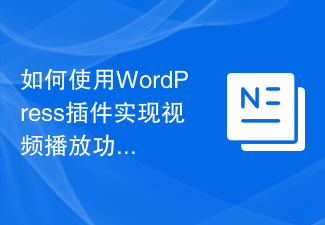 如何使用WordPress插件实现视频播放功能Sep 05, 2023 pm 12:55 PM
如何使用WordPress插件实现视频播放功能Sep 05, 2023 pm 12:55 PM如何使用WordPress插件实现视频播放功能一、介绍视频在网站和博客中的应用越来越普遍。为了提供优质的用户体验,我们可以使用WordPress插件来实现视频播放功能。本文将介绍如何使用WordPress插件来实现视频播放功能,并提供代码示例。二、选择插件WordPress拥有众多视频播放插件可供选择。在选择插件时,我们需要考虑以下几个方面:兼容性:确保插件
 Vue 中实现在线视频播放的技巧及最佳实践Jun 25, 2023 pm 02:30 PM
Vue 中实现在线视频播放的技巧及最佳实践Jun 25, 2023 pm 02:30 PM随着互联网的发展,人们越来越喜欢在线观看视频。为了提供更好的视频体验,许多网站开始使用基于Vue的在线视频播放器。本文将介绍一些关于在Vue中实现在线视频播放的技巧和最佳实践。技巧一:选择合适的播放器Vue中实现在线视频播放的第一步是选择合适的播放器。市面上有许多流行的视频播放器,如JWPlayer、Video.js、ShakaPlayer等。这些播放器
 如何通过PHP快手API接口,实现视频的播放和上传功能Jul 21, 2023 pm 04:37 PM
如何通过PHP快手API接口,实现视频的播放和上传功能Jul 21, 2023 pm 04:37 PM如何通过PHP快手API接口,实现视频的播放和上传功能导语:随着社交媒体的兴起,大众对于视频内容的需求也逐渐增加。快手作为一款以短视频为主题的社交应用,受到了很多用户的喜爱。本文将介绍如何使用PHP编写代码,通过快手API接口实现视频的播放和上传功能。一、获取访问Token在使用快手API接口之前,首先需要获取访问Token。Token是访问API接口的身份
 UniApp实现视频播放与录制的集成与使用指南Jul 05, 2023 pm 02:48 PM
UniApp实现视频播放与录制的集成与使用指南Jul 05, 2023 pm 02:48 PMUniApp是一款基于Vue.js的跨平台开发框架,可用于开发iOS、Android和H5等多个平台的应用程序。在UniApp中,实现视频播放与录制的集成与使用是非常常见的需求。本文将给出UniApp实现视频播放与录制的集成与使用指南,并附上相关代码示例,帮助开发者快速上手。一、视频播放的集成与使用在uni_modules目录下找到视频播放插件,可使用uni
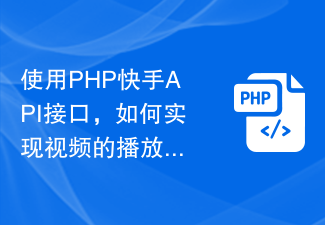 使用PHP快手API接口,如何实现视频的播放和下载Jul 20, 2023 pm 11:40 PM
使用PHP快手API接口,如何实现视频的播放和下载Jul 20, 2023 pm 11:40 PM使用PHP快手API接口,实现视频播放和下载在现代社交娱乐时代,视频已成为人们日常生活中不可或缺的一部分。快手是国内最受欢迎的短视频平台之一,拥有庞大的用户群体和海量的优质内容。许多开发者希望通过快手API接口,实现在自己的应用中播放和下载快手视频。本文将介绍如何通过PHP快手API接口实现这一功能,并提供相应的代码示例。首先,我们需要获取快手开放平台的AP
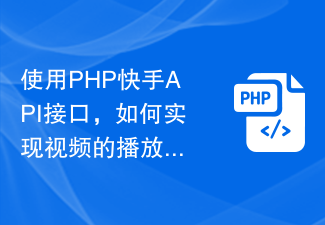 使用PHP快手API接口,如何实现视频的播放和弹幕功能Jul 22, 2023 pm 06:29 PM
使用PHP快手API接口,如何实现视频的播放和弹幕功能Jul 22, 2023 pm 06:29 PM标题:使用PHP快手API接口,实现视频播放和弹幕功能在当下的移动互联网时代,短视频已成为人们日常生活中不可或缺的一部分。作为短视频平台之一的快手,其拥有大量的用户和丰富的视频内容。为了增加用户的粘性,很多应用都开发了自己的视频播放器,并且支持弹幕功能。本文将介绍如何使用PHP快手API接口,实现视频的播放和弹幕功能。快手提供了一套完善的API接口,开发者可
 使用uniapp实现视频播放功能Nov 21, 2023 pm 02:53 PM
使用uniapp实现视频播放功能Nov 21, 2023 pm 02:53 PM使用uniapp实现视频播放功能Uniapp是一款基于Vue.js开发的跨平台开发框架,可以快速构建多端应用。对于需要在Uniapp中实现视频播放功能,可以采用uni-app的视频组件进行实现。下面将给出具体的代码示例来介绍如何在Uniapp中使用uni-app的视频组件实现视频播放功能。首先,需要在uniapp项目的pages目录下创建一个新的页面,例如V
 如何在uniapp中实现音频和视频播放功能Oct 21, 2023 am 08:57 AM
如何在uniapp中实现音频和视频播放功能Oct 21, 2023 am 08:57 AM如何在uniapp中实现音频和视频播放功能uniapp是一种基于Vue.js的跨平台开发框架,可以使用一套代码运行在多个平台上,如小程序、H5、APP等。在uniapp中实现音频和视频播放功能并不复杂,下面我们将详细介绍如何实现,并提供具体的代码示例。一、播放音频在uniapp中,我们可以使用uni.createAudioContext来创建一个音频对象。这


热AI工具

Undresser.AI Undress
人工智能驱动的应用程序,用于创建逼真的裸体照片

AI Clothes Remover
用于从照片中去除衣服的在线人工智能工具。

Undress AI Tool
免费脱衣服图片

Clothoff.io
AI脱衣机

AI Hentai Generator
免费生成ai无尽的。

热门文章

热工具

Atom编辑器mac版下载
最流行的的开源编辑器

DVWA
Damn Vulnerable Web App (DVWA) 是一个PHP/MySQL的Web应用程序,非常容易受到攻击。它的主要目标是成为安全专业人员在合法环境中测试自己的技能和工具的辅助工具,帮助Web开发人员更好地理解保护Web应用程序的过程,并帮助教师/学生在课堂环境中教授/学习Web应用程序安全。DVWA的目标是通过简单直接的界面练习一些最常见的Web漏洞,难度各不相同。请注意,该软件中

VSCode Windows 64位 下载
微软推出的免费、功能强大的一款IDE编辑器

SecLists
SecLists是最终安全测试人员的伙伴。它是一个包含各种类型列表的集合,这些列表在安全评估过程中经常使用,都在一个地方。SecLists通过方便地提供安全测试人员可能需要的所有列表,帮助提高安全测试的效率和生产力。列表类型包括用户名、密码、URL、模糊测试有效载荷、敏感数据模式、Web shell等等。测试人员只需将此存储库拉到新的测试机上,他就可以访问到所需的每种类型的列表。

适用于 Eclipse 的 SAP NetWeaver 服务器适配器
将Eclipse与SAP NetWeaver应用服务器集成。







