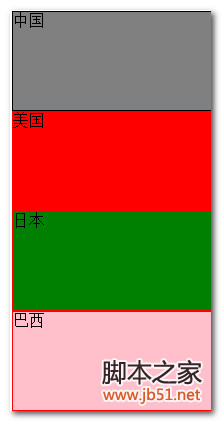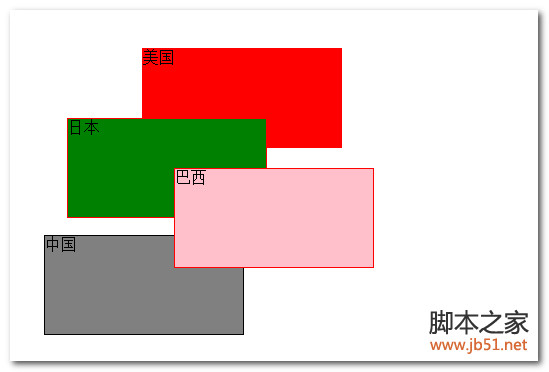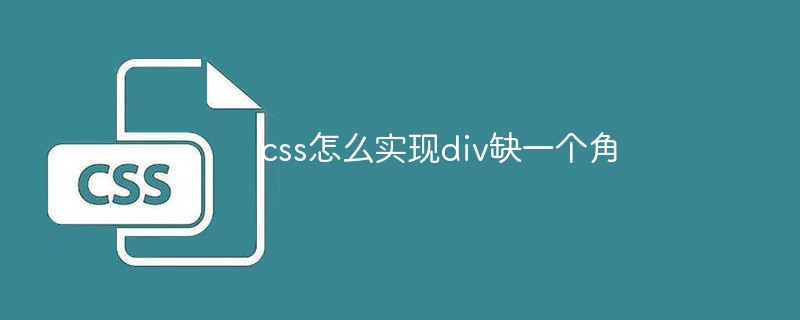 css怎么实现div缺一个角Jan 30, 2023 am 09:23 AM
css怎么实现div缺一个角Jan 30, 2023 am 09:23 AMcss实现div缺一个角的方法:1、创建一个HTML示例文件,并定义一个div;2、给div设置宽高背景色;3、给需要删除一角的div增加一个伪类,将伪类设置成跟背景色一样的颜色,然后旋转45度,再定位到需要去除的那个角即可。
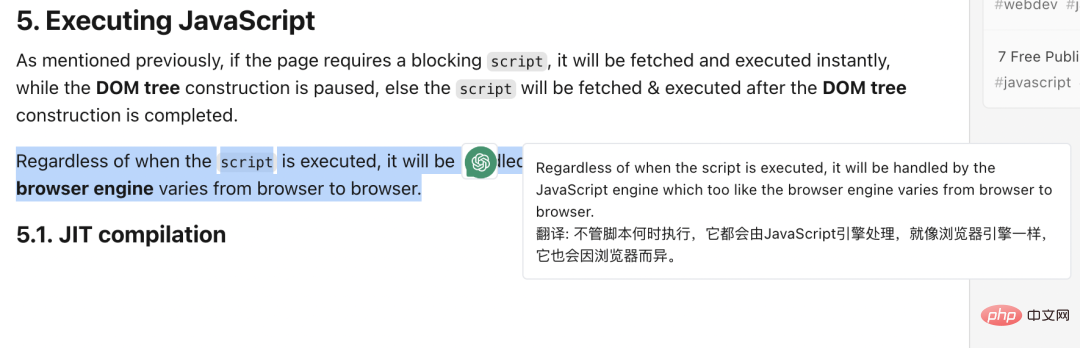 基于 ChatGPT API 的划词翻译浏览器脚本实现May 01, 2023 pm 03:28 PM
基于 ChatGPT API 的划词翻译浏览器脚本实现May 01, 2023 pm 03:28 PM前言最近GitHub上有个基于ChatGPTAPI的浏览器脚本,openai-translator,短时间内star冲到了12k,功能上除了支持翻译外,还支持润色和总结功能,除了浏览器插件外,还使用了tauri打包了一个桌面客户端,那抛开tauri是使用rust部分,那浏览器部分实现还是比较简单的,今天我们就来手动实现一下。openAI提供的接口比如我们可以复制以下代码,在浏览器控制台中发起请求,就可以完成翻译//示例constOPENAI_API_KEY="s
 div盒模型是什么Oct 09, 2023 pm 05:15 PM
div盒模型是什么Oct 09, 2023 pm 05:15 PMdiv盒模型是一种用于网页布局的模型,它将网页中的元素视为一个个矩形的盒子,这个模型包含了四个部分:内容区域、内边距、边框和外边距。div盒模型的好处是可以方便地控制网页布局和元素之间的间距,通过调整内容区域、内边距、边框和外边距的大小,可以实现各种不同的布局效果,盒模型也提供了一些属性和方法,可以通过CSS和JavaScript来动态地改变盒子的样式和行为。
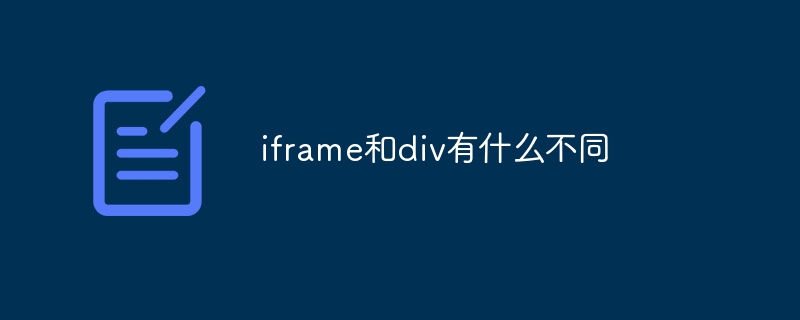 iframe和div有什么不同Aug 28, 2023 am 11:46 AM
iframe和div有什么不同Aug 28, 2023 am 11:46 AMiframe和div的不同是iframe主要用于引入外部内容,可以加载其他网站的内容或将一个网页分割成多个区域,每个区域有自己的独立的浏览上下文,而div主要用于分割和组织内容的区块,用于布局和样式控制。
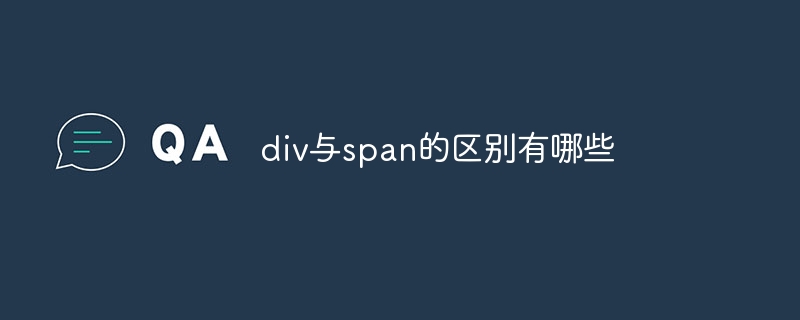 div与span的区别有哪些Nov 02, 2023 pm 02:29 PM
div与span的区别有哪些Nov 02, 2023 pm 02:29 PM区别有:1、div是一个块级元素,span是一个行内元素;2、div会自动占据一行,span则不会自动换行;3、div用于包裹比较大的结构和布局,span用于包裹文本或者其他行内元素;4、div可以包含其他块级元素和行内元素,span可以包含其他行内元素。
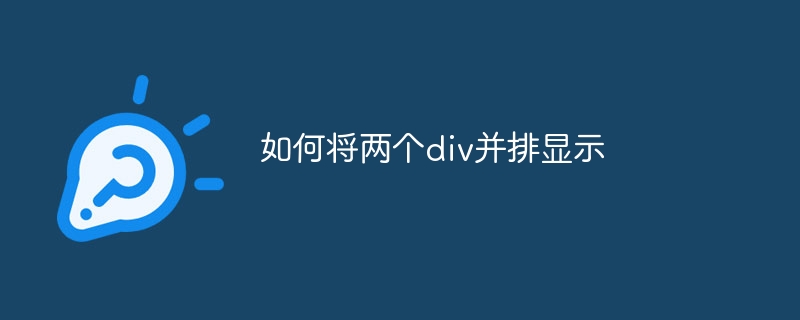 如何将两个div并排显示Nov 01, 2023 am 11:36 AM
如何将两个div并排显示Nov 01, 2023 am 11:36 AM方法有:1、将两个div元素设置为“float:left;”属性;2、使用CSS的flex布局可以轻松实现元素的并排显示;3、使用CSS的grid布局也可以实现元素的并排显示。
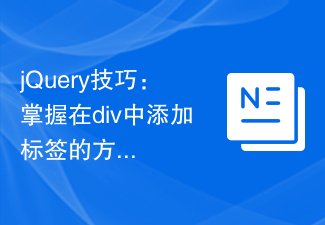 jQuery技巧:掌握在div中添加标签的方法Feb 23, 2024 pm 01:51 PM
jQuery技巧:掌握在div中添加标签的方法Feb 23, 2024 pm 01:51 PM标题:jQuery技巧:掌握在div中添加标签的方法在网页开发中,经常会遇到需要动态添加标签到页面中的情况。使用jQuery可以方便地操作DOM元素,实现快速的标签添加功能。本文将介绍如何使用jQuery在div中添加标签的方法,并附上具体的代码示例。1.准备工作在使用jQuery之前,需要在页面中引入jQuery库,可以通过CDN链接引入,也可以下载到本
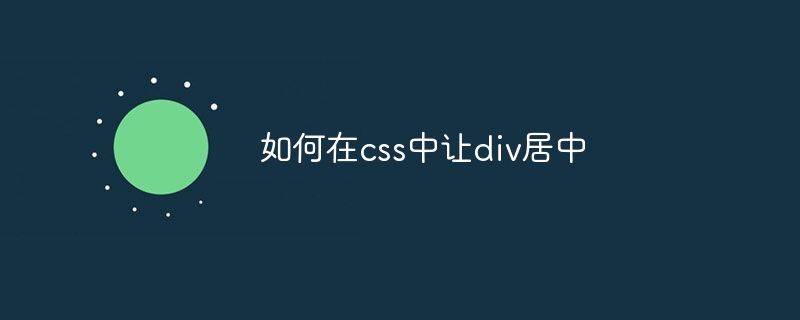 如何在css中让div居中Oct 12, 2023 am 10:07 AM
如何在css中让div居中Oct 12, 2023 am 10:07 AM在css中让div居中的方法有使用margin属性、flexbox布局、绝对定位和使用grid布局等。详细介绍:1、使用margin属性,最简单的方法是使用margin属性,通过设置左右margin为auto,可以将div水平居中;2、使用flexbox布局,Flexbox是CSS3中引入的一种弹性盒子布局模型,可以方便地实现元素的居中;3、使用绝对定位,通过使用绝对定位等等。


热AI工具

Undresser.AI Undress
人工智能驱动的应用程序,用于创建逼真的裸体照片

AI Clothes Remover
用于从照片中去除衣服的在线人工智能工具。

Undress AI Tool
免费脱衣服图片

Clothoff.io
AI脱衣机

AI Hentai Generator
免费生成ai无尽的。

热门文章

热工具

SublimeText3 Mac版
神级代码编辑软件(SublimeText3)

适用于 Eclipse 的 SAP NetWeaver 服务器适配器
将Eclipse与SAP NetWeaver应用服务器集成。

MinGW - 适用于 Windows 的极简 GNU
这个项目正在迁移到osdn.net/projects/mingw的过程中,你可以继续在那里关注我们。MinGW:GNU编译器集合(GCC)的本地Windows移植版本,可自由分发的导入库和用于构建本地Windows应用程序的头文件;包括对MSVC运行时的扩展,以支持C99功能。MinGW的所有软件都可以在64位Windows平台上运行。

Dreamweaver CS6
视觉化网页开发工具

WebStorm Mac版
好用的JavaScript开发工具