基本模块
python爬虫,web spider。爬取网站获取网页数据,并进行分析提取。
基本模块使用的是 urllib,urllib2,re,等模块
基本用法,例子:
(1)进行基本GET请求,获取网页html
#!coding=utf-8
import urllib
import urllib2
url = 'http://www.baidu.com/'
# 获取请求
request = urllib2.Request(url)
try:
# 根据request,得到返回response
response = urllib2.urlopen(request)
except urllib2.HTTPError, e:
if hasattr(e, 'reason'):
print e.reason
# 读取response的body
html = response.read()
# 读取response的headers
headers = response.info()
(2)表单提交
#!coding=utf-8
import urllib2
import urllib
post_url = ''
post_data = urllib.urlencode({
'username': 'username',
'password': 'password',
})
post_headers = {
'User-Agent': 'Mozilla/5.0 (X11; Ubuntu; Linux i686; rv:31.0) Gecko/20100101 Firefox/31.0',
}
request = urllib2.Request(
url=post_url,
data=post_data,
headers=post_headers,
)
response = urllib2.urlopen(request)
html = response.read()
(3)
#!coding=utf-8
import urllib2
import re
page_num = 1
url = 'http://tieba.baidu.com/p/3238280985?see_lz=1&pn='+str(page_num)
myPage = urllib2.urlopen(url).read().decode('gbk')
myRe = re.compile(r'class="d_post_content j_d_post_content ">(.*?)</div>', re.DOTALL)
items = myRe.findall(myPage)
f = open('baidu.txt', 'a+')
import sys
reload(sys)
sys.setdefaultencoding('utf-8')
i = 0
texts = []
for item in items:
i += 1
print i
text = item.replace('<br>', '')
text.replace('\n', '').replace(' ', '') + '\n'
print text
f.write(text)
f.close()
(4)
#coding:utf-8
'''
模拟登陆163邮箱并下载邮件内容
'''
import urllib
import urllib2
import cookielib
import re
import time
import json
class Email163:
header = {'User-Agent':'Mozilla/5.0 (Windows; U; Windows NT 6.1; en-US; rv:1.9.1.6) Gecko/20091201 Firefox/3.5.6'}
user = ''
cookie = None
sid = None
mailBaseUrl='http://twebmail.mail.163.com'
def __init__(self):
self.cookie = cookielib.CookieJar()
cookiePro = urllib2.HTTPCookieProcessor(self.cookie)
urllib2.install_opener(urllib2.build_opener(cookiePro))
def login(self,user,pwd):
'''
登录
'''
postdata = urllib.urlencode({
'username':user,
'password':pwd,
'type':1
})
#注意版本不同,登录URL也不同
req = urllib2.Request(
url='https://ssl.mail.163.com/entry/coremail/fcg/ntesdoor2?funcid=loginone&language=-1&passtype=1&iframe=1&product=mail163&from=web&df=email163&race=-2_45_-2_hz&module=&uid='+user+'&style=10&net=t&skinid=null',
data=postdata,
headers=self.header,
)
res = str(urllib2.urlopen(req).read())
#print res
patt = re.compile('sid=([^"]+)',re.I)
patt = patt.search(res)
uname = user.split('@')[0]
self.user = user
if patt:
self.sid = patt.group(1).strip()
#print self.sid
print '%s Login Successful.....'%(uname)
else:
print '%s Login failed....'%(uname)
def getInBox(self):
'''
获取邮箱列表
'''
print '\nGet mail lists.....\n'
sid = self.sid
url = self.mailBaseUrl+'/jy3/list/list.do?sid='+sid+'&fid=1&fr=folder'
res = urllib2.urlopen(url).read()
#获取邮件列表
mailList = []
patt = re.compile('<div\s+class="tdLike Ibx_Td_From"[^>]+>.*?href="([^"]+)"[^>]+>(.*?)<\/a>.*?<div\s+class="tdLike Ibx_Td_Subject"[^>]+>.*?href="[^>]+>(.*?)<\/a>',re.I|re.S)
patt = patt.findall(res)
if patt==None:
return mailList
for i in patt:
line = {
'from':i[1].decode('utf8'),
'url':self.mailBaseUrl+i[0],
'subject':i[2].decode('utf8')
}
mailList.append(line)
return mailList
def getMailMsg(self,url):
'''
下载邮件内容
'''
content=''
print '\n Download.....%s\n'%(url)
res = urllib2.urlopen(url).read()
patt = re.compile('contentURL:"([^"]+)"',re.I)
patt = patt.search(res)
if patt==None:
return content
url = '%s%s'%(self.mailBaseUrl,patt.group(1))
time.sleep(1)
res = urllib2.urlopen(url).read()
Djson = json.JSONDecoder(encoding='utf8')
jsonRes = Djson.decode(res)
if 'resultVar' in jsonRes:
content = Djson.decode(res)['resultVar']
time.sleep(3)
return content
'''
Demon
'''
#初始化
mail163 = Email163()
#登录
mail163.login('lpe234@163.com','944898186')
time.sleep(2)
#获取收件箱
elist = mail163.getInBox()
#获取邮件内容
for i in elist:
print '主题:%s 来自:%s 内容:\n%s'%(i['subject'].encode('utf8'),i['from'].encode('utf8'),mail163.getMailMsg(i['url']).encode('utf8'))
(5)需要登陆的情况
#1 cookie的处理
import urllib2, cookielib
cookie_support= urllib2.HTTPCookieProcessor(cookielib.CookieJar())
opener = urllib2.build_opener(cookie_support, urllib2.HTTPHandler)
urllib2.install_opener(opener)
content = urllib2.urlopen('http://XXXX').read()
#2 用代理和cookie
opener = urllib2.build_opener(proxy_support, cookie_support, urllib2.HTTPHandler)
#3 表单的处理
import urllib
postdata=urllib.urlencode({
'username':'XXXXX',
'password':'XXXXX',
'continueURI':'http://www.verycd.com/',
'fk':fk,
'login_submit':'登录'
})
req = urllib2.Request(
url = 'http://secure.verycd.com/signin/*/http://www.verycd.com/',
data = postdata
)
result = urllib2.urlopen(req).read()
#4 伪装成浏览器访问
headers = {
'User-Agent':'Mozilla/5.0 (Windows; U; Windows NT 6.1; en-US; rv:1.9.1.6) Gecko/20091201 Firefox/3.5.6'
}
req = urllib2.Request(
url = 'http://secure.verycd.com/signin/*/http://www.verycd.com/',
data = postdata,
headers = headers
)
#5 反”反盗链”
headers = {
'Referer':'http://www.cnbeta.com/articles'
}
(6)多线程
from threading import Thread
from Queue import Queue
from time import sleep
#q是任务队列
#NUM是并发线程总数
#JOBS是有多少任务
q = Queue()
NUM = 2
JOBS = 10
#具体的处理函数,负责处理单个任务
def do_somthing_using(arguments):
print arguments
#这个是工作进程,负责不断从队列取数据并处理
def working():
while True:
arguments = q.get()
do_somthing_using(arguments)
sleep(1)
q.task_done()
#fork NUM个线程等待队列
for i in range(NUM):
t = Thread(target=working)
t.setDaemon(True)
t.start()
#把JOBS排入队列
for i in range(JOBS):
q.put(i)
#等待所有JOBS完成
q.join()
scrapy框架
Scrapy框架,Python开发的一个快速,高层次的屏幕抓取和web抓取框架,用于抓取web站点并从页面中提取结构化的数据。Scrapy用途广泛,可以用于数据挖掘、监测和自动化测试。
刚开始学习这个框架。不太好评论。只是感觉这个框架有些Java的感觉,需要太多的其他模块的支持。
(一)创建 scrapy 项目
# 使用 scrapy startproject scrapy_test ├── scrapy_test │ ├── scrapy.cfg │ └── scrapy_test │ ├── __init__.py │ ├── items.py │ ├── pipelines.py │ ├── settings.py │ └── spiders │ ├── __init__.py # 进行创建 scrapy 项目
(二)说明
scrapy.cfg: 项目配置文件
items.py: 需要提取的数据结构定义文件
pipelines.py:管道定义,用来对items里面提取的数据做进一步处理,如保存等
settings.py: 爬虫配置文件
spiders: 放置spider的目录
(三)依赖包
依赖包比较麻烦。
# python-dev 包的安装 apt-get install python-dev # twisted, w3lib, six, queuelib, cssselect, libxslt pip install w3lib pip install twisted pip install lxml apt-get install libxml2-dev libxslt-dev apt-get install python-lxml pip install cssselect pip install pyOpenSSL sudo pip install service_identity # 安装好之后,便可使用 scrapy startproject test 进行创建项目
(四)抓取实例。
(1)创建scrapy项目
dizzy@dizzy-pc:~/Python/spit$ scrapy startproject itzhaopin New Scrapy project 'itzhaopin' created in: /home/dizzy/Python/spit/itzhaopin You can start your first spider with: cd itzhaopin scrapy genspider example example.com dizzy@dizzy-pc:~/Python/spit$ dizzy@dizzy-pc:~/Python/spit$ cd itzhaopin dizzy@dizzy-pc:~/Python/spit/itzhaopin$ tree . ├── itzhaopin │ ├── __init__.py │ ├── items.py │ ├── pipelines.py │ ├── settings.py │ └── spiders │ └── __init__.py └── scrapy.cfg # scrapy.cfg: 项http://my.oschina.net/lpe234/admin/new-blog目配置文件 # items.py: 需要提取的数据结构定义文件 # pipelines.py:管道定义,用来对items里面提取的数据做进一步处理,如保存等 # settings.py: 爬虫配置文件 # spiders: 放置spider的目录
(2)定义要抓取的数据结构 items.py
from scrapy.item import Item, Field # 定义我们要抓取的数据 class TencentItem(Item): name = Field() # 职位名称 catalog = Field() # 职位类别 workLocation = Field() # 工作地点 recruitNumber = Field() # 招聘人数 detailLink = Field() # 职位详情链接 publishTime = Field() # 发布时间
(3)实现Spider类
- Spider是继承自 scarpy.contrib.spiders.CrawlSpider 的Python类,有3个必须定义的成员。
- name : 名称,spider的标识。
- start_urls : 一个url列表,spider从这些网页开始抓取
- parse() : 一个方法。当start_urls里面的网页抓取下来之后需要调用这个方法来解析网页内容,同时需要返回下一个需要抓取的网页,或者返回items列表。
在spiders目录下面新建一个spider,tencent_spider.py :
#coding=utf-8
from scrapy.spider import BaseSpider
class DmozSpider(BaseSpider):
name = 'dmoz'
allowed_domains = ['dmoz.org']
start_urls = [
'http://www.dmoz.org/Computers/Programming/Languages/Python/Books/',
'http://www.dmoz.org/Computers/Programming/Languages/Python/Resources/'
]
def parse(self, response):
filename = response.url.split('/')[-2]
open(filename, 'wb').write(response.info)
这个简单一些。 使用scrapy crawl dmoz # 即可运行spider
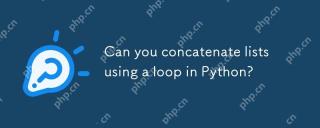 您可以使用Python中的循环加入列表吗?May 10, 2025 am 12:14 AM
您可以使用Python中的循环加入列表吗?May 10, 2025 am 12:14 AM是的,YouCanconCatenatElistsusingAloopInpyThon.1)使用eparateLoopsForeachListToAppendIteMstoaresultList.2)useanestedlooptoiterateOverMultipliplipliplipliplipliplipliplipliplipliplistforamoreConciseApprace.3)
 condenate列表python:使用,扩展()等May 10, 2025 am 12:12 AM
condenate列表python:使用,扩展()等May 10, 2025 am 12:12 AMThemostefficientmethodsforconcatenatinglistsinPythonare:1)theextend()methodforin-placemodification,2)itertools.chain()formemoryefficiencywithlargedatasets.Theextend()methodmodifiestheoriginallist,makingitmemory-efficientbutrequirescautionifpreserving
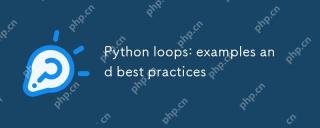 Python循环:示例和最佳实践May 10, 2025 am 12:05 AM
Python循环:示例和最佳实践May 10, 2025 am 12:05 AMpythonboopsincludeforandwhileloops,with forloopsidealforequencessand and whileloopsforcondition repetition.bestpracticesinvolve:1)使用listComprehensionsforshensionsforsimpletranspletransformations,2)obseringEnumerateForIndex-valuepairs,3)optingftingftingfortermornemoremoremoremore
 Python是按线执行的吗?May 10, 2025 am 12:03 AM
Python是按线执行的吗?May 10, 2025 am 12:03 AMPython不是严格的逐行执行,而是基于解释器的机制进行优化和条件执行。解释器将代码转换为字节码,由PVM执行,可能会预编译常量表达式或优化循环。理解这些机制有助于优化代码和提高效率。
 python中两个列表的串联替代方案是什么?May 09, 2025 am 12:16 AM
python中两个列表的串联替代方案是什么?May 09, 2025 am 12:16 AM可以使用多种方法在Python中连接两个列表:1.使用 操作符,简单但在大列表中效率低;2.使用extend方法,效率高但会修改原列表;3.使用 =操作符,兼具效率和可读性;4.使用itertools.chain函数,内存效率高但需额外导入;5.使用列表解析,优雅但可能过于复杂。选择方法应根据代码上下文和需求。
 Python:合并两个列表的有效方法May 09, 2025 am 12:15 AM
Python:合并两个列表的有效方法May 09, 2025 am 12:15 AM有多种方法可以合并Python列表:1.使用 操作符,简单但对大列表不内存高效;2.使用extend方法,内存高效但会修改原列表;3.使用itertools.chain,适用于大数据集;4.使用*操作符,一行代码合并小到中型列表;5.使用numpy.concatenate,适用于大数据集和性能要求高的场景;6.使用append方法,适用于小列表但效率低。选择方法时需考虑列表大小和应用场景。
 编译的与解释的语言:优点和缺点May 09, 2025 am 12:06 AM
编译的与解释的语言:优点和缺点May 09, 2025 am 12:06 AMCompiledLanguagesOffersPeedAndSecurity,而interneterpretledlanguages provideeaseafuseanDoctability.1)commiledlanguageslikec arefasterandSecureButhOnderDevevelmendeclementCyclesclesclesclesclesclesclesclesclesclesclesclesclesclesclesclesclesclesandentency.2)cransportedeplatectentysenty


热AI工具

Undresser.AI Undress
人工智能驱动的应用程序,用于创建逼真的裸体照片

AI Clothes Remover
用于从照片中去除衣服的在线人工智能工具。

Undress AI Tool
免费脱衣服图片

Clothoff.io
AI脱衣机

Video Face Swap
使用我们完全免费的人工智能换脸工具轻松在任何视频中换脸!

热门文章

热工具

适用于 Eclipse 的 SAP NetWeaver 服务器适配器
将Eclipse与SAP NetWeaver应用服务器集成。

记事本++7.3.1
好用且免费的代码编辑器

EditPlus 中文破解版
体积小,语法高亮,不支持代码提示功能

MinGW - 适用于 Windows 的极简 GNU
这个项目正在迁移到osdn.net/projects/mingw的过程中,你可以继续在那里关注我们。MinGW:GNU编译器集合(GCC)的本地Windows移植版本,可自由分发的导入库和用于构建本地Windows应用程序的头文件;包括对MSVC运行时的扩展,以支持C99功能。MinGW的所有软件都可以在64位Windows平台上运行。

ZendStudio 13.5.1 Mac
功能强大的PHP集成开发环境






