MongoDB单机主从模式 1:启动master [linuxidc@linuxidc04 mongodb-linux-x86_64-2.6.4]$ mongod --dbpath /home/linuxidc/mongo
MongoDB单机主从模式
1:启动master
[linuxidc@linuxidc04 mongodb-linux-x86_64-2.6.4]$ mongod --dbpath /home/linuxidc/mongodb-linux-x86_64-2.6.4/data --port 10000 --master
2014-09-05T15:11:50.115 0800 [initandlisten] MongoDB starting : pid=23623 port=10000 dbpath=/home/linuxidc/mongodb-linux-x86_64-2.6.4/data master=1 64-bit host=linuxidc04
2014-09-05T15:11:50.116 0800 [initandlisten] db version v2.6.4
2014-09-05T15:11:50.116 0800 [initandlisten] git version: 3a830be0eb92d772aa855ebb711ac91d658ee910
2014-09-05T15:11:50.117 0800 [initandlisten] build info: Linux build7.nj1.10gen.cc 2.6.32-431.3.1.el6.x86_64 #1 SMP Fri Jan 3 21:39:27 UTC 2014 x86_64 BOOST_LIB_VERSION=1_49
2014-09-05T15:11:50.117 0800 [initandlisten] allocator: tcmalloc
2014-09-05T15:11:50.117 0800 [initandlisten] options: { master: true, net: { port: 10000 }, storage: { dbPath: "/home/linuxidc/mongodb-linux-x86_64-2.6.4/data" } }
2014-09-05T15:11:50.127 0800 [initandlisten] journal dir=/home/linuxidc/mongodb-linux-x86_64-2.6.4/data/journal
2014-09-05T15:11:50.127 0800 [initandlisten] recover : no journal files present, no recovery needed
2014-09-05T15:11:50.298 0800 [initandlisten] waiting for connections on port 10000
2:启动slave
[linuxidc@linuxidc04 ~]$ mongod --dbpath /home/linuxidc/mongodb-linux-x86_64-2.6.4/data2 --port 10001 --slave --source localhost:10000
2014-09-05T15:12:48.411 0800 [initandlisten] MongoDB starting : pid=23636 port=10001 dbpath=/home/linuxidc/mongodb-linux-x86_64-2.6.4/data2 slave=1 64-bit host=linuxidc04
2014-09-05T15:12:48.412 0800 [initandlisten] db version v2.6.4
2014-09-05T15:12:48.412 0800 [initandlisten] git version: 3a830be0eb92d772aa855ebb711ac91d658ee910
2014-09-05T15:12:48.412 0800 [initandlisten] build info: Linux build7.nj1.10gen.cc 2.6.32-431.3.1.el6.x86_64 #1 SMP Fri Jan 3 21:39:27 UTC 2014 x86_64 BOOST_LIB_VERSION=1_49
2014-09-05T15:12:48.412 0800 [initandlisten] allocator: tcmalloc
2014-09-05T15:12:48.413 0800 [initandlisten] options: { net: { port: 10001 }, slave: true, source: "localhost:10000", storage: { dbPath: "/home/linuxidc/mongodb-linux-x86_64-2.6.4/data2" } }
2014-09-05T15:12:48.417 0800 [initandlisten] journal dir=/home/linuxidc/mongodb-linux-x86_64-2.6.4/data2/journal
2014-09-05T15:12:48.417 0800 [initandlisten] recover : no journal files present, no recovery needed
2014-09-05T15:12:48.434 0800 [initandlisten] waiting for connections on port 10001
2014-09-05T15:12:49.438 0800 [replslave] repl: syncing from host:localhost:10000
2014-09-05T15:13:48.454 0800 [clientcursormon] mem (MB) res:51 virt:584
2014-09-05T15:13:48.454 0800 [clientcursormon] mapped (incl journal view):320
2014-09-05T15:13:48.454 0800 [clientcursormon] connections:0
2014-09-05T15:14:04.315 0800 [replslave] repl: checkpoint applied 285 operations
2014-09-05T15:14:04.316 0800 [replslave] repl: syncedTo: Sep 5 15:13:54 540962b2:1
3:显示数据
[linuxidc@linuxidc04 ~]$ mongo localhost:10000
MongoDB shell version: 2.6.4
connecting to: localhost:10000/test
> db.master.find()
{ "_id" : ObjectId("540942bed89f094a5fbd9b5a"), "uid" : 1000 }
{ "_id" : ObjectId("540946bcd89f094a5fbd9b5b"), "uid" : 1001 }
{ "_id" : ObjectId("540956b7789903d8baf6b1b3"), "uid" : 1002 }
>
从
[linuxidc@linuxidc04 mongodb-linux-x86_64-2.6.4]$ mongo localhost:10001
MongoDB shell version: 2.6.4
connecting to: localhost:10001/test
> db.master.find()
{ "_id" : ObjectId("540942bed89f094a5fbd9b5a"), "uid" : 1000 }
{ "_id" : ObjectId("540946bcd89f094a5fbd9b5b"), "uid" : 1001 }
{ "_id" : ObjectId("540956b7789903d8baf6b1b3"), "uid" : 1002 }
4:主写数据
> db.master.insert({uid:1004})
WriteResult({ "nInserted" : 1 })
> db.master.find()
{ "_id" : ObjectId("540942bed89f094a5fbd9b5a"), "uid" : 1000 }
{ "_id" : ObjectId("540946bcd89f094a5fbd9b5b"), "uid" : 1001 }
{ "_id" : ObjectId("540956b7789903d8baf6b1b3"), "uid" : 1002 }
{ "_id" : ObjectId("5409638c0a6617467df195ec"), "uid" : 1004 }
>
从查询数据
[linuxidc@linuxidc04 ~]$ cd mongodb-linux-x86_64-2.6.4
[linuxidc@linuxidc04 mongodb-linux-x86_64-2.6.4]$ mongo localhost:10001
MongoDB shell version: 2.6.4
connecting to: localhost:10001/test
> db.master.find()
{ "_id" : ObjectId("540942bed89f094a5fbd9b5a"), "uid" : 1000 }
{ "_id" : ObjectId("540946bcd89f094a5fbd9b5b"), "uid" : 1001 }
{ "_id" : ObjectId("540956b7789903d8baf6b1b3"), "uid" : 1002 }
> db.master.find()
{ "_id" : ObjectId("540942bed89f094a5fbd9b5a"), "uid" : 1000 }
{ "_id" : ObjectId("540946bcd89f094a5fbd9b5b"), "uid" : 1001 }
{ "_id" : ObjectId("540956b7789903d8baf6b1b3"), "uid" : 1002 }
{ "_id" : ObjectId("5409638c0a6617467df195ec"), "uid" : 1004 }
>
--------------------------------------分割线 --------------------------------------
CentOS编译安装MongoDB
CentOS 编译安装 MongoDB与mongoDB的php扩展
CentOS 6 使用 yum 安装MongoDB及服务器端配置
Ubuntu 13.04下安装MongoDB2.4.3
MongoDB入门必读(概念与实战并重)
《MongoDB 权威指南》(MongoDB: The Definitive Guide)英文文字版[PDF]
--------------------------------------分割线 --------------------------------------
从机日志
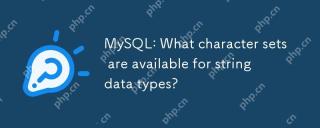 MySQL:字符串数据类型可用哪些字符集?May 10, 2025 am 12:07 AM
MySQL:字符串数据类型可用哪些字符集?May 10, 2025 am 12:07 AMmysqloffersvariouscharactersetsforstringdatatypes:1)latin1 forwesterneuropeanlanguages,2)utf8 formultingualsupport,3)utf8mb4f OREXTEDENDENDENENICODECLUDINGEMOJIS,4)UCS2FORIXED-WIDTHENCODING,5)assiiforbasiclatin.ChoosideStherightStetSetensensersdaintegrity
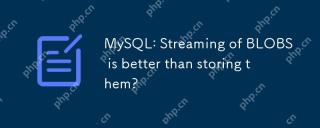 mysql:斑点流比存储它们更好吗?May 10, 2025 am 12:06 AM
mysql:斑点流比存储它们更好吗?May 10, 2025 am 12:06 AM流式传输BLOB确实比直接存储更好,因为它能减少内存使用和提高性能。1)通过逐步读取和处理文件,避免了数据库膨胀和性能下降。2)流式传输需要更复杂的代码逻辑,且可能增加I/O操作次数。
 MySQL字符串类型:存储,性能和最佳实践May 10, 2025 am 12:02 AM
MySQL字符串类型:存储,性能和最佳实践May 10, 2025 am 12:02 AMmySqlStringTypesimpactStorageAndPerformanCeaseAsfollows:1)长度,始终使用theSamestoragespace,whatcanbefasterbutlessspace-felfficity.2)varCharisvariable varcharisvariable length,morespace-morespace-morespace-effficitybuteftife buteftife butfority butfority textifforlyslower.3)
 了解MySQL字符串类型:VARCHAR,文本,char等May 10, 2025 am 12:02 AM
了解MySQL字符串类型:VARCHAR,文本,char等May 10, 2025 am 12:02 AMmySqlStringTypesIncludeVarChar,文本,char,enum和set.1)varCharisVersAtileForvariable-lengthStringStringSuptOptoPeptoPepecifientlimit.2)textisidealforlargetStortStorStoverStorextorewiteWithoutAdefinedLengthl.3)charlisfixed-Length
 MySQL中的字符串数据类型是什么?May 10, 2025 am 12:01 AM
MySQL中的字符串数据类型是什么?May 10, 2025 am 12:01 AMMySQLoffersvariousstringdatatypes:1)CHARforfixed-lengthstrings,2)VARCHARforvariable-lengthtext,3)BINARYandVARBINARYforbinarydata,4)BLOBandTEXTforlargedata,and5)ENUMandSETforcontrolledinput.Eachtypehasspecificusesandperformancecharacteristics,sochoose
 如何向新的MySQL用户授予权限May 09, 2025 am 12:16 AM
如何向新的MySQL用户授予权限May 09, 2025 am 12:16 AMTograntpermissionstonewMySQLusers,followthesesteps:1)AccessMySQLasauserwithsufficientprivileges,2)CreateanewuserwiththeCREATEUSERcommand,3)UsetheGRANTcommandtospecifypermissionslikeSELECT,INSERT,UPDATE,orALLPRIVILEGESonspecificdatabasesortables,and4)
 如何在MySQL中添加用户:逐步指南May 09, 2025 am 12:14 AM
如何在MySQL中添加用户:逐步指南May 09, 2025 am 12:14 AMtoadduserInmysqleffectection andsecrely,theTheSepsps:1)USEtheCreateuserStattoDaneWuser,指定thehostandastrongpassword.2)GrantNectalRevileSaryPrivilegesSustate,usiveleanttatement,AdheringTotheTeprinciplelastPrevilegege.3)
 mysql:添加具有复杂权限的新用户May 09, 2025 am 12:09 AM
mysql:添加具有复杂权限的新用户May 09, 2025 am 12:09 AMtoaddanewuserwithcomplexpermissionsinmysql,loldtheSesteps:1)创建eTheEserWithCreateuser'newuser'newuser'@''localhost'Indedify'pa ssword';。2)GrantreadAccesstoalltablesin'mydatabase'withGrantSelectOnMyDatabase.to'newuser'@'localhost';。3)GrantWriteAccessto'


热AI工具

Undresser.AI Undress
人工智能驱动的应用程序,用于创建逼真的裸体照片

AI Clothes Remover
用于从照片中去除衣服的在线人工智能工具。

Undress AI Tool
免费脱衣服图片

Clothoff.io
AI脱衣机

Video Face Swap
使用我们完全免费的人工智能换脸工具轻松在任何视频中换脸!

热门文章

热工具

适用于 Eclipse 的 SAP NetWeaver 服务器适配器
将Eclipse与SAP NetWeaver应用服务器集成。

记事本++7.3.1
好用且免费的代码编辑器

EditPlus 中文破解版
体积小,语法高亮,不支持代码提示功能

MinGW - 适用于 Windows 的极简 GNU
这个项目正在迁移到osdn.net/projects/mingw的过程中,你可以继续在那里关注我们。MinGW:GNU编译器集合(GCC)的本地Windows移植版本,可自由分发的导入库和用于构建本地Windows应用程序的头文件;包括对MSVC运行时的扩展,以支持C99功能。MinGW的所有软件都可以在64位Windows平台上运行。

ZendStudio 13.5.1 Mac
功能强大的PHP集成开发环境





