原po The idea There has been a growing interest in using MongoDB as an in-memory database, meaning that the data is not stored on disk at all. This can be super useful for applications like: a write-heavy cache in front of a slower RDBMS s
原po
The idea
There has been a growing interest in using MongoDB as an in-memory database, meaning that the data is not stored on disk at all. This can be super useful for applications like:
- a write-heavy cache in front of a slower RDBMS system
- embedded systems
- PCI compliant systems where no data should be persisted
- unit testing where the database should be light and easily cleaned
That would be really neat indeed if it was possible: one could leverage the advanced querying / indexing capabilities of MongoDB without hitting the disk. As you probably know the disk IO (especially random) is the system bottleneck in 99% of cases, and if you are writing data you cannot avoid hitting the disk.
One sweet design choice of MongoDB is that it uses memory-mapped files to handle access to data files on disk. This means that MongoDB does not know the difference between RAM and disk, it just accesses bytes at offsets in giant arrays representing files and the OS takes care of the rest! It is this design decision that allows MongoDB to run in RAM with no modification.
How it is done
This is all achieved by using a special type of filesystem called tmpfs. Linux will make it appear as a regular FS but it is entirely located in RAM (unless it is larger than RAM in which case it can swap, which can be useful!). I have 32GB RAM on this server, let’s create a 16GB tmpfs:
<code># mkdir /ramdata # mount -t tmpfs -o size=16000M tmpfs /ramdata/ # df Filesystem 1K-blocks Used Available Use% Mounted on /dev/xvde1 5905712 4973924 871792 86% / none 15344936 0 15344936 0% /dev/shm tmpfs 16384000 0 16384000 0% /ramdata</code>
Now let’s start MongoDB with the appropriate settings. smallfiles and noprealloc should be used to reduce the amount of RAM wasted, and will not affect performance since it’s all RAM based. nojournal should be used since it does not make sense to have a journal in this context!
<code>dbpath=/ramdata nojournal = true smallFiles = true noprealloc = true</code>
After starting MongoDB, you will find that it works just fine and the files are as expected in the FS:
<code># mongo
MongoDB shell version: 2.3.2
connecting to: test
> db.test.insert({a:1})
> db.test.find()
{ "_id" : ObjectId("51802115eafa5d80b5d2c145"), "a" : 1 }
# ls -l /ramdata/
total 65684
-rw-------. 1 root root 16777216 Apr 30 15:52 local.0
-rw-------. 1 root root 16777216 Apr 30 15:52 local.ns
-rwxr-xr-x. 1 root root 5 Apr 30 15:52 mongod.lock
-rw-------. 1 root root 16777216 Apr 30 15:52 test.0
-rw-------. 1 root root 16777216 Apr 30 15:52 test.ns
drwxr-xr-x. 2 root root 40 Apr 30 15:52 _tmp</code>
Now let’s add some data and make sure it behaves properly. We will create a 1KB document and add 4 million of them:
<code>> str = ""
> aaa = "aaaaaaaaaa"
aaaaaaaaaa
> for (var i = 0; i for (var i = 0; i db.foo.stats()
{
"ns" : "test.foo",
"count" : 4000000,
"size" : 4544000160,
"avgObjSize" : 1136.00004,
"storageSize" : 5030768544,
"numExtents" : 26,
"nindexes" : 1,
"lastExtentSize" : 536600560,
"paddingFactor" : 1,
"systemFlags" : 1,
"userFlags" : 0,
"totalIndexSize" : 129794000,
"indexSizes" : {
"_id_" : 129794000
},
"ok" : 1
}</code>
The document average size is 1136 bytes and it takes up about 5GB of storage. The index on _id takes about 130MB. Now we need to verify something very important: is the data duplicated in RAM, existing both within MongoDB and the filesystem? Remember that MongoDB does not buffer any data within its own process, instead data is cached in the FS cache. Let’s drop the FS cache and see what is in RAM:
<code># echo 3 > /proc/sys/vm/drop_caches
# free
total used free shared buffers cached
Mem: 30689876 6292780 24397096 0 1044 5817368
-/+ buffers/cache: 474368 30215508
Swap: 0 0 0</code>
As you can see there is 6.3GB of used RAM of which 5.8GB is in FS cache (buffers). Why is there still 5.8GB of FS cache even after all caches were dropped?? The reason is that Linux is smart and it does not duplicate the pages between tmpfs and its cache… Bingo! That means your data exists with a single copy in RAM. Let’s access all documents and verify RAM usage is unchanged:
<code>> db.foo.find().itcount()
4000000
# free
total used free shared buffers cached
Mem: 30689876 6327988 24361888 0 1324 5818012
-/+ buffers/cache: 508652 30181224
Swap: 0 0 0
# ls -l /ramdata/
total 5808780
-rw-------. 1 root root 16777216 Apr 30 15:52 local.0
-rw-------. 1 root root 16777216 Apr 30 15:52 local.ns
-rwxr-xr-x. 1 root root 5 Apr 30 15:52 mongod.lock
-rw-------. 1 root root 16777216 Apr 30 16:00 test.0
-rw-------. 1 root root 33554432 Apr 30 16:00 test.1
-rw-------. 1 root root 536608768 Apr 30 16:02 test.10
-rw-------. 1 root root 536608768 Apr 30 16:03 test.11
-rw-------. 1 root root 536608768 Apr 30 16:03 test.12
-rw-------. 1 root root 536608768 Apr 30 16:04 test.13
-rw-------. 1 root root 536608768 Apr 30 16:04 test.14
-rw-------. 1 root root 67108864 Apr 30 16:00 test.2
-rw-------. 1 root root 134217728 Apr 30 16:00 test.3
-rw-------. 1 root root 268435456 Apr 30 16:00 test.4
-rw-------. 1 root root 536608768 Apr 30 16:01 test.5
-rw-------. 1 root root 536608768 Apr 30 16:01 test.6
-rw-------. 1 root root 536608768 Apr 30 16:04 test.7
-rw-------. 1 root root 536608768 Apr 30 16:03 test.8
-rw-------. 1 root root 536608768 Apr 30 16:02 test.9
-rw-------. 1 root root 16777216 Apr 30 15:52 test.ns
drwxr-xr-x. 2 root root 40 Apr 30 16:04 _tmp
# df
Filesystem 1K-blocks Used Available Use% Mounted on
/dev/xvde1 5905712 4973960 871756 86% /
none 15344936 0 15344936 0% /dev/shm
tmpfs 16384000 5808780 10575220 36% /ramdata</code>
And that verifies it! :)
What about replication?
You probably want to use replication since a server loses its RAM data upon reboot! Using a standard replica set you will get automatic failover and more read capacity. If a server is rebooted MongoDB will automatically rebuild its data by pulling it from another server in the same replica set (resync). This should be fast enough even in cases with a lot of data and indices since all operations are RAM only :)
It is important to remember that write operations get written to a special collection called oplog which resides in the local database and takes 5% of the volume by default. In my case the oplog would take 5% of 16GB which is 800MB. In doubt, it is safer to choose a fixed oplog size using the oplogSize option. If a secondary server is down for a longer time than the oplog contains, it will have to be resynced. To set it to 1GB, use:
<code>oplogSize = 1000</code>
What about sharding?
Now that you have all the querying capabilities of MongoDB, what if you want to implement a large service with it? Well you can use sharding freely to implement a large scalable in-memory store. Still the config servers (that contain the chunk distribution) should be disk based since their activity is small and rebuilding a cluster from scratch is not fun.
What to watch for
RAM is a scarce resource, and in this case you definitely want the entire data set to fit in RAM. Even though tmpfs can resort to swapping the performance would drop dramatically. To make best use of the RAM you should consider:
- usePowerOf2Sizes option to normalize the storage buckets
- run a compact command or resync the node periodically.
- use a schema design that is fairly normalized (avoid large document growth)
Conclusion
Sweet, you can now use MongoDB and all its features as an in-memory RAM-only store! Its performance should be pretty impressive: during the test with a single thread / core I was achieving 20k writes per second, and it should scale linearly over the number of cores.
原文地址:How to use MongoDB as a pure in-memory DB (Redis s, 感谢原作者分享。
 mongodb php 扩展没有怎么办Nov 06, 2022 am 09:10 AM
mongodb php 扩展没有怎么办Nov 06, 2022 am 09:10 AMmongodb php扩展没有的解决办法:1、在linux中执行“$ sudo pecl install mongo”命令来安装MongoDB的PHP扩展驱动;2、在window中,下载php mongodb驱动二进制包,然后在“php.ini”文件中配置“extension=php_mongo.dll”即可。
 Redis和MongoDB的区别与使用场景May 11, 2023 am 08:22 AM
Redis和MongoDB的区别与使用场景May 11, 2023 am 08:22 AMRedis和MongoDB都是流行的开源NoSQL数据库,但它们的设计理念和使用场景有所不同。本文将重点介绍Redis和MongoDB的区别和使用场景。Redis和MongoDB简介Redis是一个高性能的数据存储系统,常被用作缓存和消息中间件。Redis以内存为主要存储介质,但它也支持将数据持久化到磁盘上。Redis是一款键值数据库,它支持多种数据结构(例
 Go语言中使用MongoDB:完整指南Jun 17, 2023 pm 06:14 PM
Go语言中使用MongoDB:完整指南Jun 17, 2023 pm 06:14 PMMongoDB是一种高性能、开源、文档型的NoSQL数据库,被广泛应用于Web应用、大数据以及云计算领域。而Go语言则是一种快速、开发效率高、代码可维护性强的编程语言。本文将为您完整介绍如何在Go语言中使用MongoDB。一、安装MongoDB在使用MongoDB之前,需要先在您的系统中安装MongoDB。在Linux系统下,可以通过如下命令安装:sudo
 php7.0怎么安装mongo扩展Nov 21, 2022 am 10:25 AM
php7.0怎么安装mongo扩展Nov 21, 2022 am 10:25 AMphp7.0安装mongo扩展的方法:1、创建mongodb用户组和用户;2、下载mongodb源码包,并将源码包放到“/usr/local/src/”目录下;3、进入“src/”目录;4、解压源码包;5、创建mongodb文件目录;6、将文件复制到“mongodb/”目录;7、创建mongodb配置文件并修改配置即可。
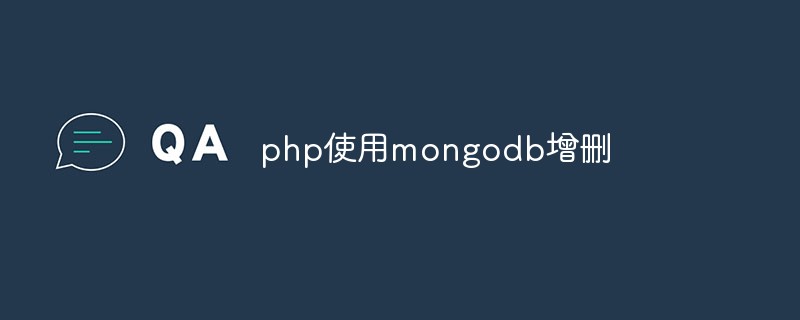 php怎么使用mongodb进行增删查改操作Mar 28, 2023 pm 03:00 PM
php怎么使用mongodb进行增删查改操作Mar 28, 2023 pm 03:00 PMMongoDB作为一款流行的NoSQL数据库,已经被广泛应用于各种大型Web应用和企业级应用中。而PHP语言也作为一种流行的Web编程语言,与MongoDB的结合也变得越来越重要。在本文中,我们将会学习如何使用PHP语言操作MongoDB数据库进行增删查改的操作。
 SpringBoot中logback日志怎么保存到mongoDBMay 18, 2023 pm 07:01 PM
SpringBoot中logback日志怎么保存到mongoDBMay 18, 2023 pm 07:01 PM自定义Appender非常简单,继承一下AppenderBase类即可。可以看到有个AppenderBase,有个UnsynchronizedAppenderBase,还有个AsyncAppenderBase继承了UnsynchronizedAppenderBase。从名字就能看出来区别,异步的、普通的、不加锁的。我们定义一个MongoDBAppender继承UnsynchronizedAppenderBasepublicclassMongoDBAppenderextendsUnsynchron
 Swoole与MongoDB的整合:构建高性能的文档数据库系统Jun 14, 2023 am 11:51 AM
Swoole与MongoDB的整合:构建高性能的文档数据库系统Jun 14, 2023 am 11:51 AM在现代企业应用程序开发中,需要处理海量数据和高并发的访问请求。为了满足这些需求,开发人员需要使用高性能的数据库系统,以确保系统的稳定性和可扩展性。本文将介绍如何使用Swoole和MongoDB构建高性能的文档数据库系统。Swoole是一个基于PHP语言开发的异步网络通信框架,它能够大大提高PHP应用程序的性能和并发能力。MongoDB是一种流行的文档数据库,
 Python服务器编程:MongoDB数据库使用攻略Jun 18, 2023 am 10:25 AM
Python服务器编程:MongoDB数据库使用攻略Jun 18, 2023 am 10:25 AMPython服务器编程:MongoDB数据库使用攻略MongoDB是一种NoSQL数据库,相比传统的关系型数据库,在某些场景下具有明显的优势。本文将介绍如何在Python服务器端使用MongoDB数据库,包括安装、连接、基本操作和查询优化等方面。一、安装MongoDB数据库MongoDB官网提供了各种操作系统下的安装包,这里我们选择在Ubuntu上安装。打开


热AI工具

Undresser.AI Undress
人工智能驱动的应用程序,用于创建逼真的裸体照片

AI Clothes Remover
用于从照片中去除衣服的在线人工智能工具。

Undress AI Tool
免费脱衣服图片

Clothoff.io
AI脱衣机

AI Hentai Generator
免费生成ai无尽的。

热门文章

热工具

适用于 Eclipse 的 SAP NetWeaver 服务器适配器
将Eclipse与SAP NetWeaver应用服务器集成。

Dreamweaver CS6
视觉化网页开发工具

安全考试浏览器
Safe Exam Browser是一个安全的浏览器环境,用于安全地进行在线考试。该软件将任何计算机变成一个安全的工作站。它控制对任何实用工具的访问,并防止学生使用未经授权的资源。

WebStorm Mac版
好用的JavaScript开发工具

SecLists
SecLists是最终安全测试人员的伙伴。它是一个包含各种类型列表的集合,这些列表在安全评估过程中经常使用,都在一个地方。SecLists通过方便地提供安全测试人员可能需要的所有列表,帮助提高安全测试的效率和生产力。列表类型包括用户名、密码、URL、模糊测试有效载荷、敏感数据模式、Web shell等等。测试人员只需将此存储库拉到新的测试机上,他就可以访问到所需的每种类型的列表。





