by A. Jesse Jiryu Davis, Python Evangelist at 10gen In a sharded cluster of replica sets, which server or servers handle each of your queries? What about each insert, update, or command? If you know how a MongoDB cluster routes operations
by A. Jesse Jiryu Davis, Python Evangelist at 10gen
In a sharded cluster of replica sets, which server or servers handle each of your queries? What about each insert, update, or command? If you know how a MongoDB cluster routes operations among its servers, you can predict how your application will scale as you add shards and add members to shards.
Operations are routed according to the type of operation, your shard key, and your read preference. Let’s set up a cluster and use the system profiler to see where each operation is run. This is an interactive, experimental way to learn how your cluster really behaves and how your architecture will scale.
Setup
You’ll need a recent install of MongoDB (I’m using 2.4.4), Python, a recent version of PyMongo (at least 2.4—I’m using 2.5.2) and the code in my cluster-profile repository on GitHub. If you install the Colorama Python package you’ll get cute colored output. These scripts were tested on my Mac.
Sharded cluster of replica sets
Run the cluster_setup.py script in my repository. It sets up a standard sharded cluster for you running on your local machine. There’s a mongos, three config servers, and two shards, each of which is a three-member replica set. The first shard’s replica set is running on ports 4000 through 4002, the second shard is on ports 5000 through 5002, and the three config servers are on ports 6000 through 6002:
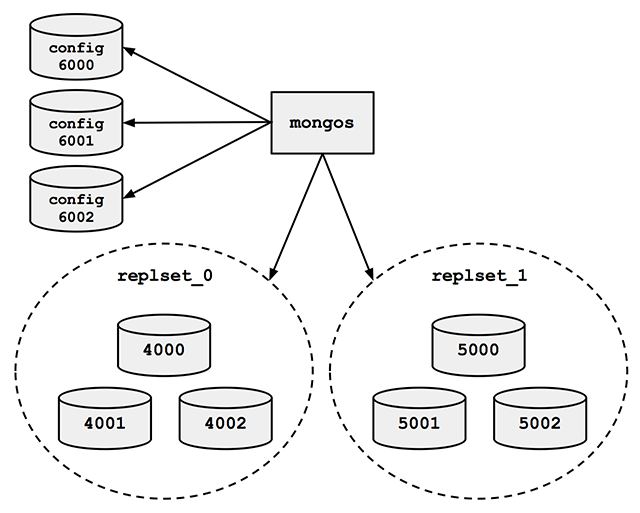
For the finale, cluster_setup.py makes a collection named sharded_collection, sharded on a key named shard_key.
In a normal deployment, we’d let MongoDB’s balancer automatically distribute chunks of data among our two shards. But for this demo we want documents to be on predictable shards, so my script disables the balancer. It makes a chunk for all documents with shard_key less than 500 and another chunk for documents with shard_key greater than or equal to 500. It moves the high chunk to replset_1:
client = MongoClient() # Connect to mongos. admin = client.admin # admin database.
Pre-split.
admin.command(
'split', 'test.sharded_collection',
middle={'shard_key': 500})
admin.command(
'moveChunk', 'test.sharded_collection',
find={'shard_key': 500},
to='replset_1')
If you connect to mongos with the MongoDB shell, sh.status() shows there’s one chunk on each of the two shards:
{ "shard_key" : { "$minKey" : 1 } } -->> { "shard_key" : 500 } on : replset_0 { "t" : 2, "i" : 1 }
{ "shard_key" : 500 } -->> { "shard_key" : { "$maxKey" : 1 } } on : replset_1 { "t" : 2, "i" : 0 }
The setup script also inserts a document with a shard_key of 0 and another with a shard_key of 500. Now we’re ready for some profiling.
Profiling
Run the tail_profile.py script from my repository. It connects to all the replica set members. On each, it sets the profiling level to 2 (“log everything”) on the test database, and creates a tailable cursor on the system.profile collection. The script filters out some noise in the profile collection—for example, the activities of the tailable cursor show up in the system.profile collection that it’s tailing. Any legitimate entries in the profile are spat out to the console in pretty colors.
Experiments
Targeted queries versus scatter-gather
Let’s run a query from Python in a separate terminal:
>>> from pymongo import MongoClient
>>> # Connect to mongos.
>>> collection = MongoClient().test.sharded_collection
>>> collection.find_one({'shard_key': 0})
{'_id': ObjectId('51bb6f1cca1ce958c89b348a'), 'shard_key': 0}
tail_profile.py prints:
replset_0 primary on 4000: query test.sharded_collection {“shard_key”: 0}
The query includes the shard key, so mongos reads from the shard that can satisfy it. Adding shards can scale out your throughput on a query like this. What about a query that doesn’t contain the shard key?:
>>> collection.find_one({})
mongos sends the query to both shards:
replset_0 primary on 4000: query test.sharded_collection {“shard_key”: 0}
replset_1 primary on 5000: query test.sharded_collection {“shard_key”: 500}
For fan-out queries like this, adding more shards won’t scale out your query throughput as well as it would for targeted queries, because every shard has to process every query. But we can scale throughput on queries like these by reading from secondaries.
Queries with read preferences
We can use read preferences to read from secondaries:
>>> from pymongo.read_preferences import ReadPreference
>>> collection.find_one({}, read_preference=ReadPreference.SECONDARY)
tail_profile.py shows us that mongos chose a random secondary from each shard:
replset_0 secondary on 4001: query test.sharded_collection {“$readPreference”: {“mode”: “secondary”}, “$query”: {}}
replset_1 secondary on 5001: query test.sharded_collection {“$readPreference”: {“mode”: “secondary”}, “$query”: {}}
Note how PyMongo passes the read preference to mongos in the query, as the $readPreference field. mongos targets one secondary in each of the two replica sets.
Updates
With a sharded collection, updates must either include the shard key or be “multi-updates”. An update with the shard key goes to the proper shard, of course:
>>> collection.update({'shard_key': -100}, {'$set': {'field': 'value'}})
replset_0 primary on 4000: update test.sharded_collection {“shard_key”: -100}
mongos only sends the update to replset_0, because we put the chunk of documents with shard_key less than 500 there.
A multi-update hits all shards:
>>> collection.update({}, {'$set': {'field': 'value'}}, multi=True)
replset_0 primary on 4000: update test.sharded_collection {}
replset_1 primary on 5000: update test.sharded_collection {}
A multi-update on a range of the shard key need only involve the proper shard:
>>> collection.update({'shard_key': {'$gt': 1000}}, {'$set': {'field': 'value'}}, multi=True)
replset_1 primary on 5000: update test.sharded_collection {“shard_key”: {“$gt”: 1000}}
So targeted updates that include the shard key can be scaled out by adding shards. Even multi-updates can be scaled out if they include a range of the shard key, but multi-updates without the shard key won’t benefit from extra shards.
Commands
In version 2.4, mongos can use secondaries not only for queries, but also for some commands. You can run count on secondaries if you pass the right read preference:
>>> cursor = collection.find(read_preference=ReadPreference.SECONDARY) >>> cursor.count()
replset_0 secondary on 4001: command count: sharded_collection
replset_1 secondary on 5001: command count: sharded_collection
Whereas findAndModify, since it modifies data, is run on the primaries no matter your read preference:
>>> db = MongoClient().test
>>> test.command(
... 'findAndModify',
... 'sharded_collection',
... query={'shard_key': -1},
... remove=True,
... read_preference=ReadPreference.SECONDARY)
replset_0 primary on 4000: command findAndModify: sharded_collection
Go Forth And Scale
To scale a sharded cluster, you should understand how operations are distributed: are they scatter-gather, or targeted to one shard? Do they run on primaries or secondaries? If you set up a cluster and test your queries interactively like we did here, you can see how your cluster behaves in practice, and design your application for future growth.
Read Jesse’s blog, Emptysquare and follow him on Github
原文地址:Real-time Profiling a MongoDB Cluster, 感谢原作者分享。
 mysql:blob和其他无-SQL存储,有什么区别?May 13, 2025 am 12:14 AM
mysql:blob和其他无-SQL存储,有什么区别?May 13, 2025 am 12:14 AMmysql'sblobissuitableForStoringBinaryDataWithInareLationalDatabase,而alenosqloptionslikemongodb,redis和calablesolutionsoluntionsoluntionsoluntionsolundortionsolunsolunsstructureddata.blobobobsimplobissimplobisslowderperformandperformanceperformancewithlararengelitiate;
 mySQL添加用户:语法,选项和安全性最佳实践May 13, 2025 am 12:12 AM
mySQL添加用户:语法,选项和安全性最佳实践May 13, 2025 am 12:12 AMtoaddauserinmysql,使用:createUser'username'@'host'Indessify'password'; there'showtodoitsecurely:1)choosethehostcarecarefullytocon trolaccess.2)setResourcelimitswithoptionslikemax_queries_per_hour.3)usestrong,iniquepasswords.4)Enforcessl/tlsconnectionswith
 MySQL:如何避免字符串数据类型常见错误?May 13, 2025 am 12:09 AM
MySQL:如何避免字符串数据类型常见错误?May 13, 2025 am 12:09 AMtoAvoidCommonMistakeswithStringDatatatPesInMysQl,CloseStringTypenuances,chosethirtightType,andManageEngencodingAndCollationsEttingsefectery.1)usecharforfixed lengengters lengengtings,varchar forbariaible lengength,varchariable length,andtext/blobforlabforlargerdata.2 seterters seterters seterters seterters
 mySQL:字符串数据类型和枚举?May 13, 2025 am 12:05 AM
mySQL:字符串数据类型和枚举?May 13, 2025 am 12:05 AMmysqloffersechar,varchar,text,and denumforstringdata.usecharforfixed Lengttrings,varcharerforvariable长度,文本forlarger文本,andenumforenforcingDataAntegrityWithaEtofValues。
 mysql blob:如何优化斑点请求May 13, 2025 am 12:03 AM
mysql blob:如何优化斑点请求May 13, 2025 am 12:03 AM优化MySQLBLOB请求可以通过以下策略:1.减少BLOB查询频率,使用独立请求或延迟加载;2.选择合适的BLOB类型(如TINYBLOB);3.将BLOB数据分离到单独表中;4.在应用层压缩BLOB数据;5.对BLOB元数据建立索引。这些方法结合实际应用中的监控、缓存和数据分片,可以有效提升性能。
 将用户添加到MySQL:完整的教程May 12, 2025 am 12:14 AM
将用户添加到MySQL:完整的教程May 12, 2025 am 12:14 AM掌握添加MySQL用户的方法对于数据库管理员和开发者至关重要,因为它确保数据库的安全性和访问控制。1)使用CREATEUSER命令创建新用户,2)通过GRANT命令分配权限,3)使用FLUSHPRIVILEGES确保权限生效,4)定期审计和清理用户账户以维护性能和安全。
 掌握mySQL字符串数据类型:varchar vs.文本与charMay 12, 2025 am 12:12 AM
掌握mySQL字符串数据类型:varchar vs.文本与charMay 12, 2025 am 12:12 AMchosecharforfixed-lengthdata,varcharforvariable-lengthdata,andtextforlargetextfield.1)chariseffity forconsistent-lengthdatalikecodes.2)varcharsuitsvariable-lengthdatalikenames,ballancingflexibilitibility andperformance.3)
 MySQL:字符串数据类型和索引:最佳实践May 12, 2025 am 12:11 AM
MySQL:字符串数据类型和索引:最佳实践May 12, 2025 am 12:11 AM在MySQL中处理字符串数据类型和索引的最佳实践包括:1)选择合适的字符串类型,如CHAR用于固定长度,VARCHAR用于可变长度,TEXT用于大文本;2)谨慎索引,避免过度索引,针对常用查询创建索引;3)使用前缀索引和全文索引优化长字符串搜索;4)定期监控和优化索引,保持索引小巧高效。通过这些方法,可以在读取和写入性能之间取得平衡,提升数据库效率。


热AI工具

Undresser.AI Undress
人工智能驱动的应用程序,用于创建逼真的裸体照片

AI Clothes Remover
用于从照片中去除衣服的在线人工智能工具。

Undress AI Tool
免费脱衣服图片

Clothoff.io
AI脱衣机

Video Face Swap
使用我们完全免费的人工智能换脸工具轻松在任何视频中换脸!

热门文章

热工具

WebStorm Mac版
好用的JavaScript开发工具

EditPlus 中文破解版
体积小,语法高亮,不支持代码提示功能

SecLists
SecLists是最终安全测试人员的伙伴。它是一个包含各种类型列表的集合,这些列表在安全评估过程中经常使用,都在一个地方。SecLists通过方便地提供安全测试人员可能需要的所有列表,帮助提高安全测试的效率和生产力。列表类型包括用户名、密码、URL、模糊测试有效载荷、敏感数据模式、Web shell等等。测试人员只需将此存储库拉到新的测试机上,他就可以访问到所需的每种类型的列表。

SublimeText3 Mac版
神级代码编辑软件(SublimeText3)

Atom编辑器mac版下载
最流行的的开源编辑器






