How to install Oracle Database Server software silently with
Applies to: Oracle Universal Installer - Version: 10.2.0.1 and later[Release: 10.2 and later ] Oracle Server - Enterprise Edition - Version: 10.2.0.1andlater [Release: 10.2andlater] Oracle Server - Standard Edition - Version: 10.2.0.1andla
Applies to:
Oracle Universal Installer - Version: 10.2.0.1 and later [Release: 10.2 and later ]Oracle Server - Enterprise Edition - Version: 10.2.0.1 and later [Release: 10.2 and later]
Oracle Server - Standard Edition - Version: 10.2.0.1 and later [Release: 10.2 and later]
Information in this document applies to any platform.
Goal
How to install Oracle Database Server software in non-interactive or silent mode from command line along with customized listener service creation.Solution
Generally silent installation can be done with the help of a "Response File". "A Response File" contains all the inputs that are required for doing the silent installation.
The following article helps to install Database Server Software in silent mode:
Note 782918.1 : How to install/deinstall Oracle Database Server software silently from command line without response file
It is possible to launch NETCA during Database Server software installation using the following OUI variable:
b_launchNETCA=true
This variable instructs the OUI to launch NETCA and creates the LISTENER with default port number i.e 1521.
If you want to launch NETCA in silent mode with non-default values then the following two variables must be added to the OUI (runInstaller or setup.exe):
b_launchNETCA=true
s_responseFileName="
These variables instruct the OUI to launch NETCA and use values from "
As NETCA is different (from OUI) configuration tool, it is not possible to supply all required NETCA variables through command line to the OUI (i.e runInstaller or setup.exe). The only available option is supplying the NETCA Response File to the OUI.
The NETCA response file can be created using the template supplied with the installation kit.
Ex: "/database/response/netca.rsp"
Copy "/database/response/netca.rsp" to "
Edit "
and modify the values (Example, Listener Name, Port Number, etc) that suits your environment.
Once the NETCA Response File is created, invoke the following command to install Database Server software in silent mode along with creation of customized listener service.
Note: The examples below are using continuation characters for easier readability, Windows uses "^" and UNIX/LINUX uses "\":
11gR2:
Windows:
> cd Z:\database<br>
> setup.exe -silent -force -debug ^<br>
FROM_LOCATION="Z:\database\stage\products.xml" ^<br>
ORACLE_HOME="D:\app\oracle\product\11.2.0\Db_1" ^<br>
ORACLE_HOME_NAME="Ora11gDb1" ^<br>
TOPLEVEL_COMPONENT={"oracle.server","11.2.0.1.0"} ^<br>
INSTALL_TYPE="EE" ^<br>
n_configurationOption=3 ^<br>
b_launchNETCA=true ^<br>
s_responseFileName="D:\my_netca.rsp"
Unix:
$ cd /mount/dvd/database<br>
$ ./runInstaller -silent -force -debug \<br>
FROM_LOCATION="/mount/dvd/database/stage/products.xml" \<br>
ORACLE_HOME="/u01/app/oracle/product/11.2.0/db_1" \<br>
ORACLE_HOME_NAME="Ora11gDb1" \<br>
TOPLEVEL_COMPONENT='{"oracle.server","11.2.0.1.0"}' \<br>
INSTALL_TYPE="EE" n_configurationOption=3 \<br>
b_launchNETCA=true \<br>
s_responseFileName="/tmp/my_netca.rsp"
11gR1:
Windows : Unix:
<code>> cd Z:\database<br>
> setup.exe -silent -force -debug ^<br>
FROM_LOCATION="Z:\database\stage\products.xml" ^<br>
ORACLE_HOME="D:\app\oracle\product\11.1.0\Db_1" ^<br>
ORACLE_HOME_NAME="Ora11gDb1" ^<br>
ORACLE_BASE="D:\app\oracle" ^<br>
TOPLEVEL_COMPONENT={"oracle.server","11.1.0.6.0"} ^<br>
INSTALL_TYPE="EE" ^<br>
n_configurationOption=3 ^<br>
b_launchNETCA=true ^<br>
s_responseFileName="D:\my_netca.rsp"
$ cd /mount/dvd/database<br>
$ ./runInstaller -silent -force -debug \<br>
FROM_LOCATION="/mount/dvd/database/stage/products.xml" \<br>
ORACLE_HOME="/u01/app/oracle/product/11.1.0/db_1" \<br>
ORACLE_HOME_NAME="Ora11gDb1" ORACLE_BASE="/u01/app/oracle" \<br>
TOPLEVEL_COMPONENT='{"oracle.server","11.1.0.6.0"}' \<br>
INSTALL_TYPE="EE" n_configurationOption=3 \<br>
b_launchNETCA=true \<br>
s_responseFileName="/tmp/my_netca.rsp"
10gR2:
Windows:
> cd Z:\database<br>
> setup.exe -silent -force -debug ^<br>
FROM_LOCATION="Z:\database\stage\products.xml" ^<br>
ORACLE_HOME="D:\app\oracle\product\10.2.0\Db_1" ^<br>
ORACLE_HOME_NAME="Ora10gDb1" ^<br>
TOPLEVEL_COMPONENT={"oracle.server","10.2.0.1.0"} ^<br>
INSTALL_TYPE="EE" ^<br>
n_configurationOption=3 ^<br>
b_launchNETCA=true ^<br>
s_responseFileName="D:\my_netca.rsp"
Unix:
$ cd /mount/dvd/database<br>
$ ./runInstaller -silent -force -debug \<br>
FROM_LOCATION="/mount/dvd/database/stage/products.xml" \<br>
ORACLE_HOME="/u01/app/oracle/product/10.2.0/db_1" \<br>
ORACLE_HOME_NAME="Ora10gDb1" \<br>
TOPLEVEL_COMPONENT='{"oracle.server","10.2.0.1.0"}' \<br>
INSTALL_TYPE="EE" n_configurationOption=3 \<br>
b_launchNETCA=true \<br>
s_responseFileName="/tmp/my_netca.rsp"
Note:
1. On windows, ensure that the command is framed in single line and space is used between each option and variable.
Ex: setup.exe -option1 -option2 variable1=value variable2=value ....
2. Variable "n_configurationOption=3" tells that install "Software Only" option
3. The following options are not mandatory but can be used when required
-force : Allows silent mode installation into a non-empty ORACLE_HOME directory.
-debug : Displays debug information from OUI. This information will be usefull if OUI is not starting.
Example of my_netca.rsp (for 10gR2)
[GENERAL]
RESPONSEFILE_VERSION="10.0"
CREATE_TYPE= "TYPICAL"
LOG_FILE=""/u01/app/oracle/product/10.2.0/db_1/network/tools/log/netca.log""
[oracle.net.ca]
INSTALLED_COMPONENTS={"server","net8","javavm"}
INSTALL_TYPE=""typical""
LISTENER_NUMBER=1
LISTENER_NAMES={"LISTENER"}
LISTENER_PROTOCOLS={"TCP;1522"}
LISTENER_START=""LISTENER""
NAMING_METHODS={"TNSNAMES","ONAMES","HOSTNAME"}
NSN_NUMBER=1
NSN_NAMES={"EXTPROC_CONNECTION_DATA"}
NSN_SERVICE = {"PLSExtProc"}
NSN_PROTOCOLS={"TCP;HOSTNAME;1522"}
For more details about NETCA variables, please reference "netca.rsp" response file template shipped in the respective installation kit: Example
/database/response/netca.rsp
/database/response/netca.rsp
 将用户添加到MySQL:完整的教程May 12, 2025 am 12:14 AM
将用户添加到MySQL:完整的教程May 12, 2025 am 12:14 AM掌握添加MySQL用户的方法对于数据库管理员和开发者至关重要,因为它确保数据库的安全性和访问控制。1)使用CREATEUSER命令创建新用户,2)通过GRANT命令分配权限,3)使用FLUSHPRIVILEGES确保权限生效,4)定期审计和清理用户账户以维护性能和安全。
 掌握mySQL字符串数据类型:varchar vs.文本与charMay 12, 2025 am 12:12 AM
掌握mySQL字符串数据类型:varchar vs.文本与charMay 12, 2025 am 12:12 AMchosecharforfixed-lengthdata,varcharforvariable-lengthdata,andtextforlargetextfield.1)chariseffity forconsistent-lengthdatalikecodes.2)varcharsuitsvariable-lengthdatalikenames,ballancingflexibilitibility andperformance.3)
 MySQL:字符串数据类型和索引:最佳实践May 12, 2025 am 12:11 AM
MySQL:字符串数据类型和索引:最佳实践May 12, 2025 am 12:11 AM在MySQL中处理字符串数据类型和索引的最佳实践包括:1)选择合适的字符串类型,如CHAR用于固定长度,VARCHAR用于可变长度,TEXT用于大文本;2)谨慎索引,避免过度索引,针对常用查询创建索引;3)使用前缀索引和全文索引优化长字符串搜索;4)定期监控和优化索引,保持索引小巧高效。通过这些方法,可以在读取和写入性能之间取得平衡,提升数据库效率。
 mysql:如何远程添加用户May 12, 2025 am 12:10 AM
mysql:如何远程添加用户May 12, 2025 am 12:10 AMToaddauserremotelytoMySQL,followthesesteps:1)ConnecttoMySQLasroot,2)Createanewuserwithremoteaccess,3)Grantnecessaryprivileges,and4)Flushprivileges.BecautiousofsecurityrisksbylimitingprivilegesandaccesstospecificIPs,ensuringstrongpasswords,andmonitori
 MySQL字符串数据类型的最终指南:有效的数据存储May 12, 2025 am 12:05 AM
MySQL字符串数据类型的最终指南:有效的数据存储May 12, 2025 am 12:05 AMtostorestringsefliceflicyInmySql,ChooSetherightDataTypeBasedyOrneOrneEds:1)USEcharforFixed-LengthStstringStringStringSlikeCountryCodes.2)UseVarcharforvariable-lengtthslikenames.3)USETEXTCONTENT.3)
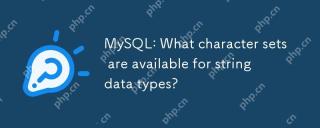 MySQL:字符串数据类型可用哪些字符集?May 10, 2025 am 12:07 AM
MySQL:字符串数据类型可用哪些字符集?May 10, 2025 am 12:07 AMmysqloffersvariouscharactersetsforstringdatatypes:1)latin1 forwesterneuropeanlanguages,2)utf8 formultingualsupport,3)utf8mb4f OREXTEDENDENDENENICODECLUDINGEMOJIS,4)UCS2FORIXED-WIDTHENCODING,5)assiiforbasiclatin.ChoosideStherightStetSetensensersdaintegrity
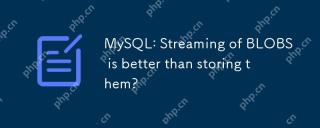 mysql:斑点流比存储它们更好吗?May 10, 2025 am 12:06 AM
mysql:斑点流比存储它们更好吗?May 10, 2025 am 12:06 AM流式传输BLOB确实比直接存储更好,因为它能减少内存使用和提高性能。1)通过逐步读取和处理文件,避免了数据库膨胀和性能下降。2)流式传输需要更复杂的代码逻辑,且可能增加I/O操作次数。
 MySQL字符串类型:存储,性能和最佳实践May 10, 2025 am 12:02 AM
MySQL字符串类型:存储,性能和最佳实践May 10, 2025 am 12:02 AMmySqlStringTypesimpactStorageAndPerformanCeaseAsfollows:1)长度,始终使用theSamestoragespace,whatcanbefasterbutlessspace-felfficity.2)varCharisvariable varcharisvariable length,morespace-morespace-morespace-effficitybuteftife buteftife butfority butfority textifforlyslower.3)


热AI工具

Undresser.AI Undress
人工智能驱动的应用程序,用于创建逼真的裸体照片

AI Clothes Remover
用于从照片中去除衣服的在线人工智能工具。

Undress AI Tool
免费脱衣服图片

Clothoff.io
AI脱衣机

Video Face Swap
使用我们完全免费的人工智能换脸工具轻松在任何视频中换脸!

热门文章

热工具

适用于 Eclipse 的 SAP NetWeaver 服务器适配器
将Eclipse与SAP NetWeaver应用服务器集成。

记事本++7.3.1
好用且免费的代码编辑器

EditPlus 中文破解版
体积小,语法高亮,不支持代码提示功能

MinGW - 适用于 Windows 的极简 GNU
这个项目正在迁移到osdn.net/projects/mingw的过程中,你可以继续在那里关注我们。MinGW:GNU编译器集合(GCC)的本地Windows移植版本,可自由分发的导入库和用于构建本地Windows应用程序的头文件;包括对MSVC运行时的扩展,以支持C99功能。MinGW的所有软件都可以在64位Windows平台上运行。

ZendStudio 13.5.1 Mac
功能强大的PHP集成开发环境






