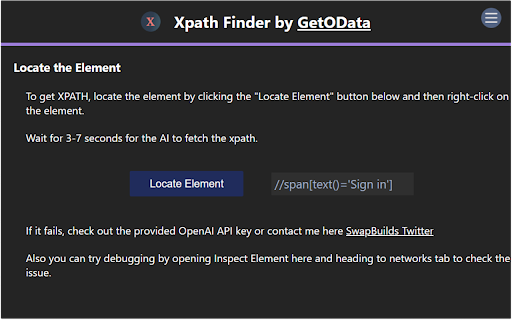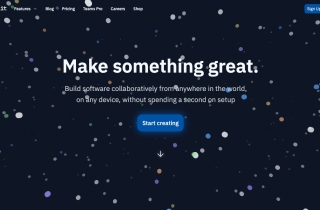产品信息
什么是XPath Finder AI Chrome扩展名?
XPath Finder是一种由AI驱动的Chrome扩展程序,可帮助用户轻松地为Web元素找到准确的XPath。它允许用户提取>
如何使用XPath Finder AI Chrome扩展名?
要使用XPath Finder,请右键单击浏览器中的任何Web元素,该工具将立即提供准确的XPath。
XPath Finder AI Chrome Extension的核心功能
AI驱动的精确XPath提取
用户友好的右键单击功能
免费使用
XPath Finder AI Chrome Extension的用例
用于分析和自动化的数据提取
Web自动化任务
相关资源

Salesforce Einstein 1 Platform for Application Development 85.2M
85.2M 39.66%添加于 : Dec-12 2024
39.66%添加于 : Dec-12 2024
 85.2M
85.2M 39.66%
39.66%
热门文章
培训大语言模型:从TRPO到GRPO
1 个月前By王林
AI驱动的信息提取和对接
1 个月前By王林
如何使用Verifai轻松部署本地生成搜索引擎
1 个月前ByPHPz
2024年编码的LLM:价格,性能和争取最佳的战斗
1 个月前ByWBOYWBOYWBOYWBOYWBOYWBOYWBOYWBOYWBOYWBOYWBOYWBOYWB
LLM的工作方式:培训前训练,神经网络,幻觉和推理
1 个月前ByWBOYWBOYWBOYWBOYWBOYWBOYWBOYWBOYWBOYWBOYWBOYWBOYWB