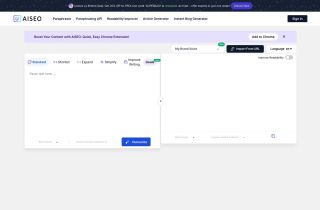产品信息
什么是Torq AI AI Chrome扩展名?
TORQ AI是由最先进的AI功能提供动力的高级浏览助手。提高您的浏览体验,增强生产率和访问智能功能,例如新的“侧边栏”。
如何使用Torq AI AI Chrome扩展名?
通过选择文本并单击Torq AI图标以查询您的阅读,与TORQ AI进行交互。使用Alt T快捷方式访问侧边栏,以获得交互式聊天体验。
Torq AI AI Chrome扩展的核心功能
AI明智的答复和响应生成
Gmail智能回复功能
有效的数据访问
无缝浏览体验
新引入的侧边栏
Torq AI AI Chrome扩展名的用例
使用AI智能回复进行有关任何主题的动态对话
通过智能回复功能有效地导航Gmail通信
相关资源

热门文章
培训大语言模型:从TRPO到GRPO
1 个月前By王林
AI驱动的信息提取和对接
1 个月前By王林
2024年编码的LLM:价格,性能和争取最佳的战斗
1 个月前ByWBOYWBOYWBOYWBOYWBOYWBOYWBOYWBOYWBOYWBOYWBOYWBOYWB
如何使用Verifai轻松部署本地生成搜索引擎
1 个月前ByPHPz
LLM的工作方式:培训前训练,神经网络,幻觉和推理
1 个月前ByWBOYWBOYWBOYWBOYWBOYWBOYWBOYWBOYWBOYWBOYWBOYWBOYWB