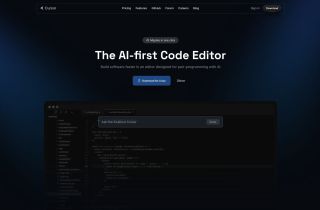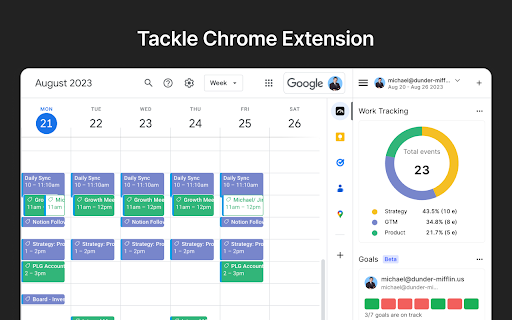
产品信息
什么是应对AI Chrome扩展名?
铲球可帮助您自动跟踪时间,获得生产力见解,并从Google日历和其他工具中生成自定义报告。
如何使用铲球AI Chrome扩展名?
1。在Google日历上安装附加组件。 2。通过Tackle的Google日历侧边栏注册。 3。创建标签和属性。 4。将标签添加到事件。 5。分析>
处理AI Chrome扩展的核心功能
自动时间跟踪
定制报告
直观的工作流程
团队时间跟踪
动态仪表板
导出时间表
处理AI Chrome扩展的用例
管理资源的机构
教练和咨询时间跟踪
销售效率的收入运营
面向客户的团队活动跟踪
高管的自动日历审核
跟踪产品和工程团队的项目
相关资源

热门文章
培训大语言模型:从TRPO到GRPO
1 个月前By王林
AI驱动的信息提取和对接
1 个月前By王林
如何使用Verifai轻松部署本地生成搜索引擎
1 个月前ByPHPz
2024年编码的LLM:价格,性能和争取最佳的战斗
1 个月前ByWBOYWBOYWBOYWBOYWBOYWBOYWBOYWBOYWBOYWBOYWBOYWBOYWB
LLM的工作方式:培训前训练,神经网络,幻觉和推理
1 个月前ByWBOYWBOYWBOYWBOYWBOYWBOYWBOYWBOYWBOYWBOYWBOYWBOYWB