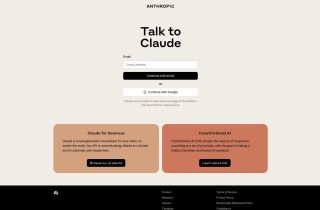产品信息
什么是Synthesia AI屏幕录音机AI Chrome扩展名?
Synthesia AI屏幕记录器是一种工具,可简化屏幕录制的视频制作,确保高质量的输出而无需大量编辑。该平台专为任何旨在毫不费力地创建专业视频的人,无论是用于教程,营销还是内部通信。
如何使用Synthesia AI屏幕记录器AI Chrome扩展名?
要使用Synthesia AI屏幕录音机,只需在交付内容时记录屏幕。 AI工具将处理转录,场景分裂和配音对齐,以创建一个抛光视频。
Synthesia AI屏幕录音机AI Chrome扩展的核心功能
自动转录
填充单词删除
场景分裂
配音对齐
内容模糊
Synthesia AI屏幕录音机AI Chrome Extension的用例
为销售外展创建引人入胜的产品演示
开发易于遵循的帮助中心教程
在营销视频中有效展示功能
相关资源

热门文章
培训大语言模型:从TRPO到GRPO
1 个月前By王林
AI驱动的信息提取和对接
1 个月前By王林
2024年编码的LLM:价格,性能和争取最佳的战斗
1 个月前ByWBOYWBOYWBOYWBOYWBOYWBOYWBOYWBOYWBOYWBOYWBOYWBOYWB
如何使用Verifai轻松部署本地生成搜索引擎
1 个月前ByPHPz
LLM的工作方式:培训前训练,神经网络,幻觉和推理
1 个月前ByWBOYWBOYWBOYWBOYWBOYWBOYWBOYWBOYWBOYWBOYWBOYWBOYWB