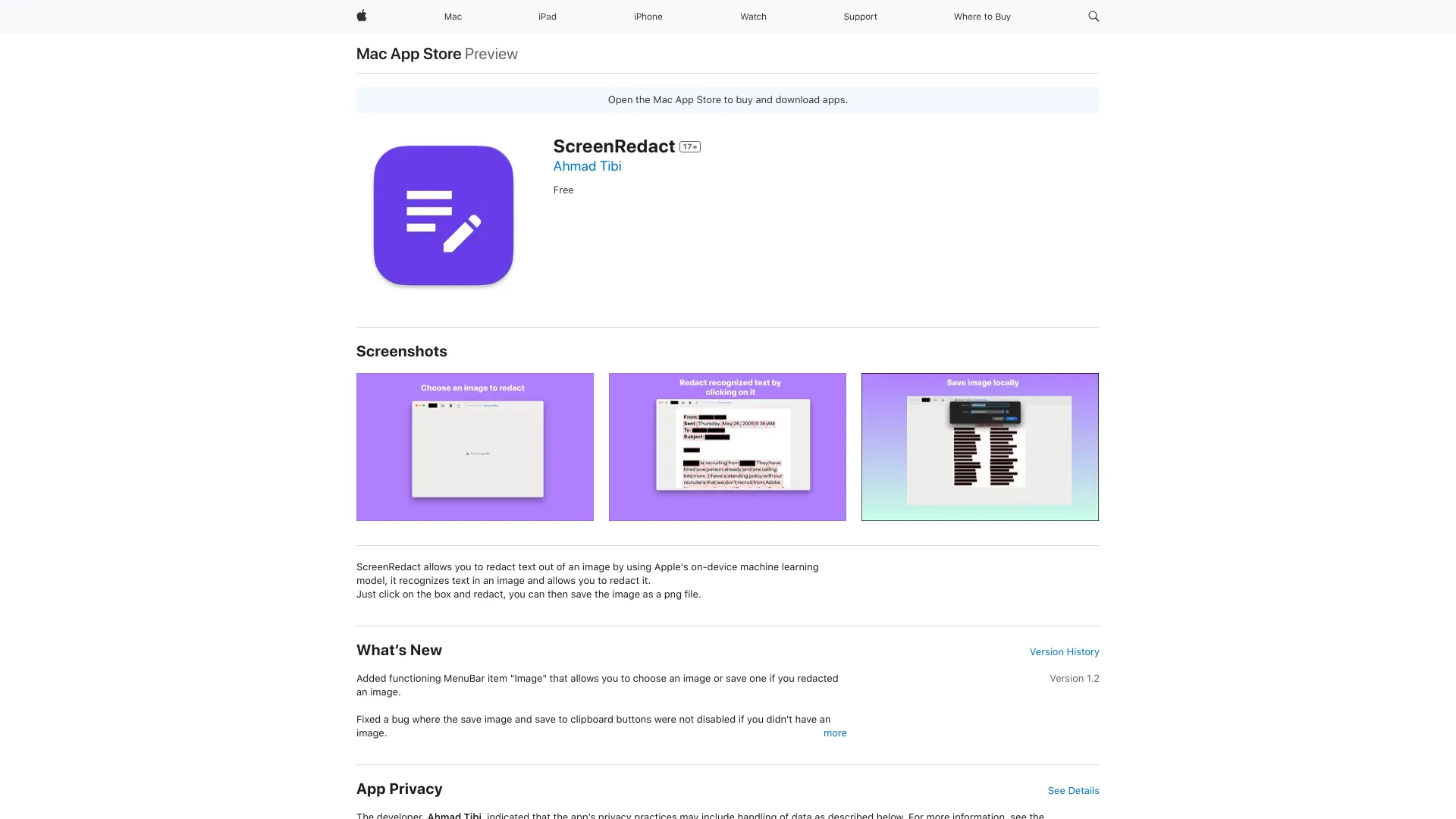产品信息
什么是ScreenReDact?
ScreenReDact是由Ahmad Tibi开发的MAC应用程序,允许用户使用Apple的设备机器学习模型从图像中编辑敏感信息。它识别图像中的文本,并可以简单地进行修复。
如何使用ScreenReDact?
使用ScreenReDact很简单。打开应用程序,选择图像,识别敏感信息,然后使用机上机器学习模型编辑它。将编辑的图像保存为PNG文件。
ScreenReDact的核心功能
图像的编辑文本
利用苹果的设备机学习模型
将编辑的图像另存为PNG文件
ScreenReDact的用例
保护图像中的敏感信息
图像共享中的隐私增强
保持视觉内容的机密性
相关资源

热门文章
培训大语言模型:从TRPO到GRPO
1 个月前By王林
AI驱动的信息提取和对接
1 个月前By王林
2024年编码的LLM:价格,性能和争取最佳的战斗
1 个月前ByWBOYWBOYWBOYWBOYWBOYWBOYWBOYWBOYWBOYWBOYWBOYWBOYWB
Windsurf AI代理代码编辑器:功能,设置和用例
1 个月前By尊渡假赌尊渡假赌尊渡假赌
如何使用Verifai轻松部署本地生成搜索引擎
1 个月前ByPHPz