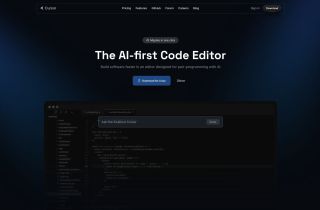rotime
立即使用





产品信息
rotime是什么?
rotime 是一个灵活的日程安排网站,可帮助您根据醒着的时间调整活动。它允许您在日程安排中创建例程、清单和事件,这些内容会根据您的起床时间自动调整。
如何使用rotime?
要使用rotime,您可以使用您的Google帐户或电子邮件登录。登录后,您可以创建具有灵活开始和结束时间的活动、设置固定预约提醒以及添加假期或常规任务的全天活动。您还可以创建可重复使用的例行模板并设置一天的开始时间。用户界面旨在减少干扰并专注于当前事件。此外,rotime 提供历史>
rotime的核心特点
灵活的活动开始/结束时间
固定预约提醒
针对假期、主题和习惯的全天活动
可重复使用的例程模板
设置当天开始时间的选项
例行日程时间表概览
焦点感知用户界面,减少干扰
用于任务管理的事件清单
访问历史记录> 数据导出
深色/浅色模式
rotime 的用例
根据个人醒来时间创建定制的日常生活
以灵活的时间安排管理约会和活动
在活动中组织任务和清单
跟踪历史>导出个人>
rotime 公司
导出个人>
rotime 公司
更多关于rotime,请访问关于我们页面(https://https://rotimeapp.com/about/).app.com/about/)。
rotime 登录
rotime 登录链接: https://https://rotimeapp.com/user/auth/start/app.com/user/auth/start/
rotime 定价
rotime 定价链接:https://https://rotimeapp.com/pricing/app.com/pricing/
rotime Twitter
rotime Twitter 链接:https://twitter.com/intent/follow?screen_name=kayvulpe
相关资源

热门文章
我使用chatgpt创建了自定义预算,并且可以使用(直到一点点)
1 周前ByDDD
ChatGPT计划任务教程:现在可以设置ChatGPT完成任务,正确使用方法如下
1 个月前ByDDD
这是 ChatGPT 最被低估的功能,我应该早点开始使用它
1 个月前ByDDD