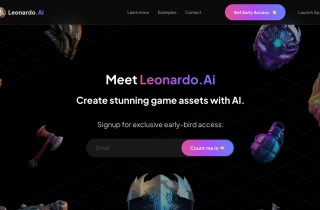PowerIn - Automated LinkedIn Comments with AI
立即使用





产品信息
PowerIn - Automated LinkedIn Comments with AI是什么?
通过自动评论在 LinkedIn 上获得关注并参与其中
如何使用PowerIn - Automated LinkedIn Comments with AI?
通过评论创作者的帖子或包含特定关键字的帖子,使用 PowerIn 自动执行 LinkedIn 评论
PowerIn - Automated LinkedIn Comments with AI的核心功能
每天自动评论最多 200 个 LinkedIn 帖子
评论特定人员发布的帖子或包含特定关键字的帖子
每天获得多达 100 多个个人资料视图
自定义您评论的语气
与您的公司发表评论页面
PowerIn - Automated LinkedIn Comments with AI 的用例
提高您在 LinkedIn 上的知名度
参与您所在行业的目标帖子
将创作者受众吸引到您的 LinkedIn 个人资料
扩展您的网络并生成潜在客户
优化您的 LinkedIn 个人资料以转化访客
PowerIn - Automated LinkedIn Comments with AI支持邮箱&客服联系&退款联系等
更多联系方式,请访问联系我们页面(https://www.powerin.io/contact)
PowerIn - Automated LinkedIn Comments with AI公司
PowerIn - Automated LinkedIn Comments with AI 公司名称:PowerIn 。
PowerIn - Automated LinkedIn Comments with AI
登录链接:PowerIn - Automated LinkedIn Comments with AIhttps://app.powerin.io/login
PowerIn - Automated LinkedIn Comments with AI
报名链接:PowerIn - Automated LinkedIn Comments with AIhttps://app.powerin.io/register
PowerIn - Automated LinkedIn Comments with AI
定价链接:PowerIn - Automated LinkedIn Comments with AIhttps://www.powerin.io/pricing
PowerIn - Automated LinkedIn Comments with AI
领英链接:PowerIn - Automated LinkedIn Comments with AIhttps://www.linkedin.com/company/101124549/
相关资源

热门文章
培训大语言模型:从TRPO到GRPO
1 个月前By王林
AI驱动的信息提取和对接
1 个月前By王林
2024年编码的LLM:价格,性能和争取最佳的战斗
1 个月前ByWBOYWBOYWBOYWBOYWBOYWBOYWBOYWBOYWBOYWBOYWBOYWBOYWB
如何使用Verifai轻松部署本地生成搜索引擎
1 个月前ByPHPz
LLM的工作方式:培训前训练,神经网络,幻觉和推理
1 个月前ByWBOYWBOYWBOYWBOYWBOYWBOYWBOYWBOYWBOYWBOYWBOYWBOYWB