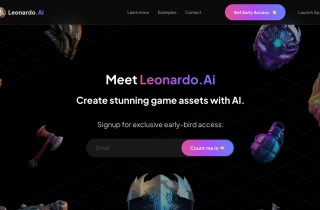Grab 'n Tag
立即使用



介绍:添加于:每月访客数:
Batch download images by tagging search termsDec-12,2024 176
176
 176
176Browser ExtensionAI 图像识别

产品信息
What is Grab 'n Tag ai chrome extension?
A tool for batch downloading images from webpages based on search terms
How to use Grab 'n Tag ai chrome extension?
1. Navigate to a page with images 2. Click the Grab 'n Tag icon 3. Enter a tag to search for 4. Click 'Grab!' to download images
Grab 'n Tag ai chrome extension's Core Features
Batch download images based on search terms
Use of Artificial Neural Network for image analysis
Grab 'n Tag ai chrome extension's Use Cases
Downloading all images from a webpage by entering 'all' in the search box
相关资源

热门文章
我使用chatgpt创建了自定义预算,并且可以使用(直到一点点)
1 周前ByDDD
ChatGPT计划任务教程:现在可以设置ChatGPT完成任务,正确使用方法如下
1 个月前ByDDD
这是 ChatGPT 最被低估的功能,我应该早点开始使用它
1 个月前ByDDD