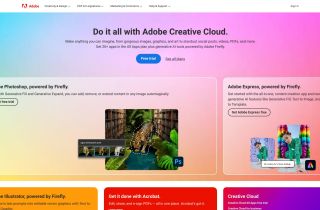Fynd Now
立即使用



介绍:添加于:每月访客数:
Visual search extension for hassle-free shoppingDec-12,2024 27
27
 27
27Browser Extension

产品信息
What is Fynd Now ai chrome extension?
Fynd Now is a visual search extension that helps users find and shop for visually similar products from reference images, providing a hassle-free shopping experience.
How to use Fynd Now ai chrome extension?
To use Fynd Now Extension: - Alt + Left Click on any image to Find Similar products - Shift + Left Click on an image to query Shop the Look - Click on the extension icon to select search mode or capture an image area for searching - Exit the extension by pressing Escape key or clicking outside the popup
Fynd Now ai chrome extension's Core Features
Find Similar
Shop the Look
Fynd Now ai chrome extension's Use Cases
Finding visually similar products
Extracting products from images
相关资源

热门文章
我使用chatgpt创建了自定义预算,并且可以使用(直到一点点)
1 周前ByDDD
ChatGPT计划任务教程:现在可以设置ChatGPT完成任务,正确使用方法如下
1 个月前ByDDD
这是 ChatGPT 最被低估的功能,我应该早点开始使用它
1 个月前ByDDD