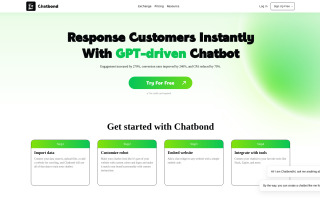Fusebase Clarity
立即使用




介绍:添加于:每月访客数:
Automated screen recording with guide creation and AI editing.Dec-12,2024 4.0K
4.0K
 4.0K
4.0K
产品信息
What is Fusebase Clarity ai chrome extension?
Fusebase Clarity is a tool that allows users to record processes on their screens and automatically generates guides with screenshots and descriptions. It incorporates an AI assistant for editing descriptions and features a powerful editor for adding tips, tables, files, and more. The platform also facilitates easy sharing of guides and building a knowledge base.
How to use Fusebase Clarity ai chrome extension?
To use Fusebase Clarity, start by recording a process on your screen. The tool will generate a guide filled with screenshots and actions. You can then edit the descriptions using the AI assistant and enhance the guide with additional elements.
Fusebase Clarity ai chrome extension's Core Features
Automatic guide creation with screenshots
AI-assisted description editing
Powerful editor for adding additional content
Easy sharing of guides
Fusebase Clarity ai chrome extension's Use Cases
Create documentation for onboarding new team members
Develop knowledge bases for internal processes
Share guides with colleagues for collaborative work
相关资源

热门文章
我使用chatgpt创建了自定义预算,并且可以使用(直到一点点)
1 周前ByDDD
ChatGPT计划任务教程:现在可以设置ChatGPT完成任务,正确使用方法如下
1 个月前ByDDD
这是 ChatGPT 最被低估的功能,我应该早点开始使用它
1 个月前ByDDD