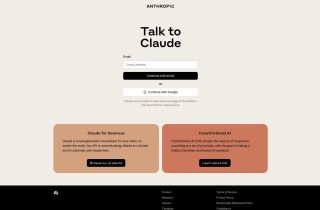Codex Atlas
立即使用





产品信息
Codex Atlas是什么?
Codex Atlas 是一个可以在短短几分钟内自动为您的代码创建高质量文档的工具。它连接到您的 GitHub 存储库,检测所使用的语言和框架,并生成定制的文档,每当您推送新代码时该文档都会保持最新状态。
如何使用Codex Atlas?
要使用 Codex Atlas,只需将其连接到您的 GitHub 存储库,它就会自动为您的项目生成文档。它开箱即用,适用于所有主要框架和语言。设置项目只需不到 5 分钟。您只需单击一下即可在明暗模式之间切换,并利用智能搜索功能快速找到您需要的内容。
Codex Atlas的核心功能
自动检测语言和框架
生成精美的定制文档
通过新代码推送自动更新
浅色和深色模式选项
智能搜索功能,快速导航
Codex Atlas 的用例
希望简化文档创建和维护的软件公司
开发人员寻求一种轻松的方式来使代码文档保持最新
从事需要高效文档管理的多个项目的团队
Codex Atlas 支持电子邮件和客户服务联系方式以及退款联系方式等
这里是Codex Atlas 客户服务支持电子邮件:[email protected] 。
Codex Atlas 公司
Codex Atlas 公司名称: CodexAtlas 。
Codex Atlas 登录
Codex Atlas 登录链接:https://codexatlas.app/login
Codex Atlas 注册
Codex Atlas 报名链接: https://codexatlas.app/register
Codex Atlas 定价
Codex Atlas 定价链接:https://codexatlas.app/pricing
Codex Atlas Github
Codex Atlas Github 链接:https://github.com/animate-css/animate.css
相关资源

热门文章
培训大语言模型:从TRPO到GRPO
1 个月前By王林
AI驱动的信息提取和对接
1 个月前By王林
2024年编码的LLM:价格,性能和争取最佳的战斗
1 个月前ByWBOYWBOYWBOYWBOYWBOYWBOYWBOYWBOYWBOYWBOYWBOYWBOYWB
Windsurf AI代理代码编辑器:功能,设置和用例
1 个月前By尊渡假赌尊渡假赌尊渡假赌
如何使用Verifai轻松部署本地生成搜索引擎
1 个月前ByPHPz